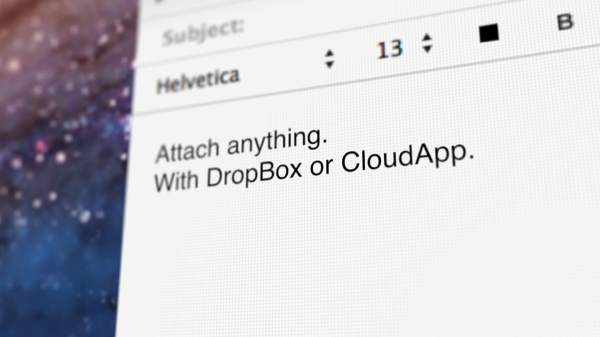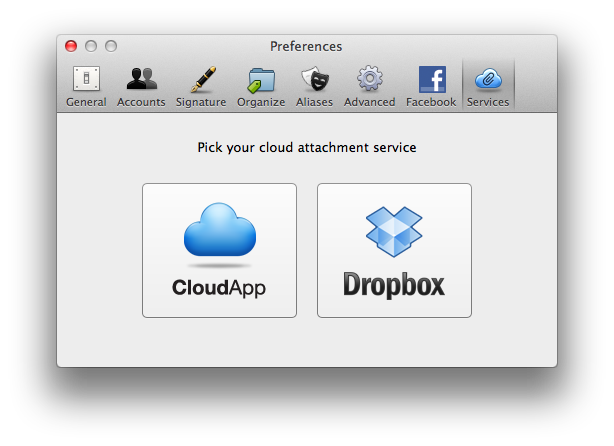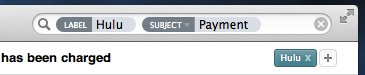Sparrow, last updated with CloudApp integration (for large email attachments) and pull-to-refresh with version 1.4, has reached a milestone this morning with their 1.5 update now available on the Mac App Store. In this release, Sparrow continues to integrate Gmail natively with optional loading of remote images and token based searching for messages.
New to Sparrow is Dropbox integration, which uploads large attachments to Dropbox as an alternative to CloudApp. If you’d prefer to use Dropbox over CloudApp (or haven’t yet connected to one of these optional services), you can visit the Services tab in the preferences to choose your option. You’ll have to log out of CloudApp first if you plan on using Dropbox (you have to restart the app to see the new login buttons). If you upload an attachment that’s bigger than 25 megabytes in size, Sparrow will choose Dropbox as the alternative host for the attachment and continue to send your message.
Gmail users will be familiar with the yellow bar above email messages that ask whether or not you’d like remote images to be loaded into the document. Offered as a form of protection from spam and unknown senders, Sparrow now includes similar functionality so you can choose whether to always show messages from a particular sender, or to only show images when requested.
Lastly, Sparrow users will find search tokens useful for isolating labels and finding specific messages. Gmail’s powerful shortcuts have been brought to Sparrow in the same vein as tokens in Mail, except that tokens can be specific to message statuses, labels, whether a message is flagged, etcetera. Tokens are easy to use: type a keyword, select a specifier, then press the tab key to continue adding keywords.
Sparrow 1.5 continues to shape one of the best email clients on the Mac, and Gmail users would be silly not to give it a try. A lite version of Sparrow is available to try from the website (download link), alongside the regular $9.99 full-client on the Mac App Store (perhaps something to keep in mind once the iTunes gift cards start rolling in for Christmas). Sparrow has a bright future ahead of it as well if you plan to invest in the mail client — an iPhone app is in the works and should be submitted to Apple within the coming months. Sparrow has put out a teaser in the meantime while we wait.