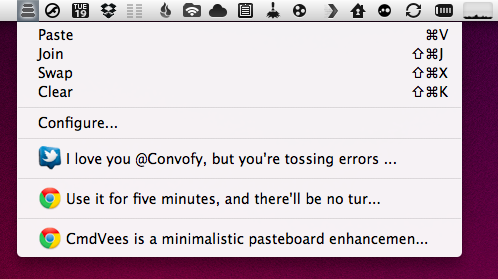When it comes to quickly jotting items into my Mac’s clipboard and being able to access them later in a neatly organized folder view, Clipmenu is my app of choice. I’ve been using the app for years, it’s free, and it provides a lightweight yet powerful way to copy anything into your OS X clipboard – text, images, URLs, you name it. Clipmenu, also thanks to snippets and keyboard shortcuts, makes it super-easy to retrieve at any time information you copied with the standard Cmd+C. The application, however, is limited in the way it enables you to paste multiple items at once: say you’ve copied three different URLs for the ultimate Rebecca Black rickrollin’ tweet, you’ll have to hit Clipmenu’s shortcut three time (and navigate with the arrow keys) to paste those items. Open, copy, open, copy – you get it. The app keeps track of your clipboard, but it’s not aimed at letting you paste all at once with ease. CmdVees, a $0.99 app available in the Mac App Store, wants to fix this.
CmdVees’ concept is really simple: as you copy items into your clipboard, the app creates a stack. This stack lives in your menubar. Once you’re done copying and you want to paste all these items in a single location (say, a TextEdit window), you don’t need to invoke the application with a specific shortcut for every single item. No, you just keep hitting the default Cmd+V until you’ve pasted all the items. The cool thing is, as you hit Cmd+V the app will remove the most recent item from the stack and go to the next one – by default, hitting Cmd+V on OS X over and over simply pastes the most recent clipboard entry. CmdVees is meant for those users (like me) who copy a lot of material on a daily basis, and would like to be able to paste things all at once.
But there’s more: if you don’t feel like pressing the Cmd+V shortcut several times, you can “join” items with a single paste through a keyboard shortcut you can configure in CmdVees’ preferences. You can also swap items in the stack with a shortcut, or clear your queue entirely. Older items are accessible from a dropdown menu, plus you can specify how many items to keep in CmdVees’ history and set a time out for copied items.
At $0.99, CmdVees is a no-brainer if you’re looking for a utility that collects your clipboard items and is able to paste them all at once. I’ve noticed some compatibility issues with Clipmenu while using it, but I think customizing the settings a little bit should fix that – just in case, download a free trial here.