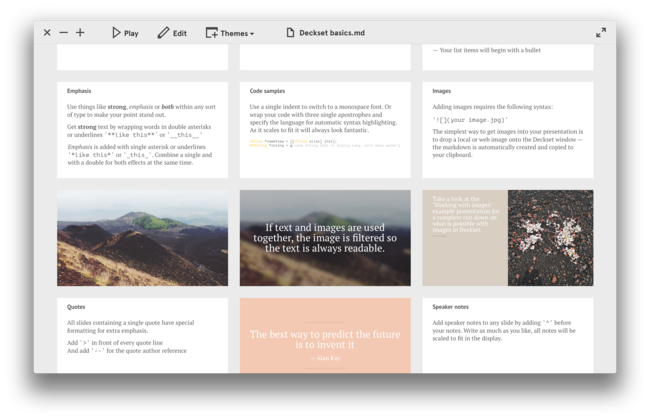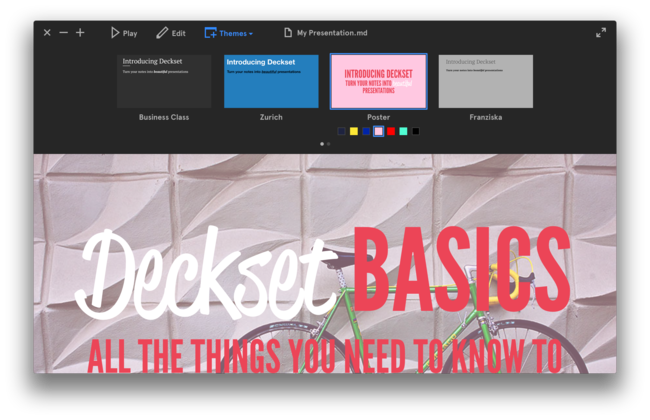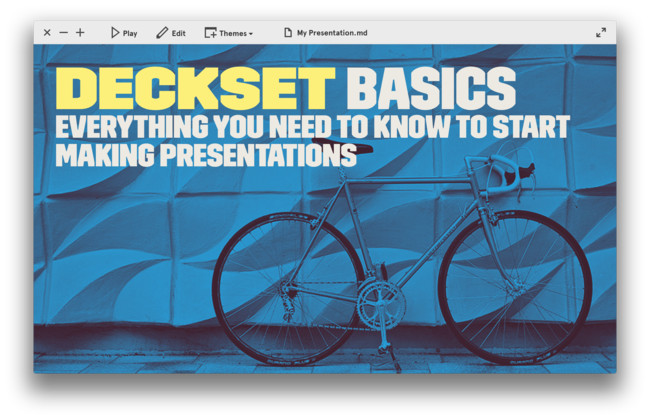We’ve all been there: bored out of our minds in a meeting because someone has put together a PowerPoint presentation with about ten million words written on each slide and their speech comprises of them just (struggling) to read the slides. But as easy as it is to criticise people for doing this, the truth is, it can actually be really hard to make a great PowerPoint or Keynote presentation. Deckset, a new app on the Mac App Store, aims to make it just a little bit easier to create something great when it is your turn to present.
With Deckset, we felt it was about time to change how decks are made, reflecting what is really needed. In most cases, what we want is get our point across as easily and quickly as possible. We want to help you achieve the same.
Deckset changes things up a bit and instead of designing your presentation deck visually, you create it in Markdown in your favourite text editor. Flick it over to Deckset and that text document becomes a beautiful presentation with multiple theme and color options. You can even continue to edit the text file and whenever you save it, Deckset will automatically update the deck you’ve created.
It’s important to note that Deckset is not (and will never) be a replacement for PowerPoint or Keynote. By requiring you to effectively create your presentation in a text editor, you don’t have many options – but that is a big appeal of the app to me. It forces you to distill your many ideas into just what is necessary for the presentation. In case you were wondering, you can still add images (and even video) to Deckset presentations and the app is actually surprisingly flexible with the number of ways you can present images. In fact, you also still have all the important text formatting options from headers to lists to quotes, speaker notes and even code samples.
What really makes Deckset stand out in my opinion are the great themes that the app comes with. In its first release the app only comes with seven themes but they are all fantastic. Each theme also comes with a number of different color palettes which really expands the range of visually different presentation decks that you can create. From the formal ‘Business Class’ to the powerful ‘Letters from Sweden’ to the whimsical ‘Scherzkeks’, I feel pretty confident that one of the seven themes (and multitude of color palettes) will suit any presentation purpose. That being said, with the quality of these seven themes being so high, I can’t wait for when the app is updated with even more themes (and the developers plan to regularly ship updates with new themes).
When it’s time to present, just open Deckset and press play. If you’re connected to an external monitor, the second screen will even have a handy view that shows you the time, any speaker notes, the current slide and the next slide – just like PowerPoint or Keynote does. Unfortunately, if you don’t have access to a Mac running Deckset for your presentation, you may be a little stranded because currently the app only has a PDF export option. Sadly, for compatibility reasons, the app probably won’t ever support an export to PowerPoint or Keynote function, but hopefully the developers can come up with a clever solution for when you need to present on a Windows machine. On a similar note, there is currently no iOS version of Deckset either, but that is likely to come as the app develops and matures.
Deckset certainly won’t be appropriate for every presentation, that needs to be kept in mind. Nevertheless, Deckset is not only appropriate but perhaps a superior tool to Keynote and PowerPoint for creating most presentations. I know I’ll be using it for my next presentation – not just because it will force me to keep things simple, but because I think it will be easier to make my presentation look great with less effort, thanks to the truly stellar themes and color pallettes included with Deckset.
Deckset is available today on the Mac App Store for $19.99.