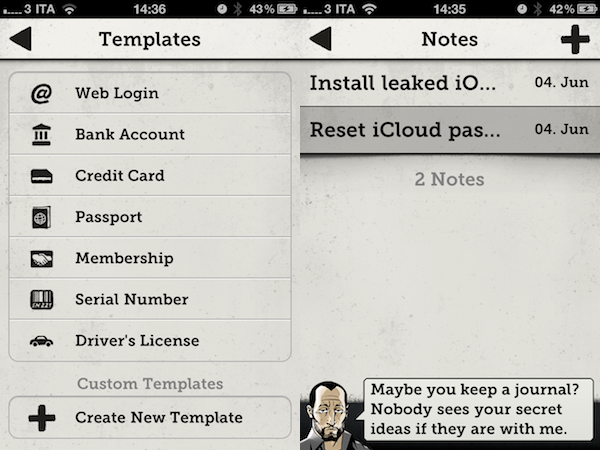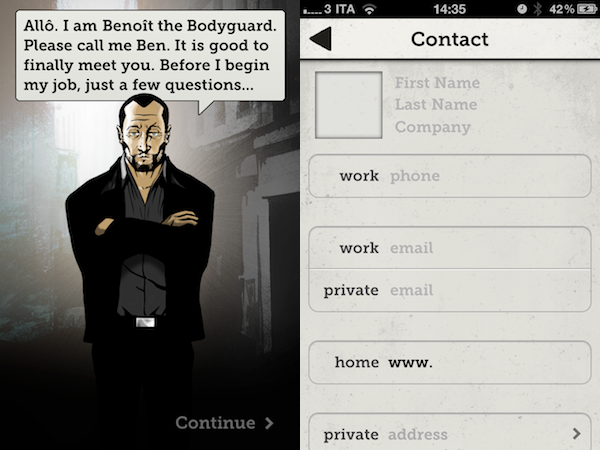Teased a few months ago with an impressive website that made great use of scrolling and animations, Ben the Bodyguard for iPhone has managed to gain the interest of everyone who’s closely watching the iOS development scene and is always looking for well-designed and innovative apps. In spite of the fact that little was known about the actual purpose of the app and how it would compare against other “secure data managers” like 1Password and Wallet, Ben the Bodyguard was intriguing because of the attention to detail and design, the character himself (a French bodyguard, indeed, called Benoit – Ben) and, again, the amazing website.
After months of silence (as it seems appropriate for a good spy / secret agent / whatever it is Ben does), the app came out last night on the iPhone at $4.99 and I decided to take it for a spin. Unfortunately Ben the Bodyguard can’t be compared with full-featured solutions like 1Password, but thanks to its cool design and adventure-like nature, I believe the app still has a chance to attract casual users looking for something to keep their data safe and private.
In case you haven’t heard of it, Ben the Bodyguard is an app that, like 1Password, can keep a variety of data safe & private in its database. The app uses a master password and 256-bit AES encryption to secure your data, which consists of photos, contacts, reminders, notes, and passwords. The password tab is particularly interesting, as it allows you to choose between different templates like web login, credit card, driver’s license and bank account, or create your own template if the categories above don’t fit the password you want to protect. The most interesting aspect of the app however (and what I believe will be the main selling point for the developers and users), is how the entire interface and menu options revolve around the character of Ben. For instance, once you fire up the app for the very first time you’re greeted with an intro sequence describing the life of Ben before he became a bodyguard – you can skip this intro, but it’s so well realized you might end up watching it anyway. Just like the website (which made the rounds of the Internet months ago) puts the focus on Ben – and not the features – as a man you can trust to protect your data, the app doesn’t present itself as a software capable of encrypting and securing notes and password: instead, the general feeling you get is that there’s this man on your iPhone’s screen telling you with a French-English accent that your stuff is safe with him. Character and story-wise, Ben the Bodyguard is a winner: graphics are beautiful, voice over is fun, animations are fluid – you can see the effort that went into designing the application and giving Ben an “identity” to make it stand out from the App Store ecosystem.
When it comes to getting actual things done, however, the “cool” aspect of Ben the Bodyguard leaves room to some frustrations and user experience issues that won’t make me replace my beloved 1Password. Every time you launch the app, a “nerd communicator” device is displayed on screen so you can type in your master password and summon Ben. This won’t be a problem as I care about security and I don’t want people accessing my database without a password, too bad it becomes annoying when you find out that every single time you open the app, the text field isn’t automatically selected, like in 1Password. You can’t start typing right away, you have to tap on the virtual display, then start typing. I know, it sounds like a minor issue, but it’s also one of those little things that over time will make you wonder why the developers didn’t notice it in the first place. After the login process, the app reveals its interface with tabs on the side to switch between the various sections where you can enter data and items to protect, and Ben waiting on the left. The problem here is that by default the developers enabled animations and sounds, meaning once you log in you’ll be hearing Ben’s voice (something like “Trust me”, “It’s been too long” or “Anything to report”?), which can be kind of awkward in public or serious situations – imagine your boss asking for that website password during a meeting, and Ben the French guy talking on your iPhone. Which leads me to main point about this app: maybe Ben the Bodyguard isn’t meant for “serious users” at all. Sounds, animations and fancy graphics aside, the app doesn’t come with any kind of Mac sync, iPad counterpart or browser bookmarklet for quick logins; once your data is into the app, it’s locked in there with no options to get out or interact with other applications – not even Safari. The way I see it, Ben the Bodyguard is designed to be more like a “game app” rather than a powerful solution to protect data and passwords – sure it can do photos and reminders too, but it’s not enough. The lack of Mac sync, browser interoperability and many, many other annoyances make me wonder how long the average user is going to use this app because of its fancy animations until he gets tired of the lack of functionalities seen in simpler, yet more powerful alternatives like the aforementioned 1Password.
At the end of the day, Ben the Bodyguard is an app with a great design that looks like an iPhone game but also happens to have some basic functionalities for data protection and encryption. It’s an interesting experiment I’m sure casual users looking for a fun, easy solution to protect photos and contacts will buy at $4.99, but it could have been much, much more. Check out the trailer below.