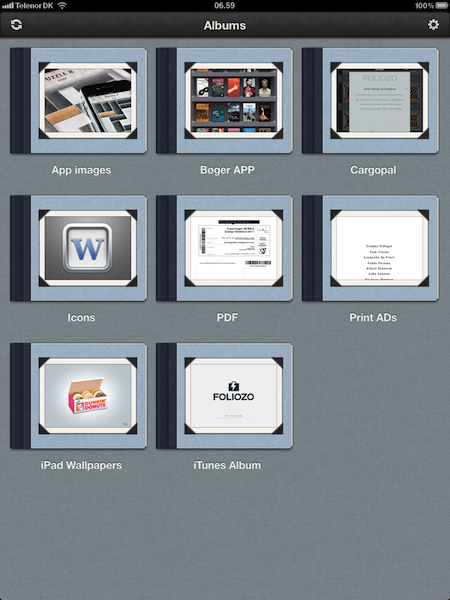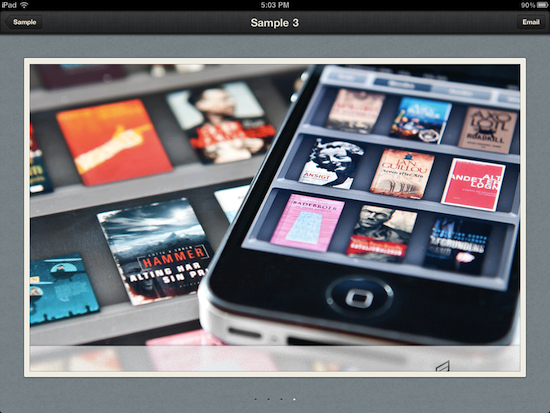One of the iPad’s biggest strengths is the ease to which you can show various pictures, videos or websites to the people around you - its sleek form factor and large display makes it feel much more natural and personal than a laptop or desktop would. It is that inherit trait of the iPad that Apple is taking further advantage of with iOS 5 and its Photo Stream feature that lets you take pictures with your friends and family at the beach on your iPhone and then show those pictures on your iPad after a family dinner because Photo Stream effortlessly syncs photos between the two devices. Our own Federico recently wrote about how it removed the effort of manually syncing photos after he used the feature extensively on a recent summer holiday.
So we know the iPad is great (and will get better with Photo Stream in iOS 5) for sharing pictures and videos with our families and friends, but surely this experience could also translate into the professional realm. The true fact is that it does, with many firms already using the iPad as a portfolio to show concepts, photos and designs to clients and there are already a number of apps in the App Store that make this process easier. Today, however, I’m reviewing Foliozo which is a new entrant to the ‘digital portfolio’ app market, and one I think that stands above the pack.
Jump the break for the full review, screenshots and their promo video.
Unlike many of the other portfolio apps that are available for the iPad, Foliozo is far simpler in design and capabilities - but this is to its advantage. Inherently a portfolio is meant to show off your work and as a result a good iPad portfolio app should put the focus on the content, not the unecessary features and potential customization options. Foliozo pulls this off well, in fact in many ways Foliozo reminds me of the simple but well designed iPad Photos app with just a few tweaks to make it function better as a digital portfolio.
Just like the Photos app Foliozo has three main ‘views’ - you’ll start with the album view and once you select an album you drill down to see a grid view of all the pictures and PDFs in that album (one might say Portfolio is a more apt word), and then the final view is of the individual view of a specific picture or PDF (which can be made full screen). As you can see from the screenshots above and below, the developers of Foliozo have taken a lot of care in designing the UI of the app. It is unobtrusive with the dark toolbars and the subtle gray linen background with the strongest piece of design the thick white border that draws the eyes toward the very content that is being shown off.
Whilst it is not unique to Foliozo in the portfolio app market, it uses Dropbox in order to load content for demonstration. Once linked to Dropbox, Foliozo creates its own folder for you to load images and PDFs to show your clients - each folder within the Foliozo folder becomes its own portfolio that can be seen in the album view. What’s great about the Dropbox integration is that it makes syncing the content to an iPad (or even multiple iPads) effortless. Just save the images or PDFs that you have been slaving away on to the Dropbox folder on your Mac and just pick up your iPad and it’ll all already be there. It’s like Photo Stream for your portfolio.
My only wish would be that Foliozo try integrate with other file sync services whether it be Box.net, Sugarsync or one of the many other services, because whilst a lot of people use Dropbox, more variety never hurts. However, if Dropbox isn’t an option for someone Foliozo integrates with the iTunes File Sharing sync as well - it is a lot more work than the seamless Dropbox sync though. I should also note that all your files in Foliozo are stored locally after syncing with Dropbox so if you have a WiFi iPad and need to go to a client where there isn’t any internet available, just sync prior to leaving and all your files will be ready for demonstration.
Foliozo is currently available on the iPad App Store for a launch price of $4.99. Whilst there are other portfolio app offerings available, Foliozo is a really strong offering that has an excellent design and doesn’t try do too much, performing solidly for all the key tasks most will need to accomplish with it.