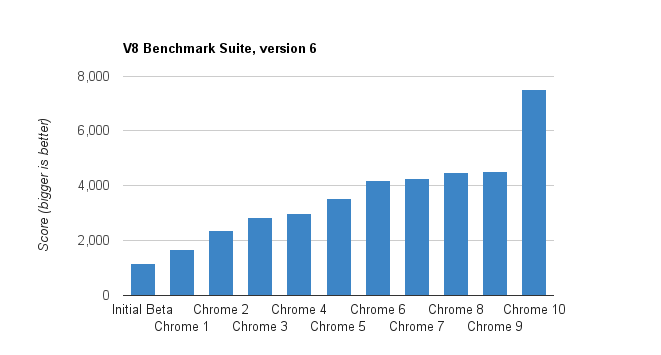Today Google released a major update to Chrome beta for Mac and Windows, which includes features that have been available in the developer channel for a few weeks. Namely, Chrome beta now comes with encrypted sync for passwords (sync happens through your Google account and can handle passwords, bookmarks, extensions, history and settings on every machine running Chrome), improvements in Javascript speeds and a completely redesigned settings UI.
The new settings sport a much cleaner design organized in three different tabs sitting in a vertical panel on the left. Most of all, the Settings now open as a new Chrome tab and not as a standalone popup window. Buttons have been redesigned as well and now look more in line with other Google products. You can search through settings items with a search field on the left, copy a direct URL to a specific settings page without having to re-navigate manually through menus and tabs.
As for Javascript improvements, the official Google Chrome blog reports:
In our new beta release, JavaScript is as quick as a bunny. With a new speed boost that we previewed in December, Chrome’s JavaScript engine V8 runs compute-intensive JavaScript applications even more quickly than before. In fact, this beta release sports a whopping 66% improvement on the V8 benchmark suite over our current stable release.
The new beta also introduces preliminary support for GPU-accelerated video; Google claims content in full-screen mode should see a decrease of CPU usage “by as much as 80%”. Of course you’d have to be running compatible graphics hardware to see the benefits of GPU acceleration.
You can go download the Chrome beta for Mac here. Check out the demo video of the new settings UI below.