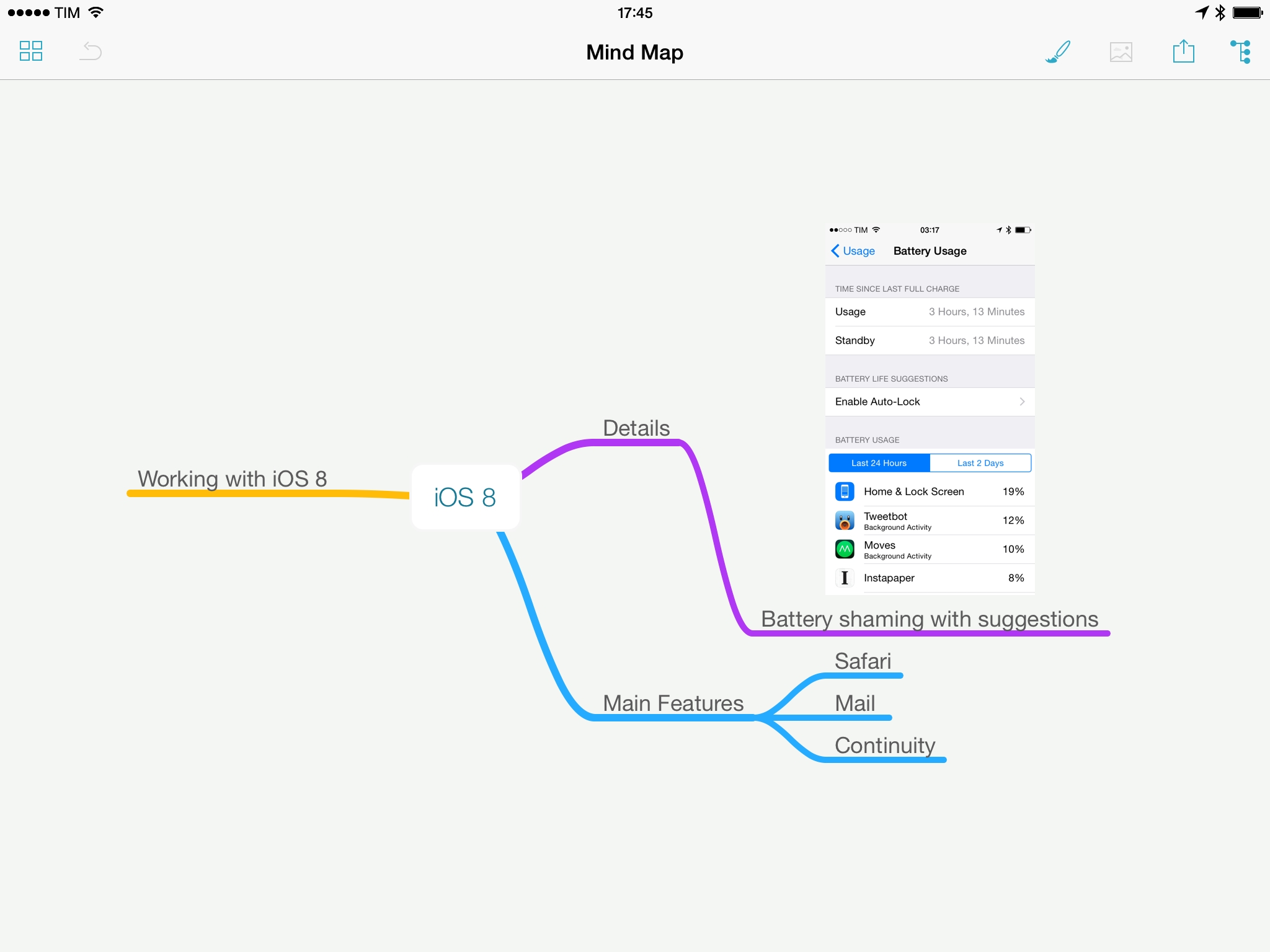MindNode, my favorite app to outline ideas visually on both iOS and OS X, was updated last week with a notable addition: embedded images.
I use MindNode to flesh out ideas and thoughts that help me find connections and relationships through the use of colors, branches, and formatting of text. Typically, large reviews, roundups, and articles for this site start as a plain text list in Evernote, but before writing in Editorial, I transform that list into a map in MindNode to get a better visual understanding of the topic(s) I want to cover. Images were an obvious candidate for mindmaps, and while other apps already supported them, I wanted to be able to insert images in maps with the simplicity of MindNode’s interface and iCloud storage.
The implementation in MindNode 3.2 is, unsurprisingly, simple and efficient. When you select a node, an image button in the top toolbar becomes active and lets you pick an existing image or take a new picture. Images are added directly on the canvas and associated with the originating node, and they can be resized proportionally with two green handles that appear by selecting them. Images can be viewed in full-screen, and the app also features a handy “Replace” shortcut that lets you swap an image in place without deleting and re-adding a new one. I would have liked to see indicators for nodes containing images in the sidebar, but that’s a minor issue considering the large inline previews on the canvas.
MindNode continues to be an excellent tool to outline and visualize thoughts – especially if you work on an iPad, you can take advantage of the app’s solid selection of keyboard shortcuts introduced in version 3.0 (my review) and refined with subsequent updates. With image support added to the app, I’m now hoping that IdeasOnCanvas will eventually add support for hyperlinks with an inline web browser, which would make MindNode a nearly perfect research and mindmap solution for my needs.
MindNode is $9.99 on the App Store.