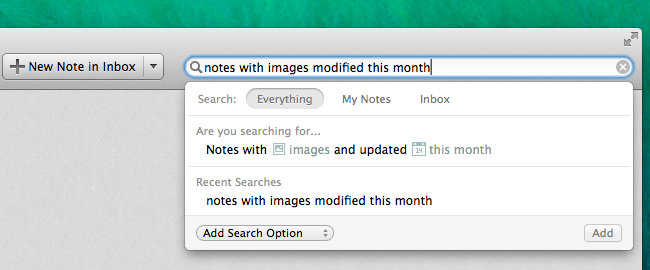With an update released today, Evernote is bringing descriptive, natural language-based search to its Mac client. The feature, which can be activated from Evernote’s search bar, aims at making it easier to find specific notes using a natural input system for note names and content, as well as more advanced filters for date, location, device, and attachments.
Descriptive search is, essentially, a refined interface for Evernote’s existing search system, which has long enabled users to find notes by combining tokens in the search menu. Instead of clicking to choose search options and combine them, you can now type commands such as “notes created this month” or “notes with images and created this year” and Evernote will display a suggestion based on matching search results for your account.
The way descriptive search works, in fact, isn’t similar to other apps that have become popular for natural language input, like Fantastical: in Evernote, once you’ve typed a phrase, you have to accept a suggestion that appears if the input has been interpreted correctly and if there are matches to display. According to Evernote, the decision comes from the fact that descriptive search “makes suggestions based on the actual contents of your Evernote account”, so rather than displaying an empty results window if there are no matches, the app simply won’t give you any suggestion to begin with. I understand the reason behind the feature’s design, but it’s a little confusing at first if you assume that you can just type without accepting suggestions.
Evernote’s new search has good flexibility in terms of content recognition and language parsing – in my tests, for instance, it displayed the same results for “notes clipped from the web this month” and “notes with web clips this month”, or “notes with image attachments this year” and “notes with images this year”. There’s a decent selection of paramaters to choose from, and Evernote has posted a support document listing all the available categories.
While it doesn’t reinvent the way notes are organized or improve upon the creation process of saved searches (still hidden in the Find menu), descriptive search does make search faster and more convenient by parsing natural input and turning it into a search suggestion. Natural syntax recognition has some limitations (some conjunctions or adverbs don’t play well with each other) and it’s only available in English for now, but it’s a good start. Descriptive Search would make a lot of sense on iOS, especially now that search is easier to access in the new Home screen view.
Evernote for Mac is available from the Mac App Store and Evernote’s website.