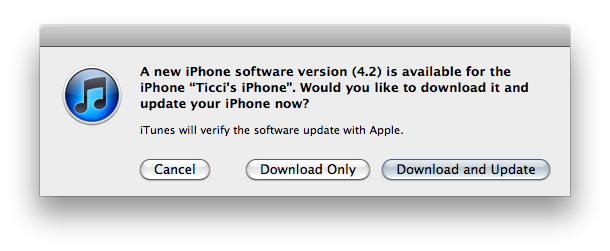Finally, Apple flipped the switch on iOS 4.2 and released the new OS for iPhone, iPod touch and iPad. It’s available now in iTunes, just hit the “Check for Updates” button. If you can’t see it just yet, keep refreshing as it’s propagating right now in iTunes.
We’ll update this post with direct download links as soon as they become available. In the meantime, check out our complete iOS 4.2 walkthrough. [Update: direct links below]
Direct links:
As you can see, Apple released iOS 4.2.1 – which is the same GM build seeded to developers last week.
Update #2 – Official changelogs:
iOS 4.2 Software Update for iPad
This update contains over 100 new features for iPad including support for multitasking, folders, unified mail inbox, Game Center, AirPrint, AirPlay, and many system improvements. It is highly recommended for all iPad users.
iOS 4.2 for iPad includes the following:
• Multitasking support for third-party apps
- Multitasking user interface to quickly move between apps, adjust screen brightness, control playback, lock screen-rotation, and manage print jobs
- Support for audio apps to play in the background
- VoIP apps can receive and maintain calls in the background or when device is asleep
- Apps can monitor location and take action while running in the background
- Alerts and messages can be pushed to apps using push and local notifications
- Apps can complete tasks in the background
• Folders to better organize and access apps
• Mail improvements
- Unified inbox to view emails from all accounts in one place
- Fast inbox switching to quickly switch between different email accounts
- Threaded messages to view multiple emails from the same conversation
- Import .ics files into Calendar
- Open attachments with compatible third-party apps
- File or delete search results
- Option to select size of photo attachments
- Messages in the Outbox can be edited or deleted
• Game Center
- Send and receive friend requests
- Invite friends to multi-player games over the Internet
- Play multi-player games by auto-matching with other players
- View Leaderboards and Achievements
- Discover new games from friends
• AirPrint
- Print mail, photos, web pages, and more directly to AirPrint compatible printers on a local wireless network
• AirPlay
- Wirelessly stream videos, music, and photos to Apple TV
- Wirelessly stream music to AirPlay-enabled speakers or receivers, including AirPort Express
• Find text on web pages in Safari
• Use Spotlight to search the web and Wikipedia
• Suggestions and recent searches appear during a web search
• Support for TV show rentals using iTunes
• Create and edit iTunes playlists on device
• Support for iTunes gifting of apps
• Send and accept calendar invitations wirelessly with supported CalDAV servers
• Support for MobileMe calendar sharing
• Enhanced location privacy
- A Location Services icon appears in the status bar to indicate when Location Services are being used
- Location Services can be enabled and disabled per app
- Indication of apps that have requested your location within the last 24 hours
• Additional Parental Controls
- Prevent adding friends in Game Center and deletion of apps
- Restrict changes to Accounts and Location Services settings
• New languages, dictionaries and keyboards
• New fonts available in Notes
• Wirelessly sync notes using IMAP-based mail accounts
• Automatic spellcheck
• Silence background sounds using the Silent switch on the side of iPad
• Improved support for Bluetooth AVRCP
• Persistent WiFi connection to receive push notifications
• Support for Bluetooth braille displays and International braille tables, control VoiceOver using an external keyboard, and other accessibility enhancements
• Wireless delivery of carrier settings updates for iPad WiFi + 3G
• Improved enterprise support
- Support for third-party Mobile Device Management solutions
- Enables wireless distribution of enterprise applications
- Exchange Server 2010 compatibility
- Support for multiple Exchange ActiveSync accounts
- Support for Juniper Junos Pulse and Cisco AnyConnect SSL VPN apps (available from the App Store)
• More than 1,500 new developer APIs
• Bug fixes
Products compatible with this software update:
• iPad
• iPad WiFi + 3G
Note: iOS 4.2.1 is the version number displayed in the iOS user interface and iTunes.
iOS 4.2 for iPhone changelog:
• AirPrint
- Print mail, photos, web pages, and more directly to
AirPrint compatible printers on a local wireless network
• AirPlay
- Wirelessly stream videos, music, and photos to
Apple TV
- Wirelessly stream music to AirPlay compatible speakers
and receivers, including AirPort Express
• FaceTime improvements
- Initiate calls with Voice Control
- Initiate calls from an SMS conversation
- Support for Bluetooth accessories
• Find text on the web page in Safari
• New fonts setting available for Notes
• New SMS/MMS text tones and the ability to set custom
tones per contact
• Additional restrictions (parental controls) available:
- Account settings
- App deletion
- Game Center friends
- Location settings
• Ability to import .ics files into Calendar
• Bug fixes, including:
- Eliminates sound artifacts occasionally captured in
recorded audio with 4th generation iPod touch
- Improves audio playback to car stereos via USB
Products compatible with this software update:
• iPhone 4
• iPhone 3GS
• iPhone 3G
• iPod touch 2nd generation or later