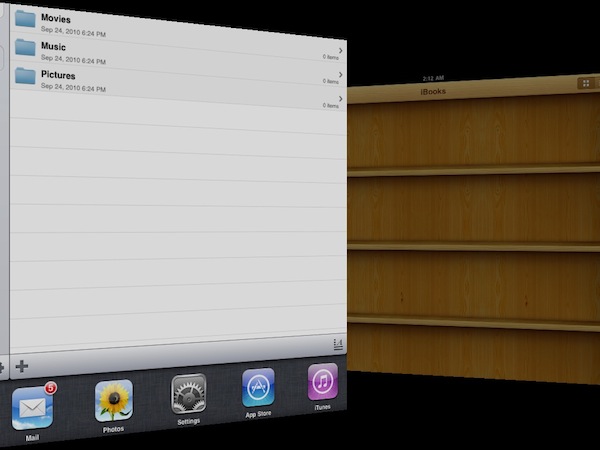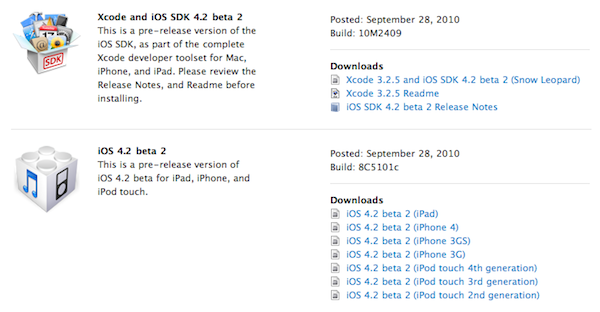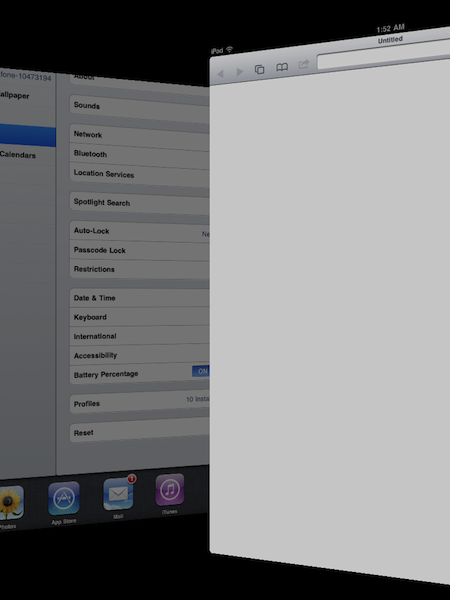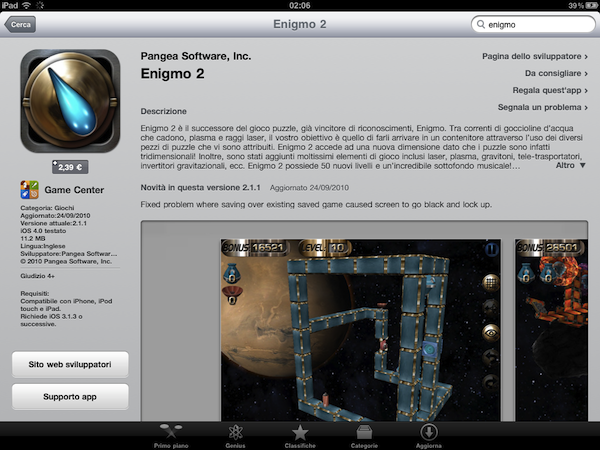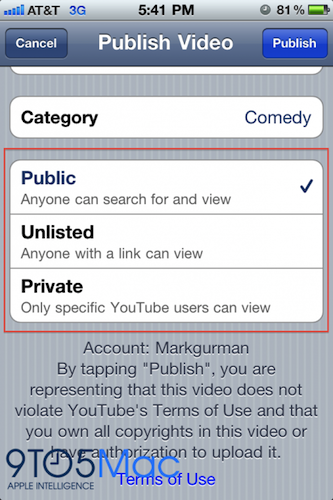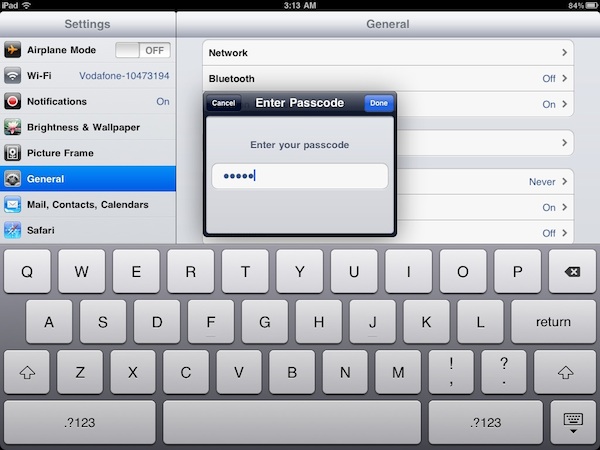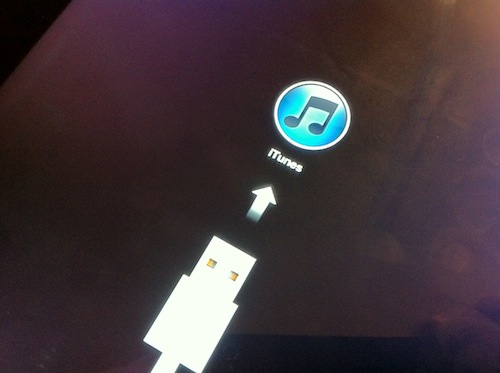Go refresh the Developer portal, fellow iOS devs: just as expected, Apple posted a new beta of iOS 4.2 for iPhone, iPad and iPod Touch. It’s available for download here.
Update #1: The new build (8C5101c) is a 521MB .DMG download for iPad. As usual, iPhone (3G, 3GS, 4), iPod Touch (2nd, 3rd, 4th gen) and iPad are the supported devices.
Update #2: New AirPrint stuff:
Printing
iOS 4.2 devices can print wirelessly to printers that support AirPrint, including:
HP Photosmart Premium Fax e-All-in-One Printer - C410
HP Photosmart Premium e-All-in-One Printer series - C310
HP Photosmart Plus e-All-in-One Printer series - B210
iOS 4.2 devices can print to printers shared through a Mac or a PC.
For iOS 4.2 beta 2, testing printing requires:
A printer that supports AirPrint, running the latest available firmware
A printer shared through a Mac running Mac OS X 10.6.5 beta, available on the iOS developer page
A printer shared through a PC running iTunes 10.1 beta, available on the iOS developer page
Choosing the menu item “Open Printer Simulator” from iPhone simulator does nothing.
Launching the PrinterSimulator directly from /Developer/iPhoneOS.platform/Developer/Applications provides access to the PrinterSimulator.
Update #3: iTunes backed up and restored Beta 1 folders and webclips correctly.
There’s a neat new animation for multitasking, check out the video below. (sorry for SD quality, uploads are slow here). Direct link to video.
It’s a slightly refined animation which feels more “3D-ish”, with the active app really sliding to the background to leave space for the newly selected one. Screenshots:
More screenshots:
Update #4: As iSpazio notes, Apple added a Game Center indicator in the App Store app, just like they did in iTunes for desktop.
Update #5: Some thoughts and quick impressions on this new beta. It feels faster and more responsive. It’s snappier. Loading times for opening folders have gone under some major optimizations, scrolling through the multitasking drawer feels smoother. It definitely looks more stable and solid than beta 1, but apps such as Twitter still have some serious bugs. We have to wait for the developers to update them, not much a new beta can do.
Update #6: We’ve uploaded an higher quality video of the new multitasking animation, check it out below. Direct link.
Update #7: New Youtube upload features, as first noticed by 9to5mac:
Update #8: UI nerds, does the keyboard look different? I think there’s a very subtle new / darker shadow under each key. Maybe I’m just tired.
P.S. The old iTunes icon is also gone from the “connect to iTunes screen”. End of an era.