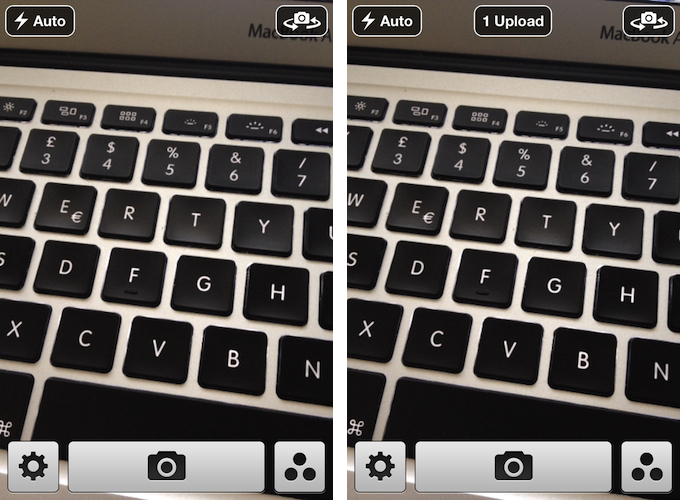QuickShot 2.0
I don’t only store text in Dropbox. Sometimes, I like to quickly send photos or videos shot with my iPhone or iPad to my Dropbox account – either into the standard Photos directory, or to a folder I’m sharing with the MacStories team. Previously covered on MacStories, QuickShot recently got an upgrade to version 2.0, adding a number of new features and optimizations to improve the way the app uploads photos and videos to Dropbox as soon as they are shot.
QuickShot is a standalone camera app that uploads media to any Dropbox folder. In version 2.0, the developer added support for specifying your own Dropbox path from a built-in browser. Similarly, you can now set custom file names for files that get uploaded – with default shortcuts for timestamps – opening the door for some interesting automation possibilities (imagine mixing up filename recognition with Hazel, or custom folders with IFTTT to save, say, receipts into Evernote). Custom path and file names definitely help in personalizing QuickShot even more (the app already allowed you to set custom file sizes for faster uploads).
The most notable feature of version 2.0, however, is “Capture Profiles” – a way to switch between different output settings for multiple scenarios.
The second goal was to transform QuickShot from a single-purpose app to one that could be easily integrated into powerful workflows. A single new feature called “Capture Profiles” you to go from shooting HD video of your kids and sharing it with the world through a shared folder to capturing business receipts and sending to Evernote using if this then that without the need for changing a bunch of settings. The app ships with a few great profiles by default but its really easy to create and customize them to suit your needs.
I am using QuickShot for photos and videos that I want to end up on Dropbox instantly, and I like the improvements of version 2.0. The app is $1.99 on the App Store.