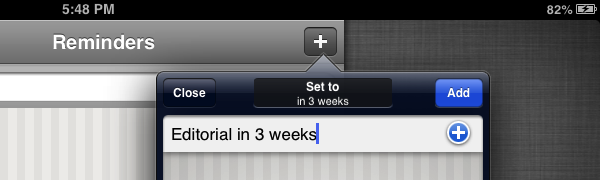Due’s Natural Language Input
I like Due. Both on the Mac and iOS, it’s a fast and easy-to-use reminder/alarm app with tons of options and iCloud/Dropbox sync. Due is simple yet powerful under the hood, as I’ve shown in my article on automating iOS.
I was playing around with Due again last night, and I noticed a nice detail worth its own mention here. Due supports natural language input for new reminders: you can write something like “Send email in 45 minutes” and Due will parse the “in 45 minutes” portion as a date input relative to your timezone. For instance, you can create a reminder on a Monday at 11 AM and write “in 2 weeks”, and Due will understand it’ll have to remind you after 14 days.
The way the developer got around parsing recognized language input is interesting. On iOS, if the app recognizes a date it will display it under “Set to…” in the title bar (a popover on iPad, as shown in the image above). Tapping that will set the date picker to your input. But there’s more: once set, you can tap again to remove the actual text from your reminder, because you don’t need the reminder’s name and date fields to say “in 2 days” at the same time.
Due for Mac comes with this subtle implementation as well. You can write something like “Meet Chris in 3 days”, hit Enter to accept the date, and the app will highlight the parsed text so you can hit backspace to delete it quickly.
It’s the little details that turn apps into great apps. Make sure to check out Due, and, if you’re geek enough, its powerful URL scheme.