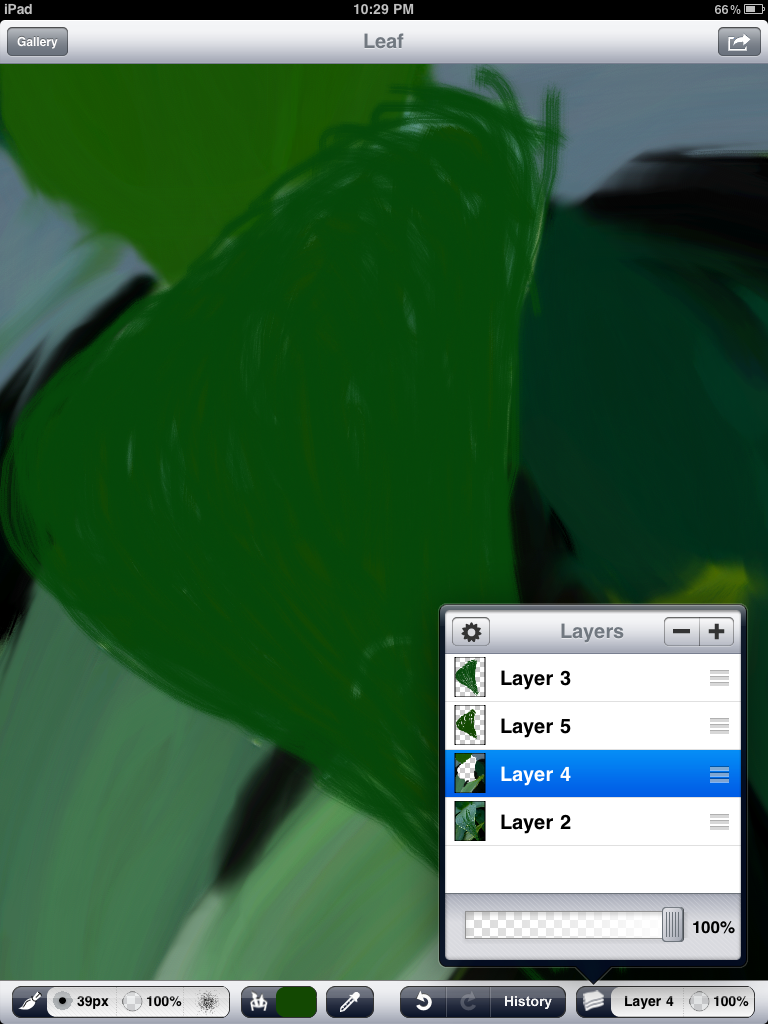I’m no painter, but Layers for iPad really made me feel like one. Layers let’s users create beautiful paintings with just their fingers. You can use some of the many available brushes to paint, smudge, and erase. You can even have more Layers to create even more complex paintings.
When you open Layers you are presented with all of your paintings in frames. You can scroll through to select a painting and you can paint, upload, save, or even play a replay of your paintings. To create a new painting just tap “New Painting” and get started.
Painting is easy. In the bottom left there is a popup window to choose your brush. You can also change the brush size and opacity here. Colors are also easy to choose. You can view a palette of your last four colors, or pick one from a color wheel. From the brush window you can also choose the smudge and eraser tools. These tools can also be used with any of the available brushes.
The Layers Gallery, accessible from the main menu, lets your browse other users’ creations and upload your own. Here you can comment on, favorite, and even replay all the paintings in the gallery.
There is also a pro version of Layers. This is available via a $2.99 in-app purchase and unlocks many extra features. Including options to export the painting as a PSD, have up to five layers (instead of two), and 10 different brushes (instead of three). However, this also makes the total price of Layers the same as it’s biggest competitor, Brushes.
Layers is a great app and with practice anyone can make a cool painting. The gallery is a great place to share your paintings, and hopefully this gallery continues to grow with more users and more paintings. It would be nice if you could keep a larger palette of recently used colors, or if it had some extra features to distinguish it from Brushes, but Layers is a high quality painting app and it works great. Layers is available for $6.99 in the App Store, or $4.99 for the iPhone/iPod Touch version.