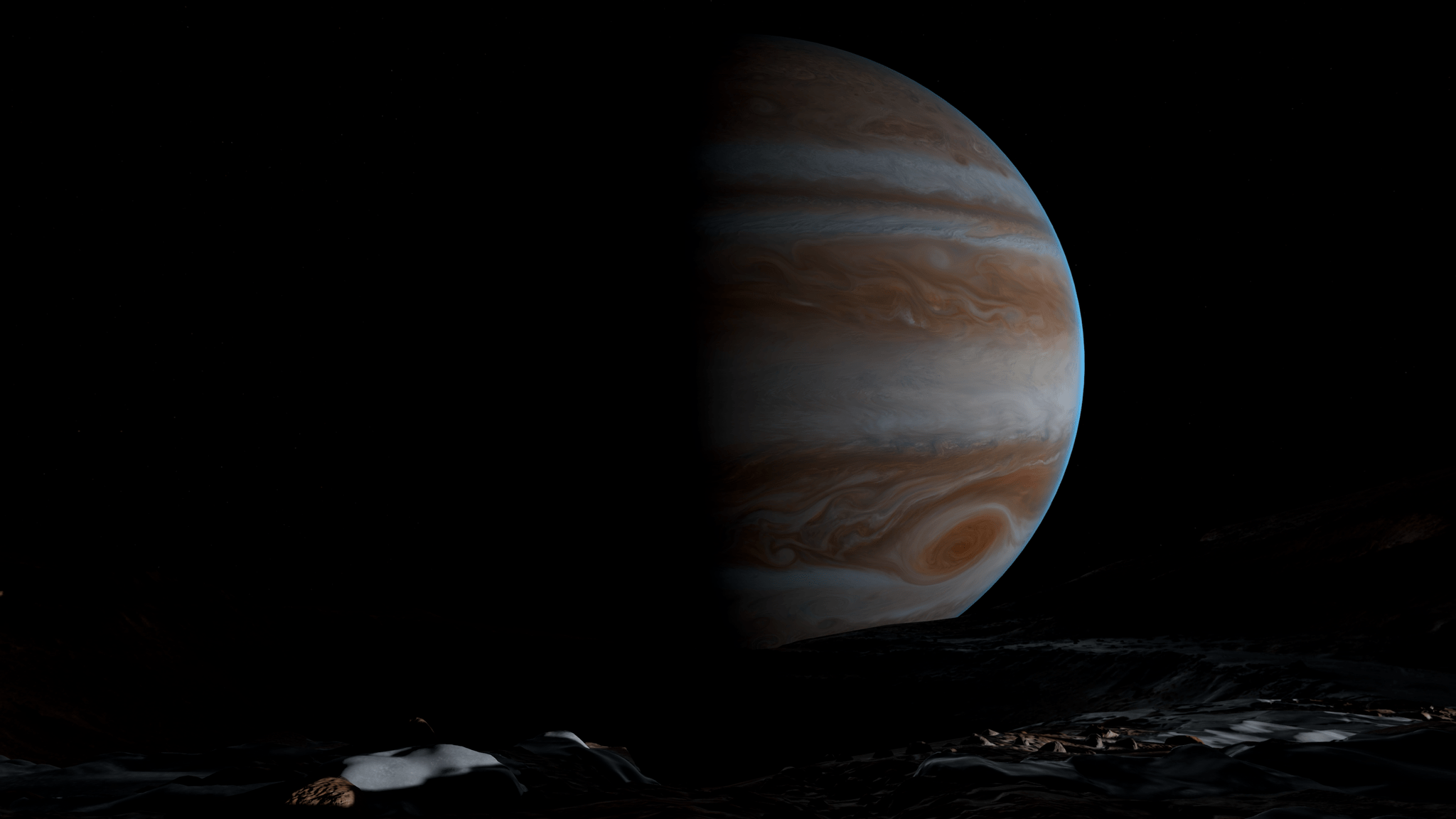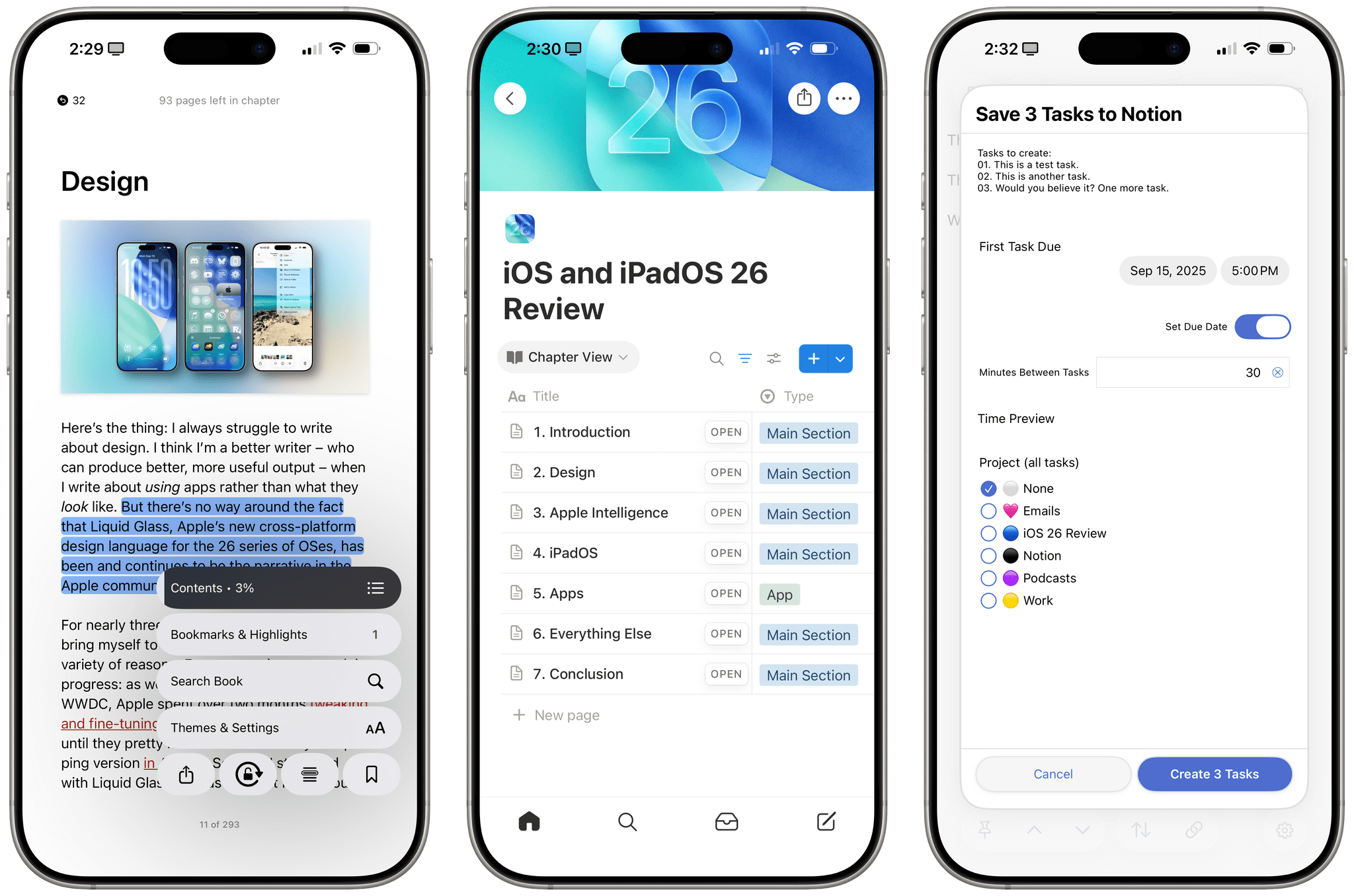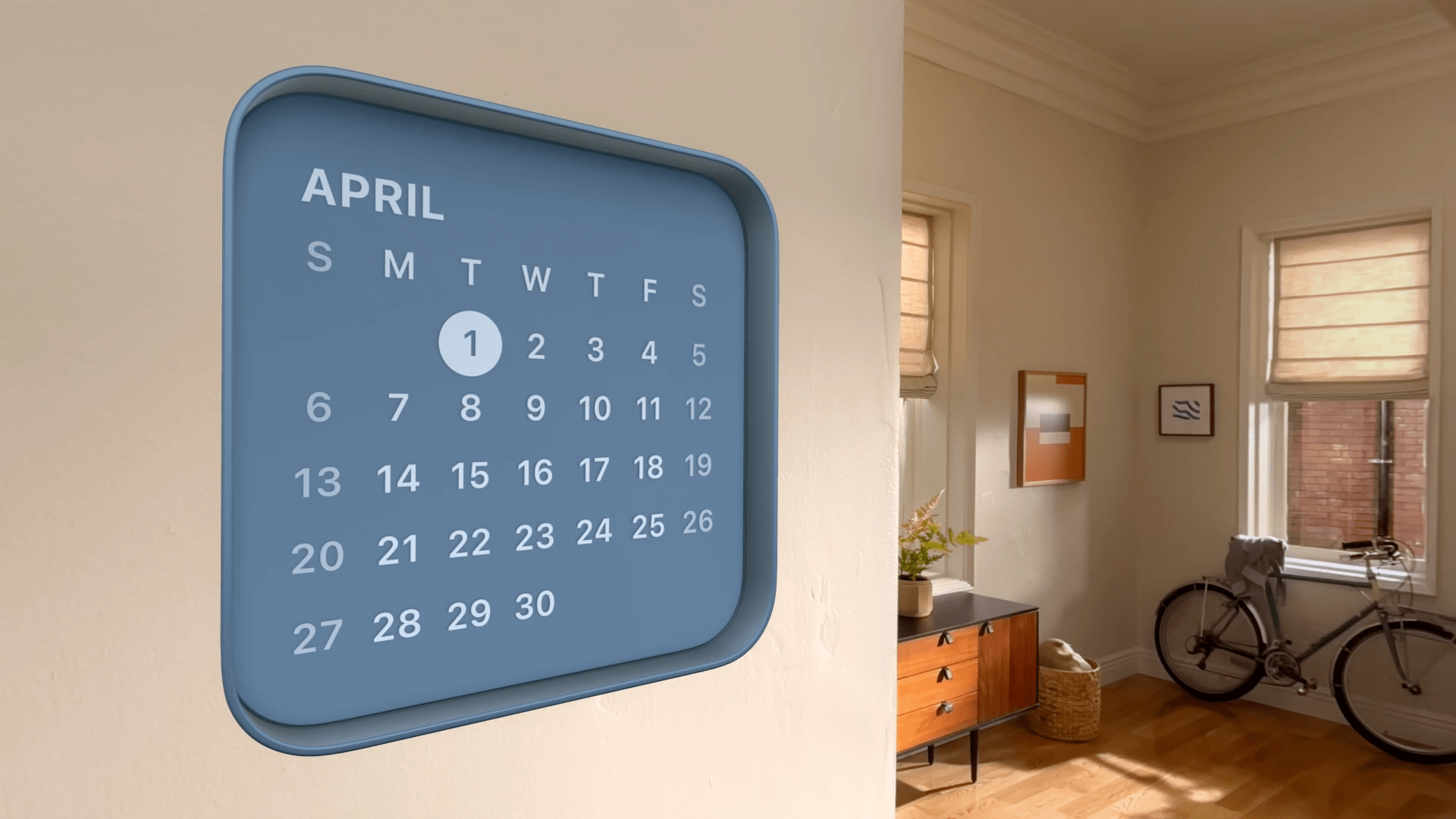As Apple’s newest and most cutting-edge platform, visionOS is also the hardest to nail down. Vision Pro as a product is still so nascent that people don’t quite know what to make of it. Is it a VR headset for gaming and watching movies? Is it a specialized tool for designers and doctors? Or could it be a computer that everyday people might one day be interested in using for both work and play?
The jury is still out. Although the Vision Pro is very much a product you can buy right now and visionOS is an operating system that users run every day, there’s still an intangible element surrounding the whole ordeal. Most people who aren’t enthusiasts or early adopters have no firsthand experience of what the platform is like. The current form factor limits the potential user base for visionOS to those willing to wear a bulky headset regularly. It’s simply not a platform that just anyone can easily pick up and try for themselves.
But for those who do take the plunge, there’s something about visionOS that’s undeniably compelling on a fundamental level. It just feels cool to see windows and objects within your real space and then be able to move them around freely using your eyes and hands. It’s an interaction model that’s long been dreamed about and speculated on, and it’s available in the here and now.
For some, the form factor tradeoffs and software limitations of the Vision Pro are enough to outweigh the novelty and magic of it all. But there are others who can’t get enough of visionOS as it stands today and can see its potential to be even more in the future. For them – well, I guess I should say for us – the Vision Pro feels like the future.
Based on the ways Apple is moving the platform forward this year, it seems that the company is listening to feedback from both parties. visionOS 26 includes flashy new features for Vision Pro superfans who want to get the most out of the platform’s unique immersive experiences, but it also packs in a bunch of quality-of-life improvements to bring it closer in line with Apple’s other platforms and make the system more approachable to everyday users. And at the same time, the platform is pushing further into areas of interest like gaming and collaboration where it can offer something truly unique from anything else in Apple’s lineup.
When I reviewed visionOS 2 last year, I was amazed at the progress that the platform’s development team had made in such a short time. That pace of growth has not let up over the past year, with enhancements like Apple Intelligence and a remade Guest User mode coming in the middle of the visionOS 2 cycle. And visionOS 26 keeps that rapid development going with a ton of new features, improvements, and capabilities that make Vision Pro even more powerful and enjoyable to use.
Let’s get into it.