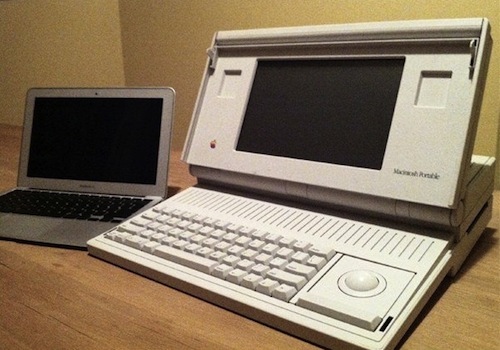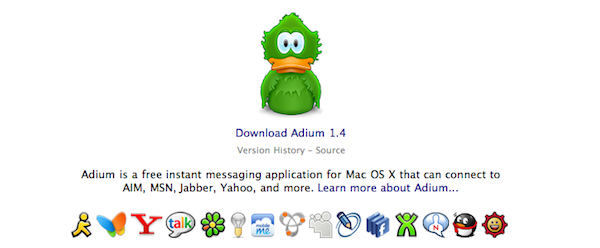We’ve come to the point where every month a new Mac-related bundle is publicized on the internet, and not so many of them are really worth a mention. The iUseMac bundle, though, is pretty damn good: 9 “premium” Mac apps at only 29 bucks instead of the $290 price tag you’d usually get when buying each of them on the developers’ websites. Not a bad deal.
The apps included in the offer are mostly productivity apps for your Mac, and a few really popular ones are in there as well: Renamer, an awesome utility I use every day to batch rename files on my MacBook, and Picturesque, a well-known lightweight image editing software. If you consider that Renamer alone costs $25 (and it’s totally worth the price anyway), you can guess iUseMac set up an interesting offer.
The other apps included in the bundle are Proview, MacCleanse 2, Labels & Addresses, Clean Text, iFlicks and TypeIt4Me. An additional utility app will be delivered to everyone who buys the bundle, and I have to admit is another good and useful one.
So head over iUseMac’s website, take a look at the applications and hit the Buy button. iUseMac is undoubtedly above the average bundles for Mac we see launching every week or so.