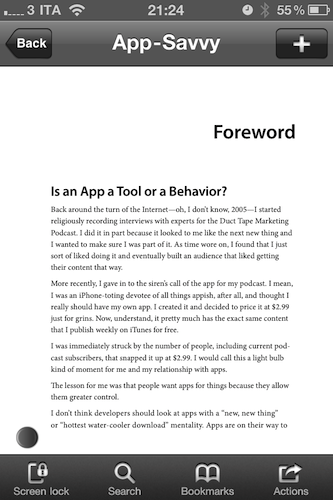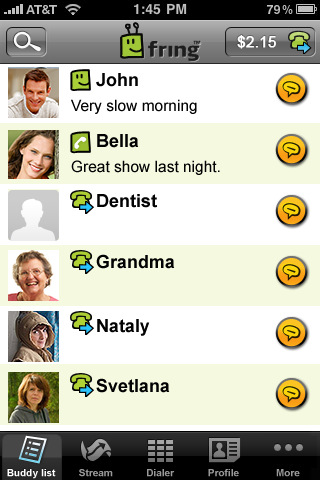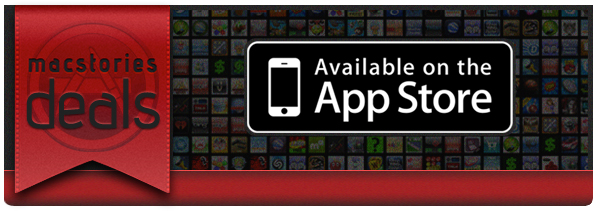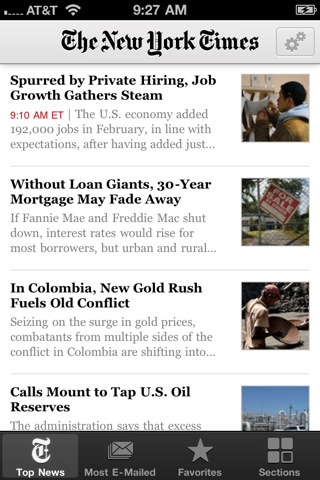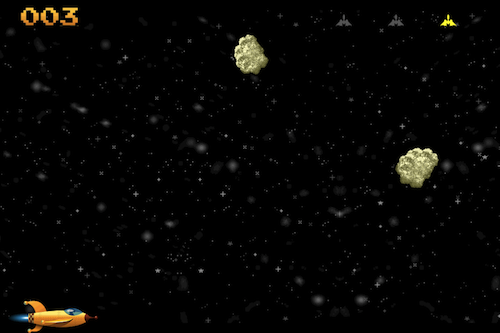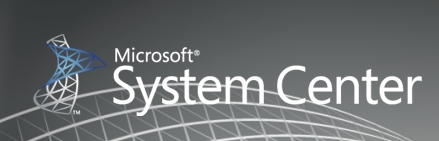I am a huge fan of PDF Expert on the iPad: developed by Readdle, I choose PDF Expert when I need to read documents on my iPad (and now iPad 2) because the app’s fast, has a nice interface, can import things from Dropbox and other online services and, most of all, has support for annotations / text notes / highlights / signatures and forms. Put simply: it’s great. And now it’s available on the iPhone, too.
First off, a complaint: I don’t like the fact that the iPhone version is sold separately at $9.99 and it’s not an universal app. Considering the similarities between the two versions, PDF Expert should become a universal app priced, perhaps, at a slightly higher price. PDF Expert for iPhone is basically a “mini” version of the iPad counterpart, and by “mini” I mean that it just fits on the smaller screen. All the features of PDF Expert for iPad have been ported over: highlights, notes, annotations, forms, online services, fast engine. It’s really the same app, working on the iPhone’s screen.
If you already own PDF Expert for the iPad, you know it’s a great app. So if you would like to have it on the iPhone as well, you’ll have to spend $9.99 again. If you don’t have PDF Expert, make sure to read my initial iPad review and then choose carefully between the two versions because it’s not a universal app.