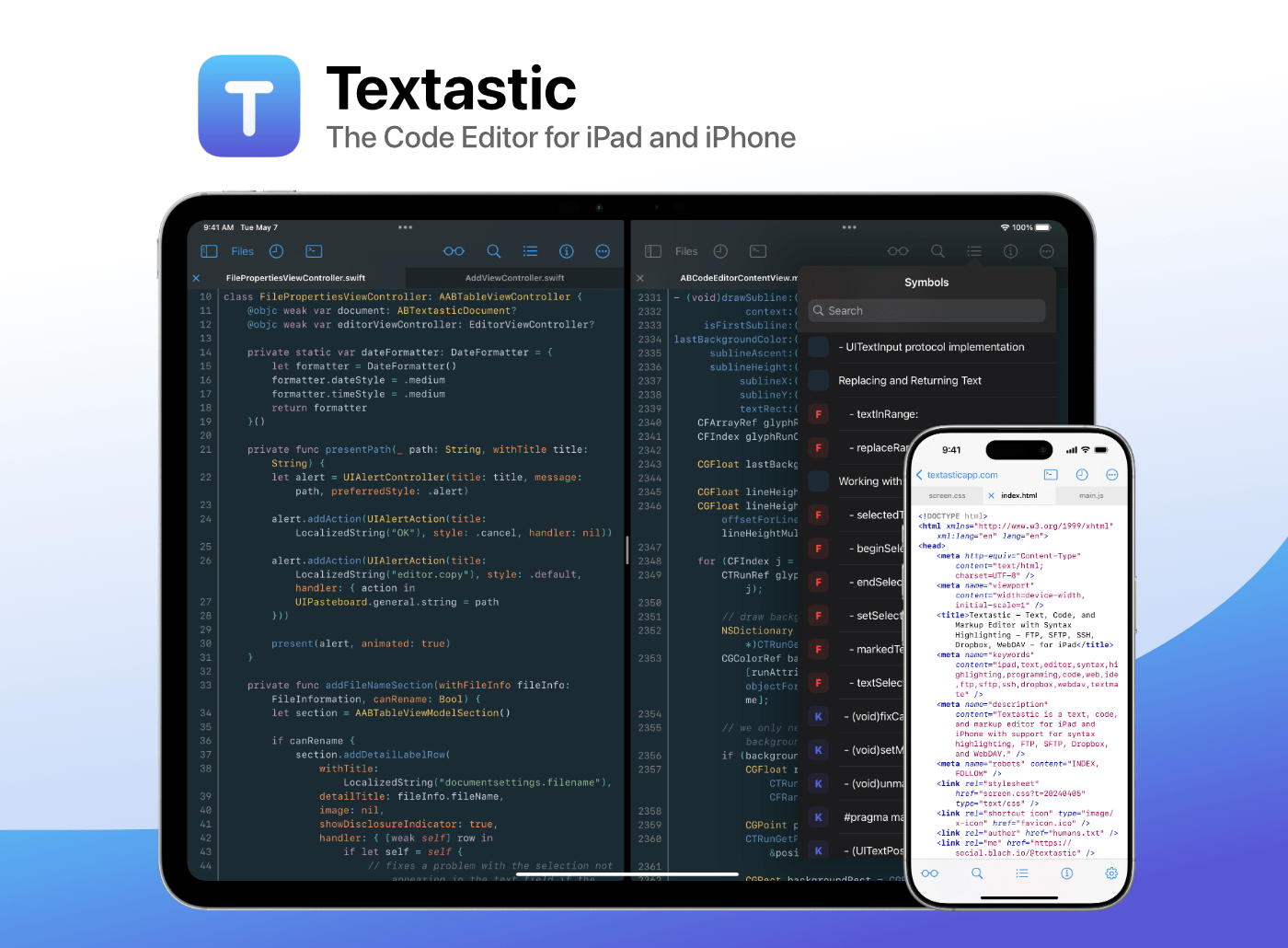Boost your productivity with Textastic, the fast and versatile code editor for iPad and iPhone. Trusted by developers, web designers, and technical writers for over a decade, Textastic combines the polish of a native app with the flexibility and professional features you need.
And now, for the first time, it’s free to try!
Textastic is free to download with a 7-day trial and a variety of upgrade options—including a simple one-time purchase or a flexible subscription. You no longer need to pay upfront just to find out if it fits your workflow.
Textastic supports syntax highlighting for over 80 programming and markup languages—including web standards like HTML, CSS, and JavaScript; mobile and systems languages like Swift, Objective-C, and C++; and popular scripting languages and formats like Python, PHP, JSON, and Markdown. You can even add custom languages using Sublime Text or TextMate definitions.
With built-in support for SFTP, FTP, WebDAV, iCloud Drive, and Dropbox, Textastic goes far beyond the standard text editor. It even includes an SSH terminal. Work smoothly with multiple files and SSH sessions—use tabs or open files side-by-side in separate windows on iPad.
Flexible settings, powerful find-and-replace, and customizable keyboard shortcuts are just a few highlights. Textastic also supports the Files app, drag and drop, trackpad and mouse input, Split View, multiwindowing, printing, and more.
Whether you’re tweaking a website, reviewing code on the go, or writing Markdown notes, Textastic adapts to your workflow.
Ready to code? Download Textastic and start your free 7-day trial.
Our thanks to Textastic for sponsoring MacStories this week.