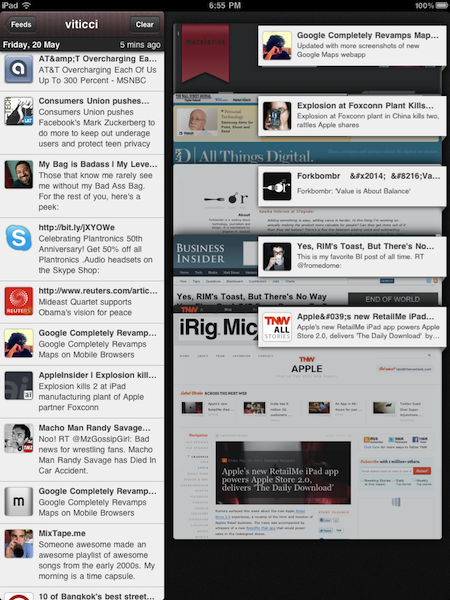Released earlier today at $2.99 in the App Store, Tweed is a Twitter client for iPad aimed at presenting you links from your Twitter timeline. Instead of visualizing all tweets from people you follow, mentions and direct messages as most Twitter clients do, Tweed filters links out of your timeline, enabling you to “drag them” onto a stack on the right that will generate previews for the selected webpages. As you log in with your Twitter credentials, Tweed will display tweets that contain links in a narrow sidebar on the left; if you place your finger on a tweet, you’ll be able to move in on the right, and go back to the timeline. The more tweets you save in the right panel, the more pages Tweed will stack on top of each other, letting you tap on them to read the original article. Very simple. When in web view mode, you can check out the normal page or switch to text-only mode. When you’re done reading, you can tap on the tweet bubble and flick it to delete it from the stack.
One cool feature I’ve noticed in Tweed is direct Instapaper integration. Tweed comes with a Read Later tab, but unlike other apps that support Instapaper and also have their own reading queue, Tweed’s reading list mirrors every link to Instapaper – if you save 5 articles in there, those 5 articles will be immediately sent to Instapaper. If you can’t find enough reading material in your timeline, Tweed’s developers have baked some curated Twitter lists into the app showcasing relevant Apple and tech news, world news, and so forth. The selection is pretty good, although limited for now given the early nature of the app.
Tweed won’t replace your default Twitter client, but it may come in handy if you’re looking for a way to turn your timeline into a list of links you’re likely interested in. You can download Tweed at $2.99 from the App Store.