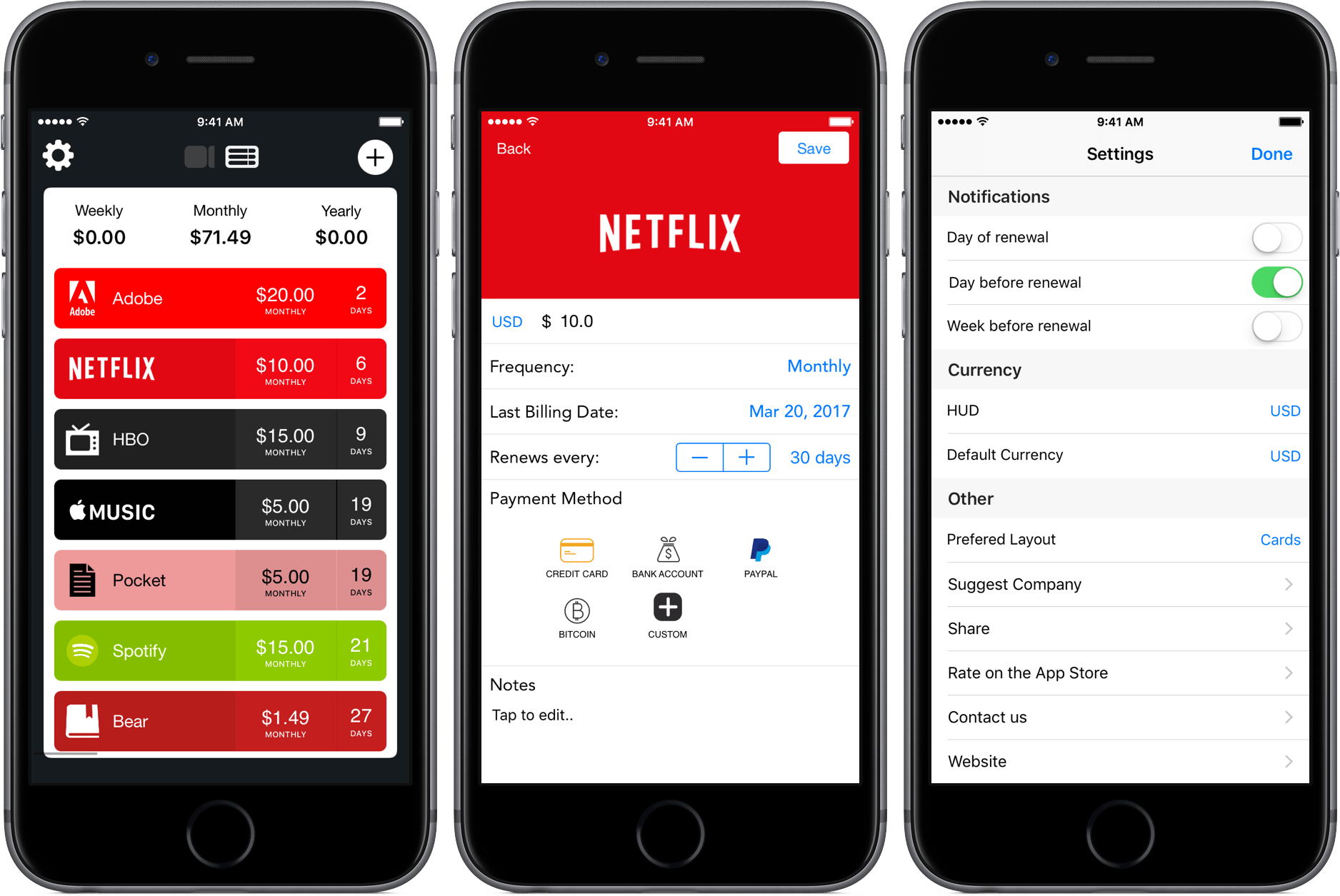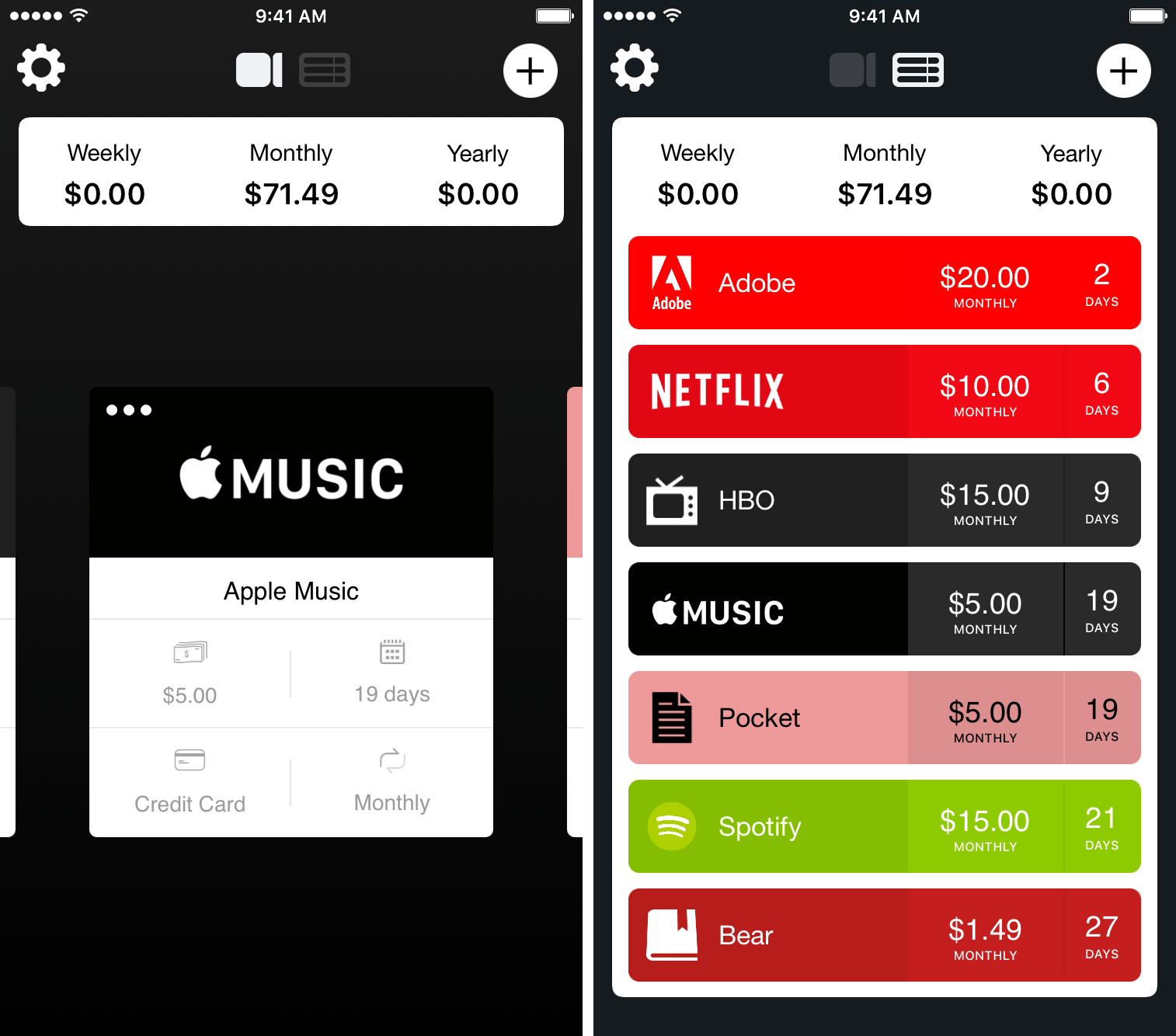As I’ve mentioned in previous articles, I’m a huge fan of Bear, the minimalist note-taking app developed by Shiny Frog. To show my appreciation and grab an extra feature or two, I pay a monthly subscription fee of $1.49, a price so low that I forgot that I paid it at all.
It’s a similar story for other services, too – $5 each for Pocket Premium and Apple Music slip out of my bank account monthly without much thought. But that’s where the cheap stuff ends, and the expensive subscriptions begin: $15 for HBO Now, $15 for a Spotify family subscription, and $20 for the Adobe Creative Suite. After all of this, I’m at $71.49 a month for software, some of which I’m rarely putting hours into.
Because my subscriptions span different platforms and renew at different times, I’ve been looking for ways to track where all my money is going. With Outflow, I’ve found a new way to do that.
Adding it All Up
In a way, Outflow is a pretty spreadsheet replacement – you put in the name of the service, how much it costs a month, and when it renews. As you continue adding services, you get an updated list and the total cost of your subscriptions.
To add a subscription, tap the ‘+’ in the top right corner. Then, choose manual, domain, or automatic entry – while manual and domain require you to put in information of your own, automatic will request permission to scan your Gmail account and fill in the necessary information. I’ve stuck primarily to manual, as this has been the quickest for me.
Outflow offers a nice selection of subscription services when you tap to add a company, but if what you subscribe to doesn’t exist in their list, you can simply type in a custom entry. Once this is done, add in the price, frequency, last billing date, renewal frequency, payment method, and any optional notes. Hit Save, and you’ve added a subscription to Outflow.
As you fill in your data, your list will continue to grow, showcasing your subscriptions, how much they individually cost, and how long until they renew. For quick glances, this data is laid out in a beautiful way, allowing me to see the important information right away.
There are two ways to view this data, too, and both are really well-designed. Take a look at the screenshot below:
Reminders and Settings
To keep you aware of when each of your subscriptions renew, Outflow offers a reminder feature that will push you a notification the day of renewal, the day before renewal, or the week before renewal. By hopping into settings and flipping the toggle of your choice, you can easily set this up; as someone who is always trying to keep track of money leaving my account, I’m very happy to see this included.
There are other notable options in the app’s preferences that may be of interest to you, including the ability to change the default currency, setting a preferred layout, and suggesting a company for easier entry.
Conclusion
For a simple way to track my ever-growing list of subscriptions, I can’t think of a better option than Outflow. It’s visually appealing and easy to use, both improvements over a classic spreadsheet. With all of what I mentioned above and a widget showing the next subscription renewal, I’m loving Outflow.
To download Outflow for $1.99, head on over to the App Store (iPhone only).