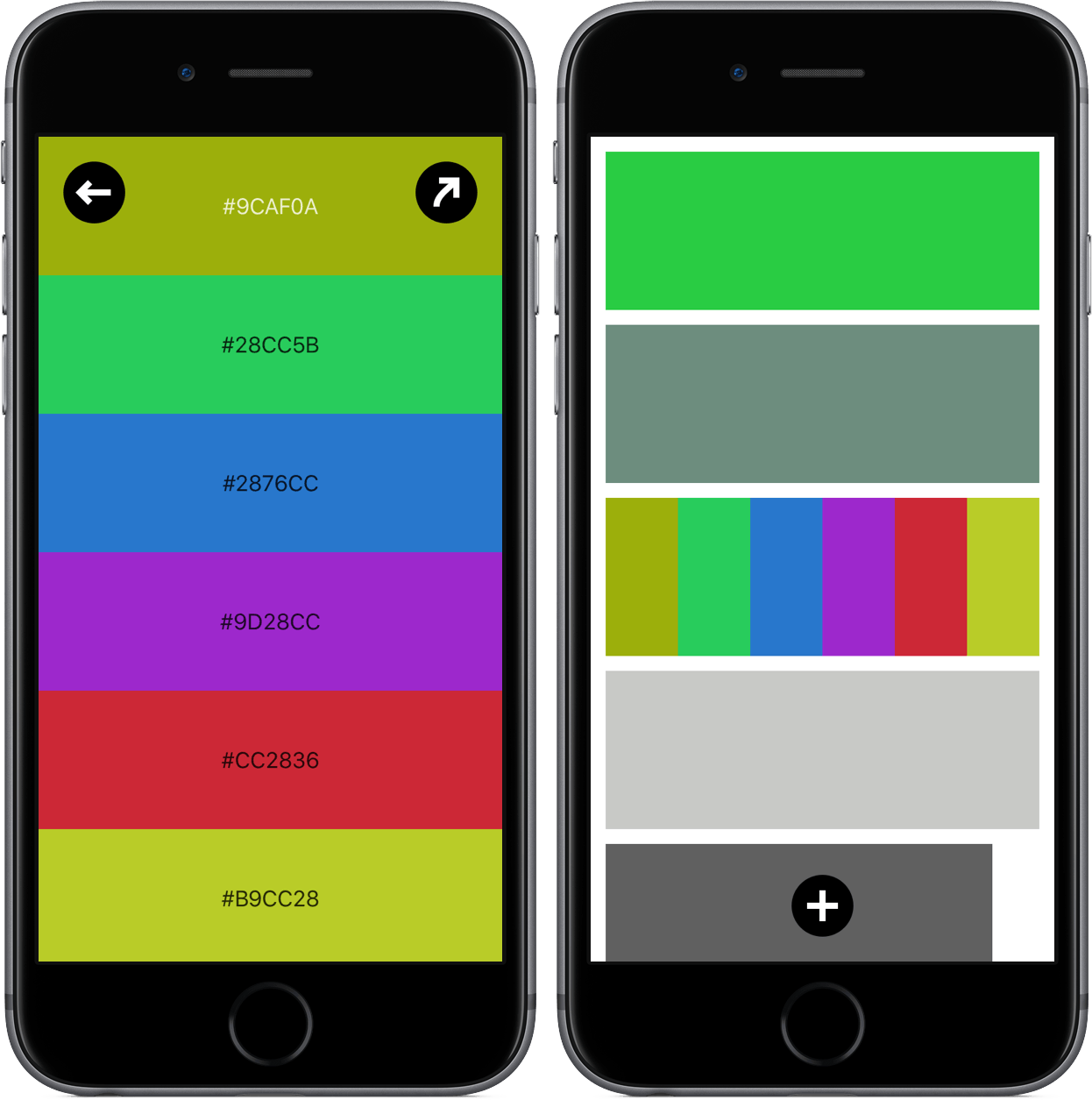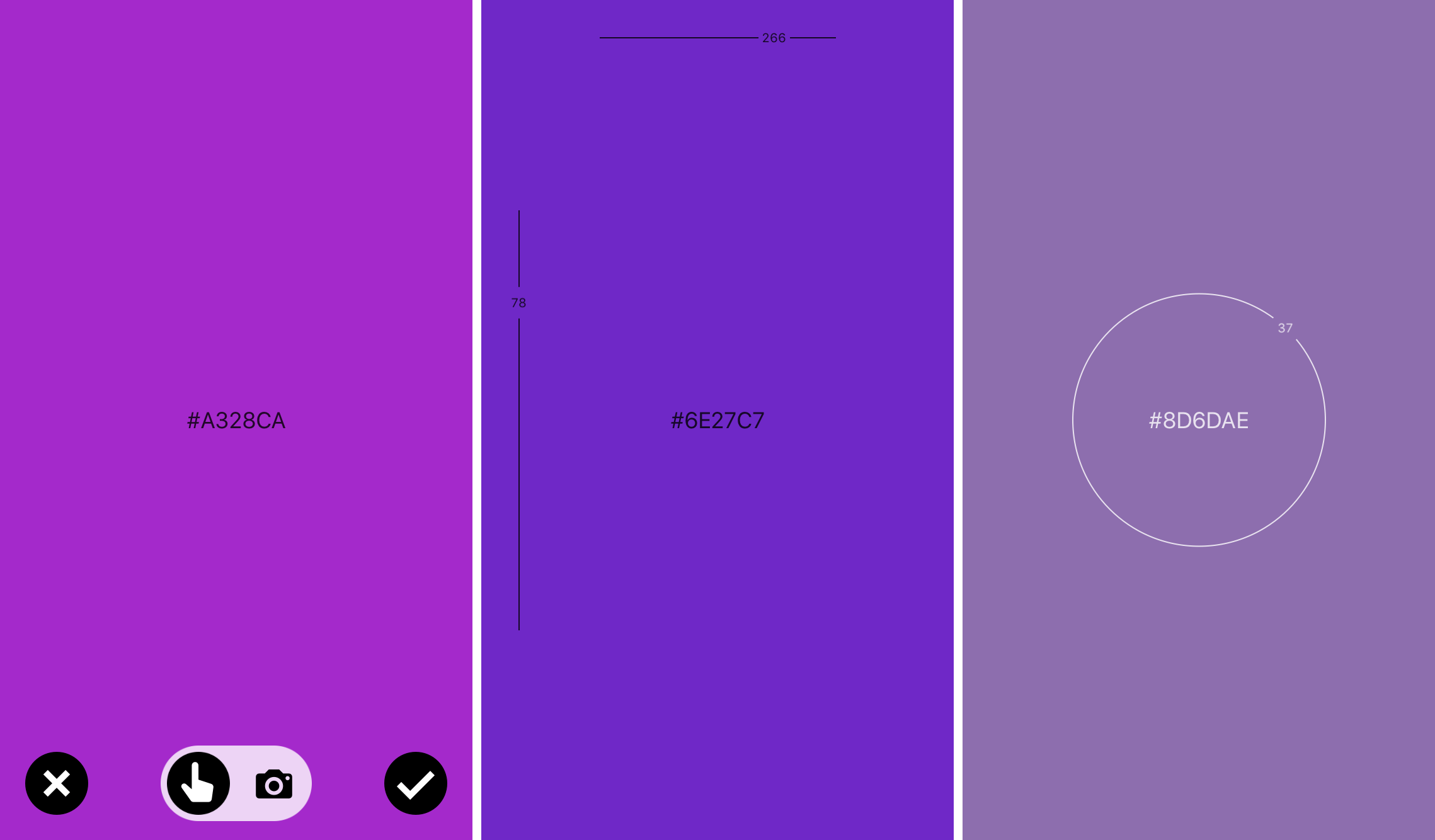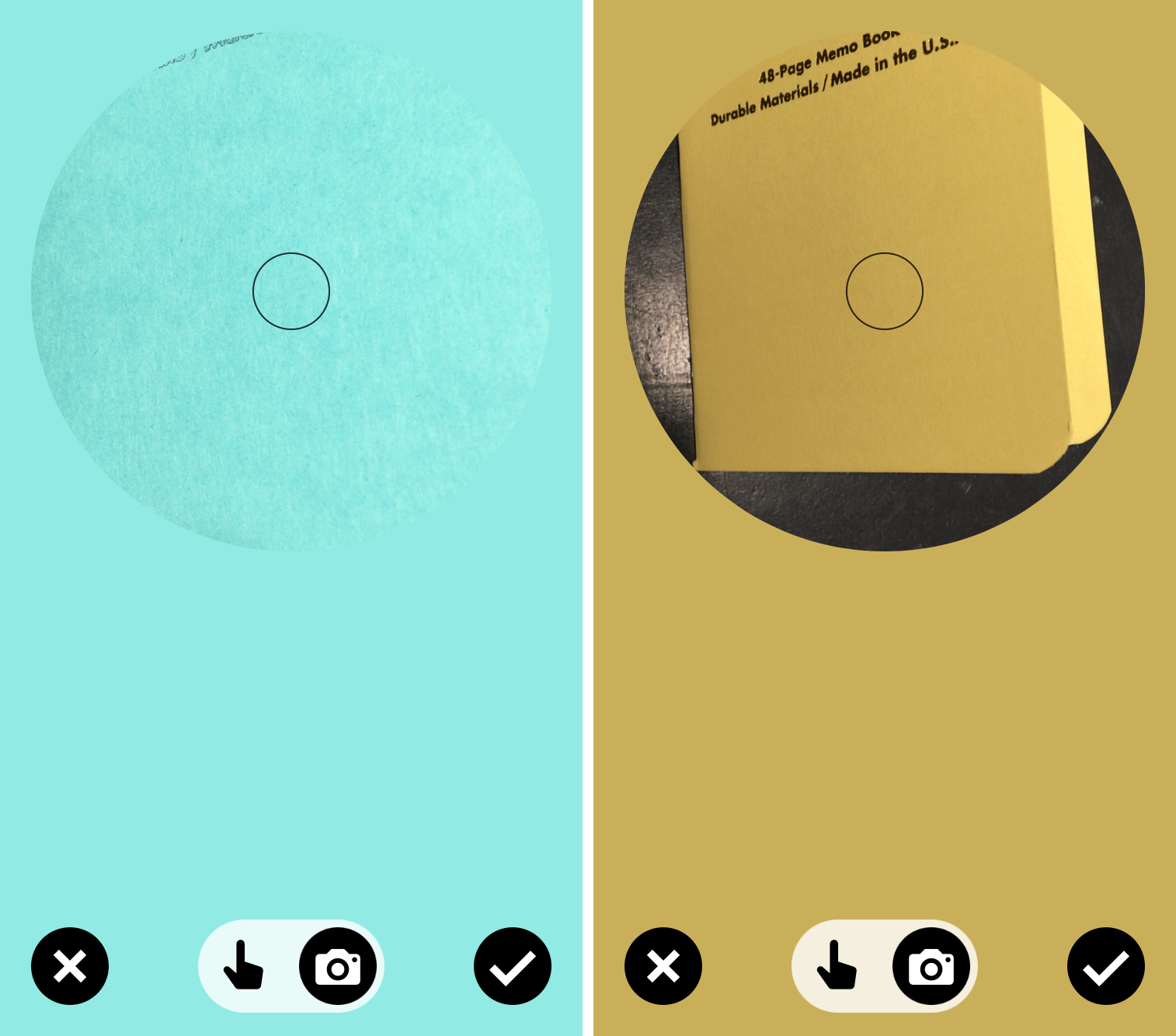I audibly gasped when I spotted Colordot on Product Hunt, but not because it is a revolutionary app that should be shouted about from the mountain tops. Rather, I had the reaction because I saw an app with a concept I had never seen before and a tool that was unique.
Developer Hailpixel describes Colordot as an app for “anyone who loves color” – which is justified by the fact that the app’s only purpose is to fiddle around with color. Essentially, Colordot is a color selection tool for the rest of us; through some simple gestures, you’ll create one or more colors, get its hex triplet, and assign it to a palette.
Create Your Color
After a lengthy tutorial where the app gives some basic instructions, you’ll be free to roam the color playground. Dragging your finger left or right will change the hue of the screen, while up and down will adjust the brightness of the color displayed. By pinching with two fingers, you can also change the saturation. All of this is to create the perfect color for you.
Once that’s completed, tapping the checkmark at the bottom right will add it to a palette. To leave this as the sole color, tap the back arrow at the top left; to continue developing your set of colors, select the “+” option at the bottom. Doing so will add another color for you to customize to your liking. In total, Colordot will let you add six total colors to a palette, allowing for a pretty well-developed color scheme.
If you like what you created, the app will automatically save it to its launch screen. Here, you’ll get an idea of all of the sets you’ve created and have the option to dive in and tinker around with them.
Capture Your Color
Although the color selection options mentioned above are robust, you may want to digitize the color of, for example, a table or couch that you like. Without the proper tool, this can be slightly tricky – and much too often, the colors simply don’t match. Colordot, through the lens of your iPhone’s camera, aims to make this process absurdly easy (spoiler alert: it succeeds).
Once you are on the color creation screen, flipping the switch to the camera icon will bring up the color selection camera. The circle at the top is, obviously, what your camera sees. Around the circle is the color that Colordot thinks is the accurate match.
From my testing, getting the right shade is reliant on proper lighting and a steady hand. It works very well, but only if those two factors are met – without them, you’re looking at an improper match and some minor frustration.
Verifying the color will insert it in to the palette, thus restarting the process of palette creation again.
Who is Colordot For?
Most obviously, Colordot is potentially a must-have tool for designers of any variety. Along with the ability to design color schemes quickly and with precision, the camera picker is a great tool to have when inspiration is spotted.
But I’d also argue that it’s an app that deserves to be on your iPhone for the “what if” moments. For example, Colordot is perfect for people repainting a home or working on a personal website. Even if it’s simply to identify a color that you particularly like, Colordot has a convenience factor that translates into a “Oh, that was easy!” moment.
Wrap-Up
One more thing that makes Colordot useful is the sharing option. By tapping the arrow at the top right of a palette or individual color, you can share it or export to another app. Included is the image, a link to the palette in Colordot, and the hex triplets of the created colors. For designers who work in different locations, this is for you.
Colordot is niche – it won’t be a go-to tool every day. But when the app is called upon, it’s able to do its job incredibly well. For the minor amounts of web development I do, I’ll definitely have it ready in case I need it.
You can purchase Colordot in the App Store for $0.99 (iPhone-only).