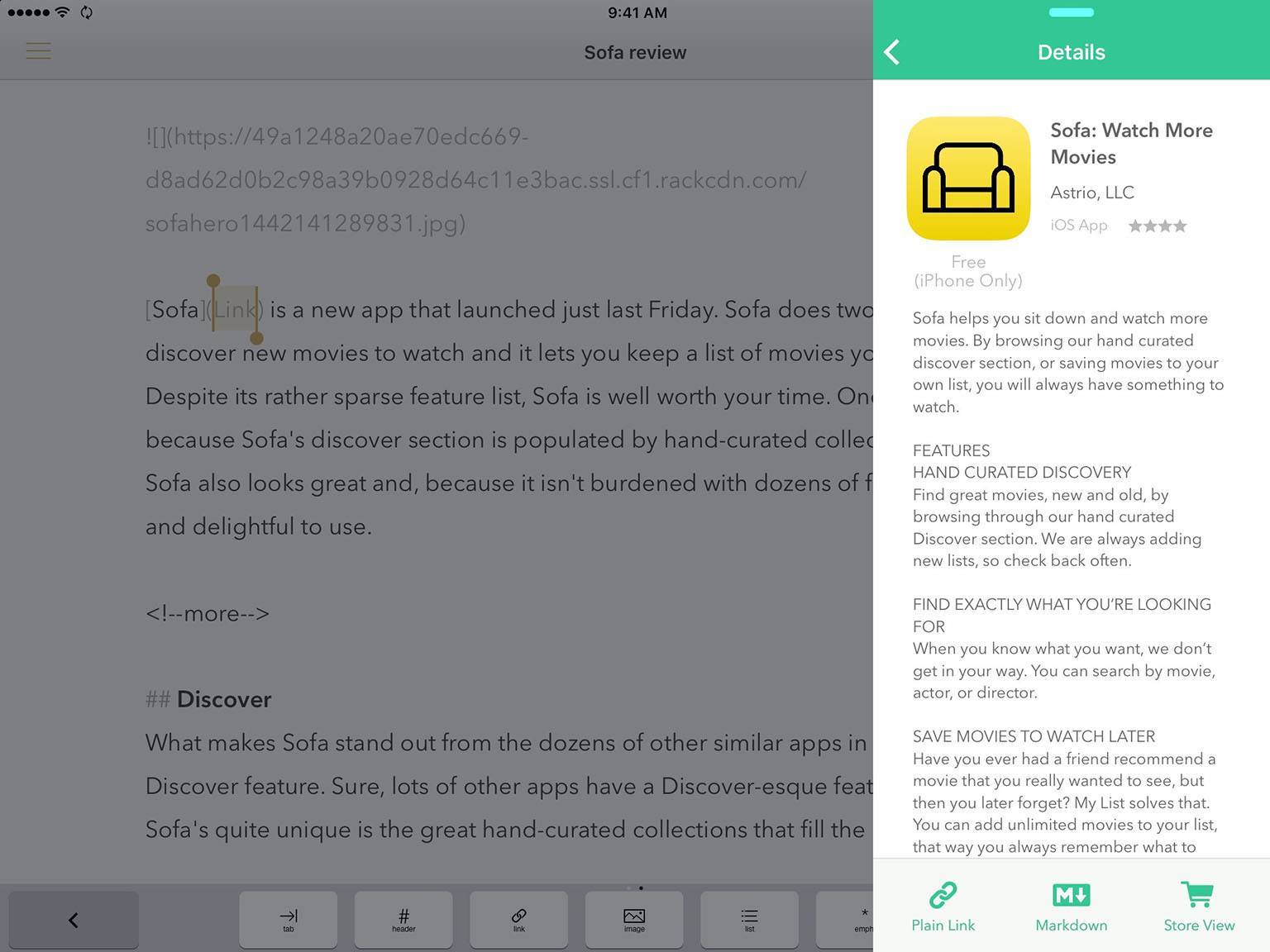In my original review of Blink, I described it as “effortless affiliate link generation on iOS” and that rings true six months on with the launch of Blink 2.0. The update arrived yesterday, and whilst it does require iOS 9, it also comes with some really neat feature additions.
If you own an iPad, the standout new feature of Blink 2.0 is its support for the new iOS 9 multitasking features (Split View and Slide Over). Using Blink in Slide Over mode whilst writing in Byword is just fantastic for me, because it makes adding affiliate links an even easier and quicker task to complete. I’m stuck on an iPad Air 1, so whilst I couldn’t test Blink in Split View, I can only imagine it works as great as it does in Slide Over – which is to say it works well, feels snappy, and looks good.
Beyond the iPad, another great touch is that Blink will now display pricing information for the iTunes content you are looking at (e.g. app, music, book). That doesn’t sound like much, but one of the frustrating things about the App Store when you’re writing about apps is that after you purchase something, the App Store replaces the price with a download button. So to find the price again requires doing a Google search which is just another added step. Being able to see the price of a piece of content in Blink is another small time saver. Blink will also now provide an indication as to whether an app is iPhone-only, iPad-only, Universal, or a Mac app.
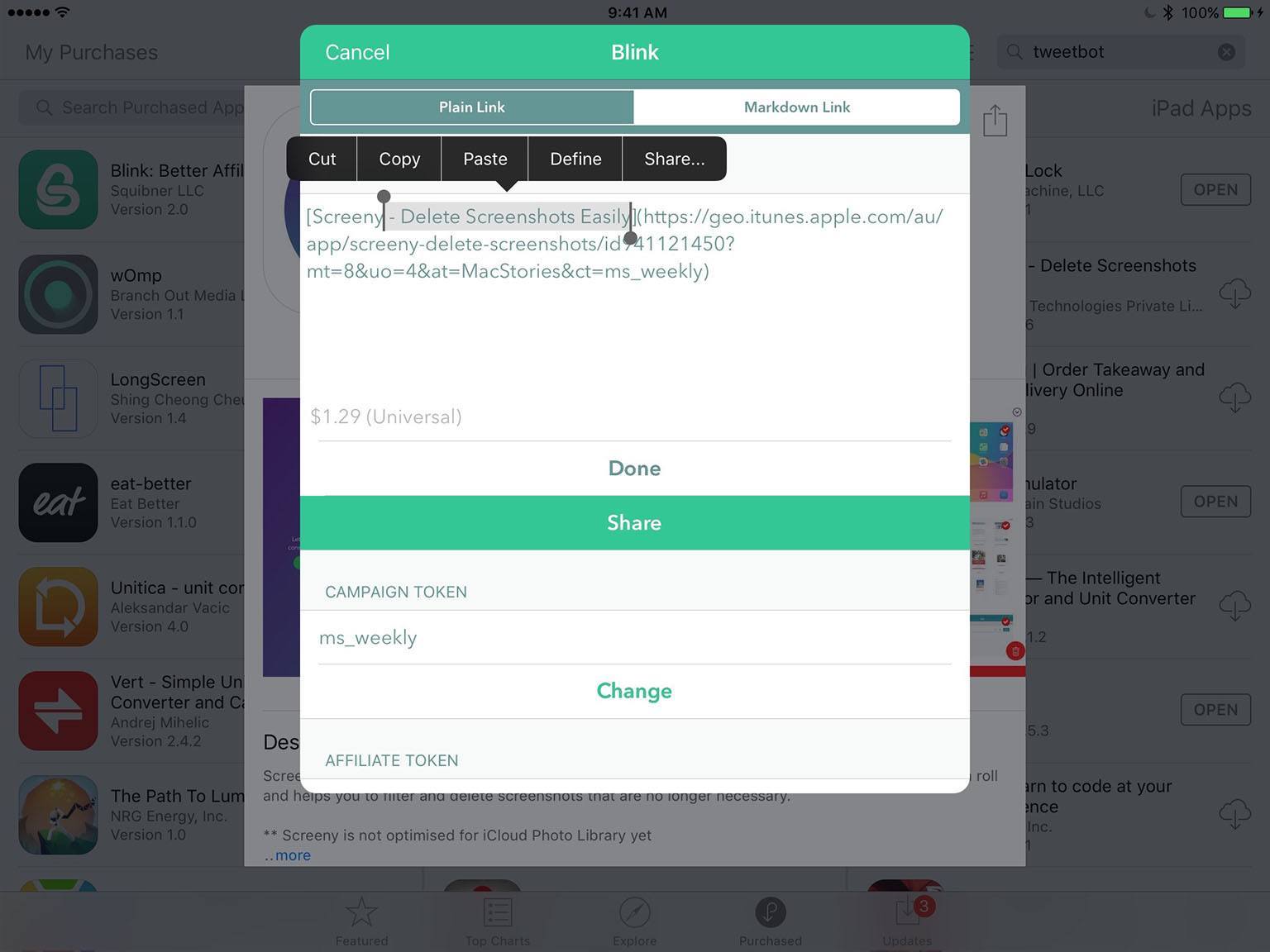
You can now edit Markdown links in Blink’s extension, so you can easily truncate a long App Store name.
To round out the update: you can now edit Markdown links in Blink’s extension (to get rid of those long, SEO-driven, App Store names); and, there’s support for keyboard shortcuts with Bluetooth keyboards, multiple affiliate tokens, and support for generating links that work with Apple’s Podcasts app.
There’s nothing revolutionary in Blink 2.0, but it removes small frustrations in the affiliate linking process, making it a solid update that takes “effortless affiliate link generation on iOS” to the next level.
Blink is available on the App Store for $4.99.