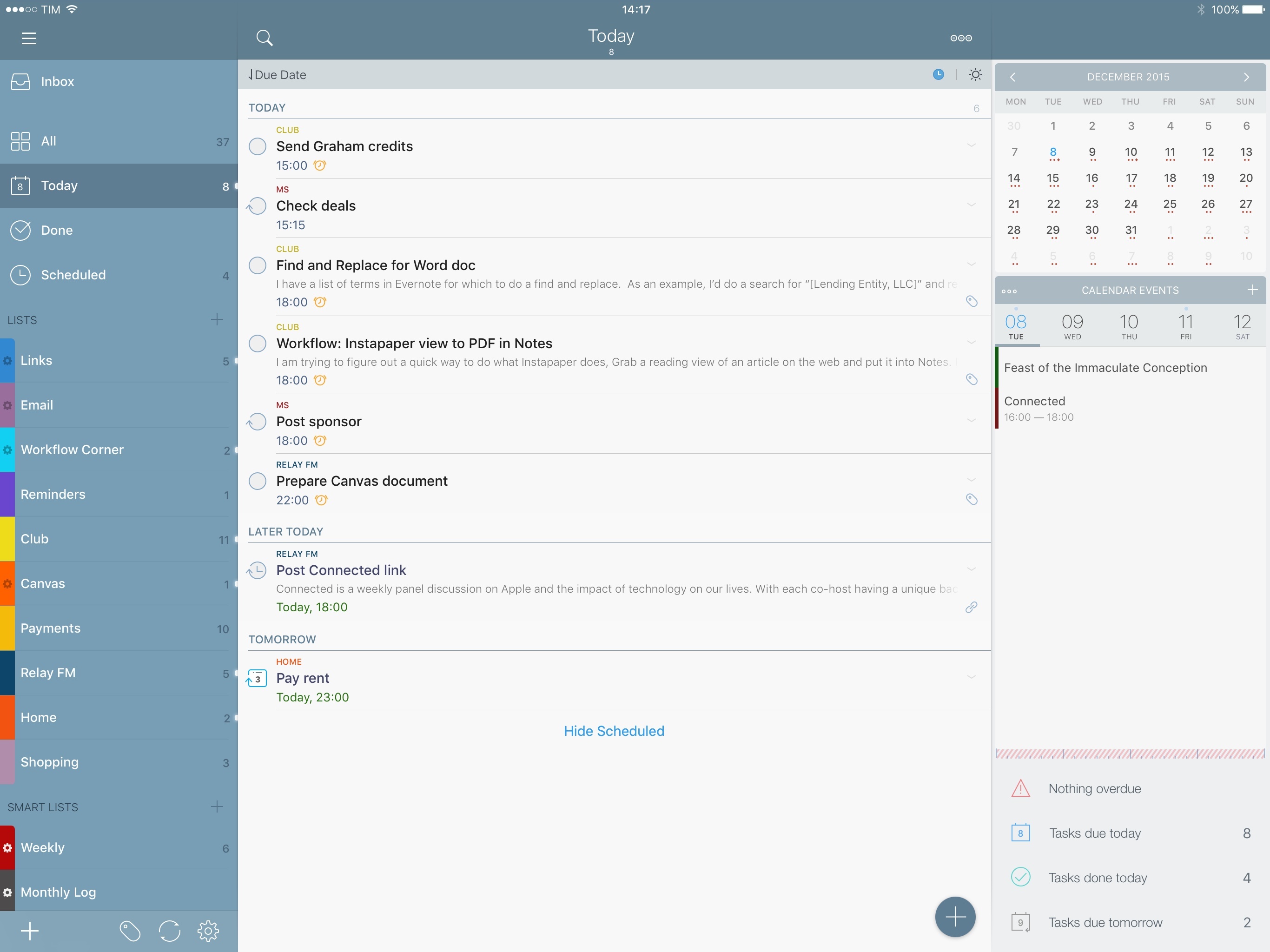Apple and Swift are syncing up for a multi-pronged deal that will give Apple exclusive rights to a Swift concert video that debuts on Sunday, December 20, as well as her help on a big Apple Music marketing campaign. Swift, apparently, will get a nice check in return.
It’s easy to see what Apple gets out of the deal, because an Apple spokesperson was happy to talk about it: Access to the concert video will be limited to Apple Music subscribers — that includes both the 6.5 million people (or more) who are paying for the music service, as well as anyone in the free, three-month trial.
It’s kind of amazing to look back at the history of Apple and Taylor Swift in the last six months. Back in June, Swift published a widely circulated criticism of Apple for not compensating artists during the three-month trial period of Apple Music. Famously, Apple responded swiftly to the criticism and within hours (on a Sunday no less) announced that they would change their plans and pay rights holders on a per-stream basis during the trial period. A few days after Apple’s backflip, Swift announced that her album 1989 which was not available on any streaming music services, would be available on Apple Music.
Now Apple is paying Swift to launch ‘The 1989 World Tour - Live’ video, exclusively on Apple Music. Re/code’s Peter Kafka is also reporting that Apple has also obtained the rights to use Swift’s name and likeness in Apple Store promotions and Swift-branded iTunes gift cards. Taylor Swift is also today’s interview guest on DJ Zane Lowe’s show on Beats 1, you can find showtimes here.
Filmed at Sydney’s ANZ Stadium in front of 76,000 fans, this exclusive concert film captures the excitement and energy of the hottest pop artist in the world. Interspersed with footage from her sold-out world tour and loaded with superstar guests, The 1989 World Tour - Live will be available exclusively on Apple Music starting 20 December.
Thank you so much for all the birthday wishes. I have a little surprise for you. #1989WorldTourLIVE @applemusic https://t.co/actZbWBt4R
— Taylor Swift (@taylorswift13) December 13, 2015