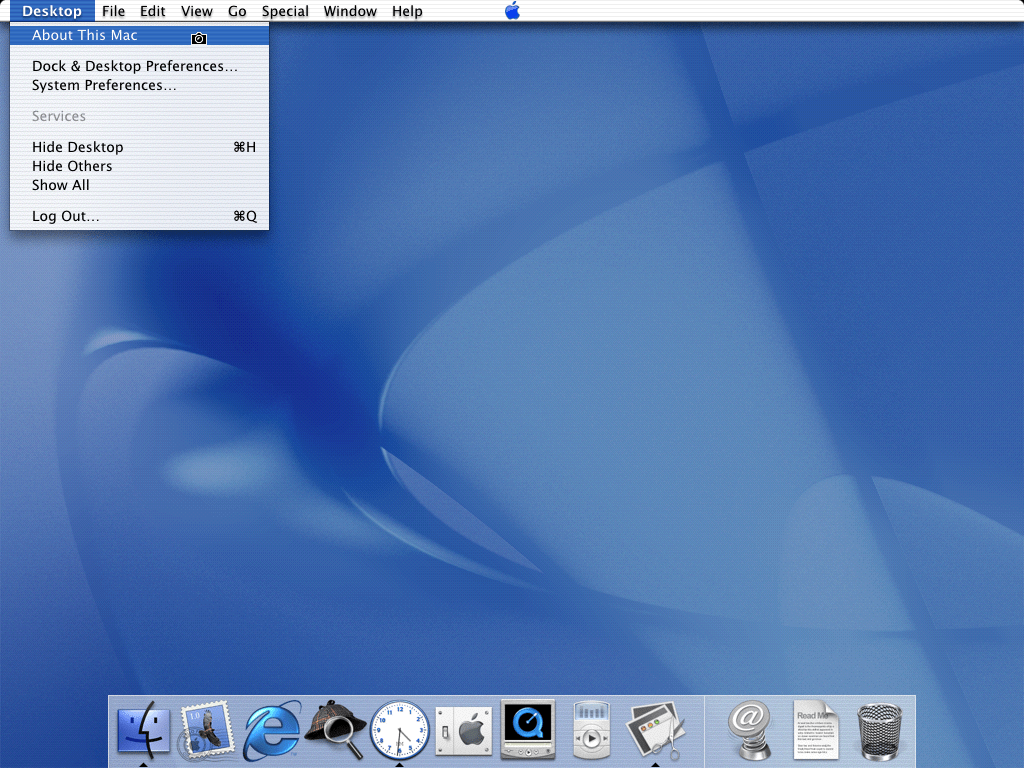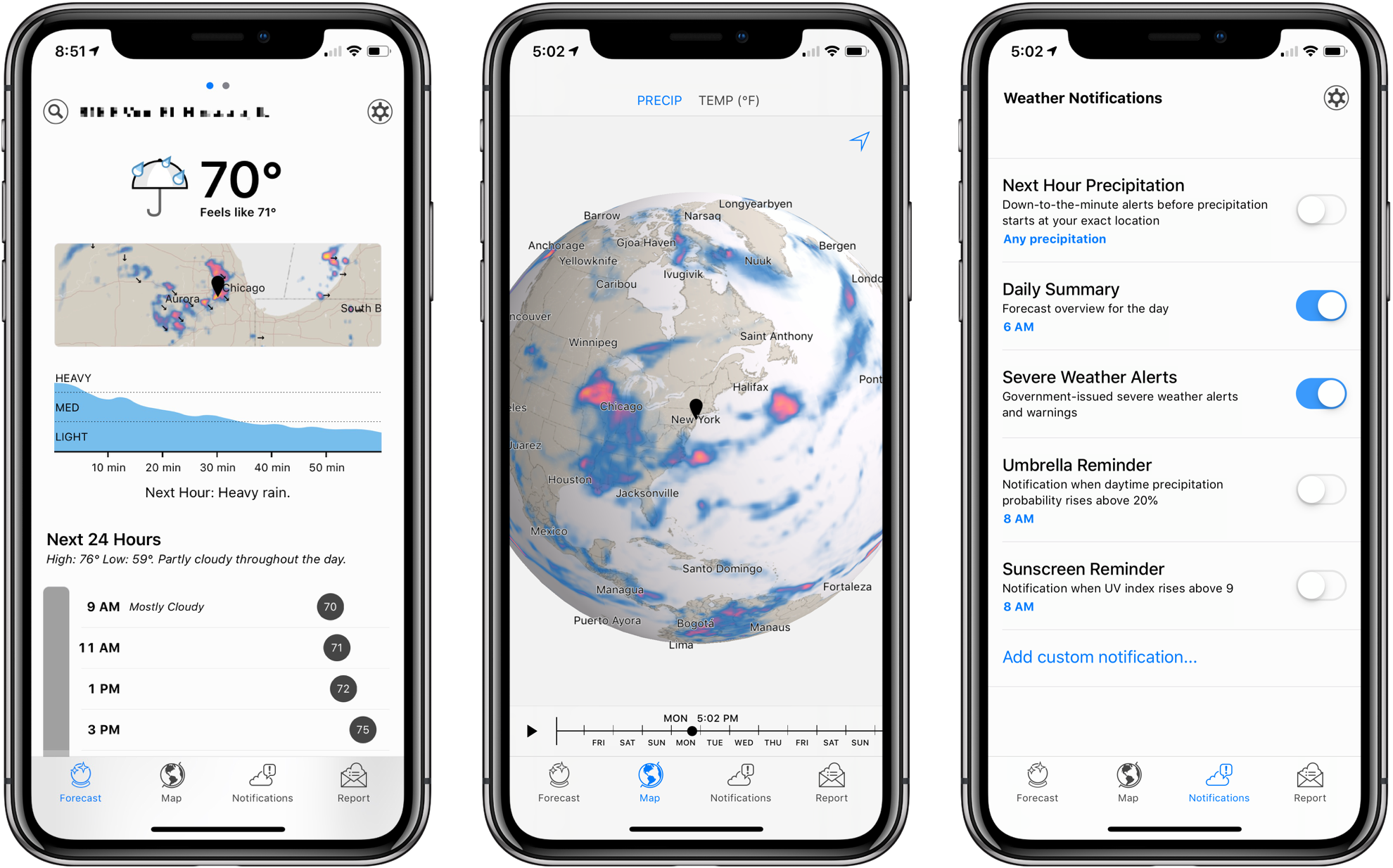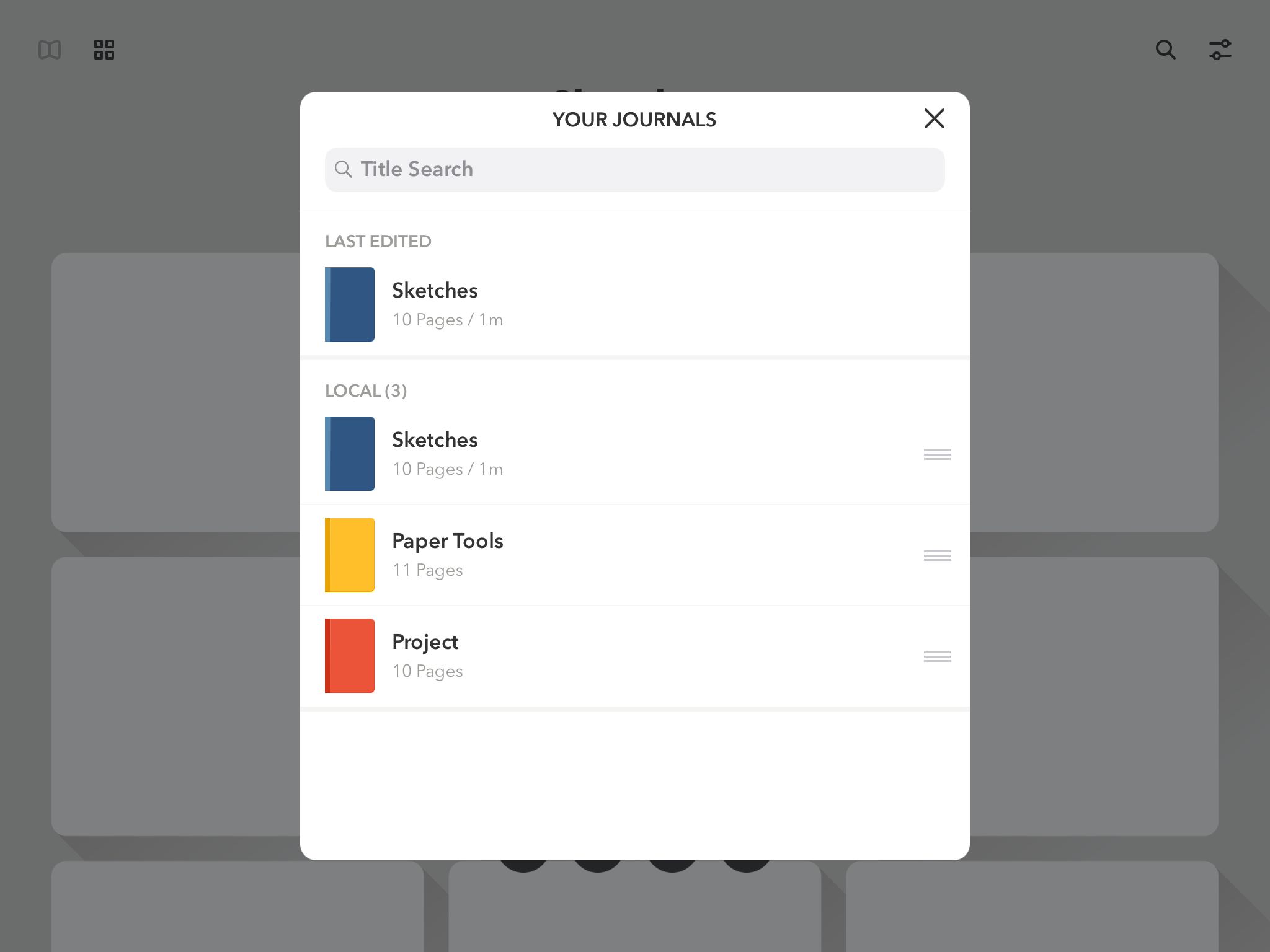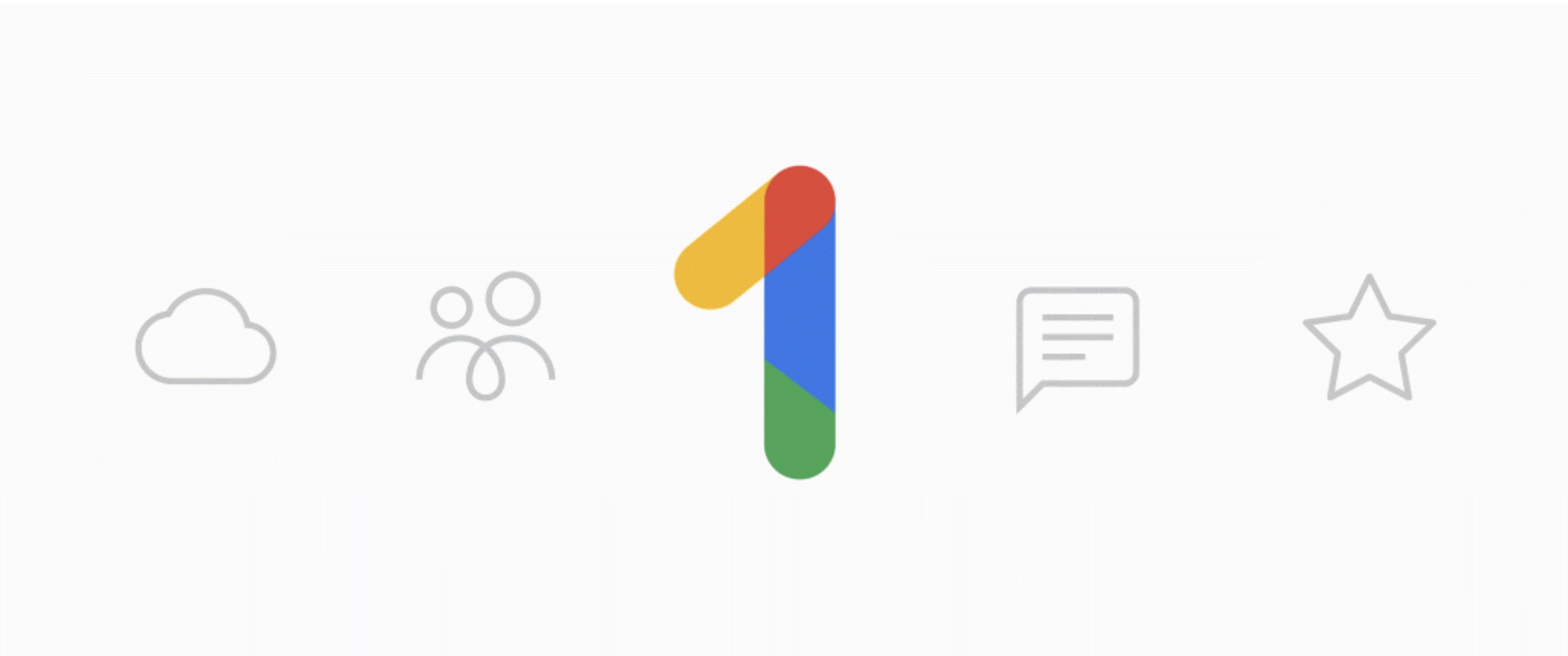Having just gone through the exercise of trying to find screenshots and other information about apps from the dawn of the App Store, I have a greater appreciation for how difficult that can be and the need to preserve the historically significant aspects of our digital world. Today, Stephen Hackett revealed a project he’s been working on for nearly a year: a collection of screenshots highlighting macOS from its debut in the Public Beta 17 years ago through today.
Hackett’s Aqua Screenshot Library, which you can find on 512 Pixels, was an enormous undertaking that currently includes 1,502 images that take up 1.6 GB of storage. I particularly like that all of these images were captured from Macs in Hackett’s collection. As Hackett explains:
These images came from the OS, running on actual hardware; I didn’t use virtual machines at any point. I ran up to 10.2 on an original Power Mac G4, while a Mirror Drive Doors G4 took care of 10.3, 10.4 and 10.5. I used a 2010 Mac mini for Snow Leopard and Lion, then a couple different 15-inch Retina MacBook Pros to round out the rest.
When you have a moment, browse the collection. It’s fascinating to see the evolution of macOS from its origins through today.