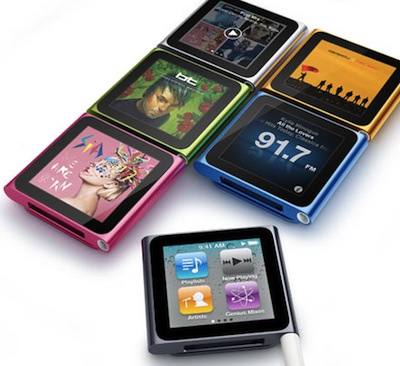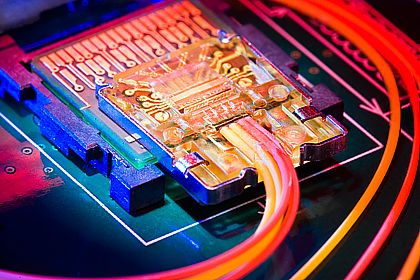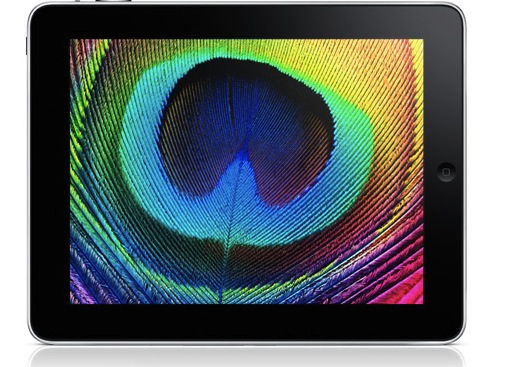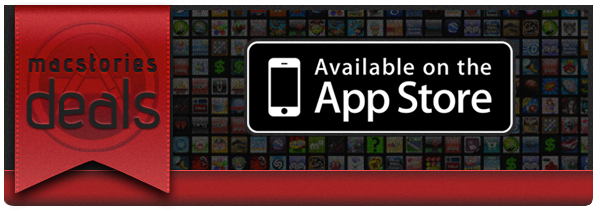Earlier today a report from AppleInsider suggested Apple might hold a “secret”, all-hands meeting with Apple Store employees this weekend, most specifically on Sunday right after the stores’ regular closing time. Speculation among blogs and publications were quick to indicate that the meeting could be about the new MacBook Pros (although we don’t know why, considering they’re rumored to come out on Thursday), the next iPad or an upcoming Apple event.
While it appears that both the iPad 2 and an Apple event are happening next week, BGR reports that the meeting will focus on a new retail service called “Joint Venture”. The service, aimed at small businesses and “prosumers”, sounds like a new kind of technical support provided by Apple’s Geniuses:
Joint Venture is an extension of Apple’s current Genius Bar services that is aimed at small businesses and prosumers. Subscribers of the new service will be able to speak with a store-based Apple technician — lovingly referred to as Geniuses — over the phone for one-on-one consultation and troubleshooting, or they can request an on-site visit.
The interesting part is that, currently, Apple Geniuses can’t provide phone and on-site support. Apple is expanding its support policy which, if you ask us, is just a great thing. Employees will be briefed about this new service on Sunday. On a side note, TUAW reported yesterday Apple is changing the way the Consultants Network handles requests.
Update: Stephen Hackett at ForkBombr (former Apple Genius) shares his thoughts on Apple’s plan to include on-site and phone support in the Genius Bar offerings:
On-site support and time for one-to-one care are two things that have set Apple-Authorized Service Providers and members of the Apple Consultants Network apart from Apple retail. Apple has been ramping up its in-store business sales teams over the last 18 months or so, and so far, that has paid off for third-party Apple shops in the form of numerous small business installs and support gigs.
If Apple store employees do venture out into the world, it could spell bad news for small Apple shops (like the one I used to manage). If given a choice, many may choose an “official” Apple support route over a third-party. That would cripple many small companies.