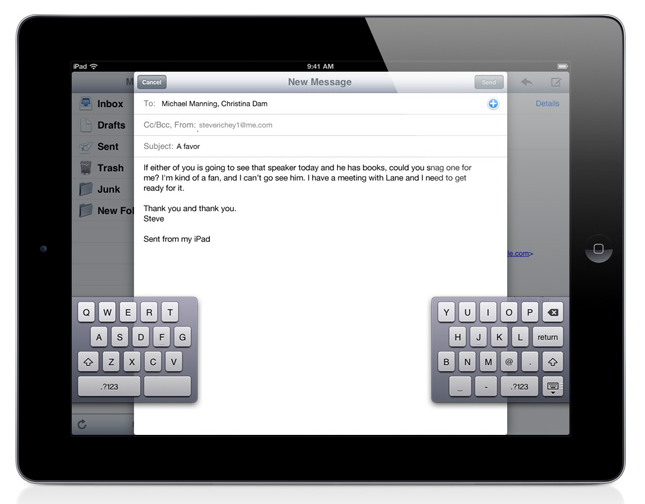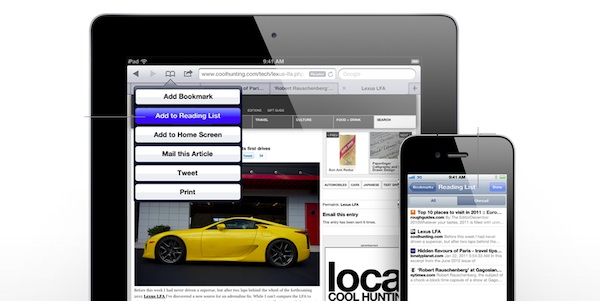Apple unleashed a volley of updates this afternoon to iOS, OS X, and introduced the new iCloud that’s bound to make an Apple user blush with excitement. With notifications, over the air updates, AirDrop, and wireless file syncing, Apple is addressing nearly all of the complaints I can think of from users across the board.
We’ve covered a lot on MacStories this afternoon between our detailed posts where you can learn more about new and popular features, to our live blog where we consolidated all of the news into once place. Below, you’ll find a briefing on what’s new in all of these components, and how they fit together in Apple’s vision of the future.
iOS 5
Devices running iOS 5 no longer need to be plugged into a computer out of the box, nor do they need to be plugged in ever. App updates, iOS updates, and document sharing can all be handled by your iPhone, iPad, or iPod touch all by itself, which is especially great for iPad owners who don’t own a laptop or desktop Mac or PC. “Delta” updates help ensure iOS stays updated without the need to sync to iTunes by removing the need to download an entire OS per update. OTA updates can upgrade functionality much faster than before. Various other syncing features get into iCloud territory, which we’ll cover a little bit later.
Notifications have been completely revamped into a system that can be arguably noted as a cross between webOS, Android, and a jailbreak app called Mobile Notifier. Remember in 2010 when Apple hired Rich Dillinger, the Palm guy responsible for a lot of cool stuff in webOS? And recently when Apple supposedly hired Peter Hajas? Well, all of this work is apparent in iOS 5. Notifications aren’t quite revealed as the rumors imagined: instead notifications can be accesses from a pull-down gesture that reveals a tray with stock and weather widgets, and sections for available updates such as your SMS messages and email. Apple’s “Notification Center” puts all of your previous notifications in one place where you can be taken directly to the corresponding app to complete the action, or you can dismiss a notification by tapping on an “x”. Notifications are presented in-app via a status update that rotates in-and-out of view at the top of the screen so you can address them as needed.
A feature that was briefly discussed for the iPad is a new split keyboard mode that can be accessed with a downward four-finger swipe. Similar to the split keyboard Microsoft just showed off for their Windows 8 tablet, iOS 5 can be configured with thumb-friendly keyboard for easy couch surfing and email typing while your iPad is suspended. It was hard to see in the keynote, but the gallery picture (pasted above for quick reference) shows that Apple’s implementation keeps the sexy in a mobile keyboard. This is a feature I’m very excited for.
During the Keynote, Marco Arment of Instapaper murmured a disappointing “Shit.” on Twitter. I don’t think many of us expected Apple’s Reading List from Lion to integrate so deeply with iOS 5, but I still don’t think Instapaper is threatened by Apple’s consumer friendly implementation. Reading List on the iPad is accessed similarly to Bookmarks: you simply tap on the Bookmark’s button, then save the article for later reading. The Reading List will be synced to your Mac or iPhone for later reading, and the Reading List includes All and Unread tabs to quickly filter through articles. On top of this, Safari on the iPad and iPhone now have Reader built in, which formats web articles into one long easy to read page. However, Reader and Reading List seem very casual in use, and by no means do they offer the amount of control that Instapaper has over your articles. Instapaper is a platform to save articles and read them on the web from any computer, web browser, and even devices like the Kindle. Combine that with the bulk of users who are already embedded in the Instapaper ecosystem, and I doubt many want to give up text, font, page, and other customizable options for a simple syncing list. Plus, how am I supposed to see what my favorite authors like Shawn Blanc and Ben Brooks are reading? While I could be underestimating the power of the typical consumer and their knowledge or desire of such things, Instapaper (and Read it Later) offer much more than Apple’s announced offerings. These guys will be okay.
While reading apps might aren’t killed off, it seems any to-do app in the App Store is effectively done for. Unless Dropbox syncing or that developer’s custom UI mean a lot to you, Apple’s new Reminders app effectively rids the need for a ton of apps. While I’ve said on Twitter that Things seems to be the biggest loser, the more I think about it the more I disagree with my original sentiment. Things and The Hit List offer projects, tags, and power-features that Apple probably won’t utilize in their implementation from what we’ve seen today. While those making simple to-do apps (of which there are dozens) will have to reinvent themselves, the big GTD apps on the market are a-okay. Reminders is an approachable solution for casual consumers who want a basic task-list and some extra features on top - by no means can it or will it fit into a lifestyle dictated by those who live by David Allen’s GTD rules. OmniFocus is much more powerful.
Remember when Apple fought Camera + for including a hidden feature that enabled you to take pictures with the volume buttons? In iOS 5, Apple provides the feature with an updated Camera app that has editing features built in. An interesting feature of the new Photos app is something called Auto-Enhance, that reminds me of Clarity from Camera +. On top of cropping and rotating, Photos will also be able to remove red-eye from those “deer in the headlights” close-ups. The Camera app will utilize grid lines and pinch-to-zoom gestures for better control of taking photos, which I’m betting we’ll see taken better advantage of if the next iPhone has more screen realestate.
A feature I’m looking forward to is Newsstand, which will take all of your app magazines and put them in a central bin. I wondered if Apple would address the clutter App Store magazines have caused, and it looks like they’re going to put all of your magazines and newspapers into a specific “folder” that features a custom bookshelf background. Apple showed magazines like the New Yorker in the newsstand, but I noticed The Daily was oddly absent considering Apple’s big push at launch (at least in the overview photos on Apple’s website). *Edit: It wasn’t obvious to me but The Daily is the 2nd over in the top row. Thanks everyone who pointed this out.
If you bought the HDMI cable for the iPad, you might cry a little inside knowing that the iPad will be able to wirelessly mirror its display to an Apple TV over Wi-Fi in iOS5. This is excellent for presentations, businesses, and the education sector for sharing media, although I see a big opportunity for Apple themselves to utilize this in a big way. For customers who attend an Apple Store training session, being untethered means you can walk around with your iPad and teach customers how to use their iOS devices in real time, providing a much more intimate experience and hands-on opportunity. Although at conferences, that HDMI cable might be required if airwaves are saturated.
The last big feature you need to know about is something called iMessage. A lot of people have been comparing it to Blackberry Messenger, but I like to think of it as plain ‘ol iChat that’s now available on iOS devices. It’s instant messaging that can be treated like SMS; it’s proprietary to Apple devices; it works over 3G and Wifi; and it works across your iPhone, iPad, or iPod touch. In combination with FaceTime, this is a great new feature that’ll keep you connected to Apple friends and family.
Lion
Ben Brooks is a smart kid: he made the excellent point that Apple referred to OS X 10.7 as Lion throughout the keynote, which is very telling of the update’s consumer focus through the Mac App Store. Lion will be a $29.99 update with the server upgrade costing $49.99 on top of that, and while we’re pretty familiar with most of Lion’s features, there’s still something to be said about a few of them.
Spaces aren’t dead: rather they’re integrated in Mission Control in a beautiful fashion. Instead of having a grid that’s accessed via a hot-key or a hot-corner, a three-finger swipe up will give you an overview of everything open on your Mac. Spaces can be created by clicking on a “plus” tab at the top right of the screen - once the Space is added, you simply drag an application or Finder window into the Space. Mission Control reveals all of your full screen apps, Exposé on the Desktop, and the Dashboard so you can access everything through a main hub.
Launchpad was briefly demoed along with a new icon, and Apple is integrating it heavily with the Mac App Store. Apps fly into the Launchpad just like apps pop-up on your iPad: it’ll be interesting having the combination of an app folder alongside this iOS styled view of everything installed. This feature alone is telling that Apple wants to eventually merge iOS with OS X into a near single entity - folders in the Launchpad behave exactly as they would on an iPad. Asides from the adjustment between screen and trackpad, people accustomed to the iOS touchscreen will find navigating apps on their Mac very easy.
AirDrop is the thumb drive killer. Over the air, auto-discovery, P2P file sharing is implemented in a simple fashion: you simply drag and drop a file onto your neighbor’s face (or profile icon) in the finder to send them a document. This is wonderful for students who are collaborating on projects, and I can’t wait to try this feature with classmates once the Fall semester kicks into gear. I can’t say much since I don’t personally collect or generate a lot of files outside of student specific functions, but I don’t see Microsoft advertising a similar feature (if they have one) in Windows 8 or currently Windows 7.
Resume, Auto-Save, and Versions are probably the most important features of Lion, as they deeply integrate with apps on the desktop to remove the hassles of Mac updates, file loss, and recovering previous versions of your work. Apple is killing the save and undo commands in a single blow: anytime there’s an update or you have to leave your computer, you can pick up where you left off in Resume; those who need to preview or revert to previous versions of their documents will find Versions to be a lifesaver, which is essentially Time Machine at the app level. I don’t think you’re going to end up with a bunch of duplicate files, but rather an archive of changes that’s able to recover and create a timeline of all the edits made to your documents and files. The big promise is that changes are saved constantly, meaning you could be typing in a document and if your Mac crashed or lost power, you could return to the document with little or no content lost. It’s a pretty amazing prospect, and one that’s going to save a ton of headaches no matter what line of work you’re in.
iCloud
iCloud is a doozie and I’m not quite sure where to start when it comes to explaining it’s expansive integration into Lion, and more importantly, iOS 5.
To put it simply, Steve Jobs doesn’t believe the user should have to interact with the file system. I think an important distinction to make isn’t that there shouldn’t be a file system, but rather to avoid the baggage of management from its throes for the end user. On the iPad, it’s important that document be specifically linked to apps: you only want reports in Pages, presentations in Keynote, and so on. While no mention was made for iDisk, MobileMe was effectively shot behind the shed this afternoon when Steve Jobs announced iCloud, the free online storage system that already integrates with the apps on your iPhone and iPad. Developers will have to build iCloud features into their iOS 5 apps, but the iWork suite of apps already includes this feature. Seamlessly in the background (without user intervention), iCloud syncs up to 5 GB worth of your documents between devices for free. This is true for everything from photos, to documents, to music, and to whatever developers decide utilizing it for. As developers get comfortable in this week’s WWDC sessions, developers like Martin Hering (the developer of Instacast) will have to decide whether or not to stop building their own syncing solutions in favor of Apple’s.
iCloud is automatically integrated with Apples top-tier apps for Mail, Calendar, and Contacts, providing free automatic syncing on top of document syncing. Steve Jobs heavily emphasized that your files should just appear everywhere, and nobody can argue against that prospect. Syncing happens over Wi-Fi so that your 3G data plan is safe from vampire updates, thus your documents become available as you connect to your wireless home and office networks.
Jobs got giddy over Photo Stream, which gives you untethered access to all of your photos from any device (including the Mac) via iCloud. Any photos you take will be saved in a special streaming (read: temporary) folder that is synced across all of your devices. If you want to permanently save a photo, you can sort photos into their own albums outside of the streaming bin. Unlike document restrictions, Photo Stream has its own set of rules pertaining to online storage. Up to 1000 photos can be shared between iOS devices (permanently on the Mac), and will stay online for 30 days unless you sort them out of your Photo Stream. That’s pretty reasonable if you’re aware of the syncing limitations, and as far as I understand, your Mac will permanently store the photos once they’re pulled in from the iCloud. Photo Stream can also be beamed to your TV so anything taken on your iPhone can be viewed with friends or family in the living room.
Lastly, the biggest contribution iCloud makes is with music. Any music you’ve purchased from the iTunes store can be synced across your devices via a simple download button that can put songs or full albums on your iPhone or iPad, so while it’s not streaming, you can sync content onto your devices over a Wi-Fi connection. For an additional $25.00 a year, Apple will scan all of your content not purchased through iTunes in your library, and make it available to sync with your devices via iCloud in a higher quality stream if possible. For the artists in your collection that aren’t available on iTunes, you’re allowed to upload those manually for wireless access. I’m not exactly sure how albums in your own collection will be synced with your iPhone, iPad, or iPod touch through iCloud, but I imagine it will feature a similar mechanic a la iTunes purchases.
Wrap Up
What I think you’ve seen today is a serious response from Apple pertaining to the Post PC, and their answer to scattered solutions across the market. Simultaneously, Apple has caught up with Android in some respects, while further surpassing it in others when it comes to native media syncing. In a lot of regards, Apple isn’t trying to appeal to niche users or people who want to fiddle with settings or file management: Apple’s cloud solutions appeal to anyone on the market who wants to exist in the Apple ecosystem. For people who already own a Mac and an iPad, or iPad and an iPod touch, the ability to sync media without having to press an upload button is welcome. Beyond the obvious things like notifications or iMessage, what are competitors doing in other areas that are as thoughtful as what Apple does? You can make the argument that some of the features Apple has unveiled today are copycats (which I view as improvements) to existing solutions, but what competitor thinks about something like the Reading List in Safari or the inclusion of a Reminders app? How many are working on features like AirDrop? Who has Twitter integration throughout the OS? I can’t say what Apple does is perfect (that’s yet to be seen), but what I can say is that most of the time, when they do finally bring products into the market, they’re not half-baked. In the case of what’s been presented today, Apple’s theme of “it just works” will continue.