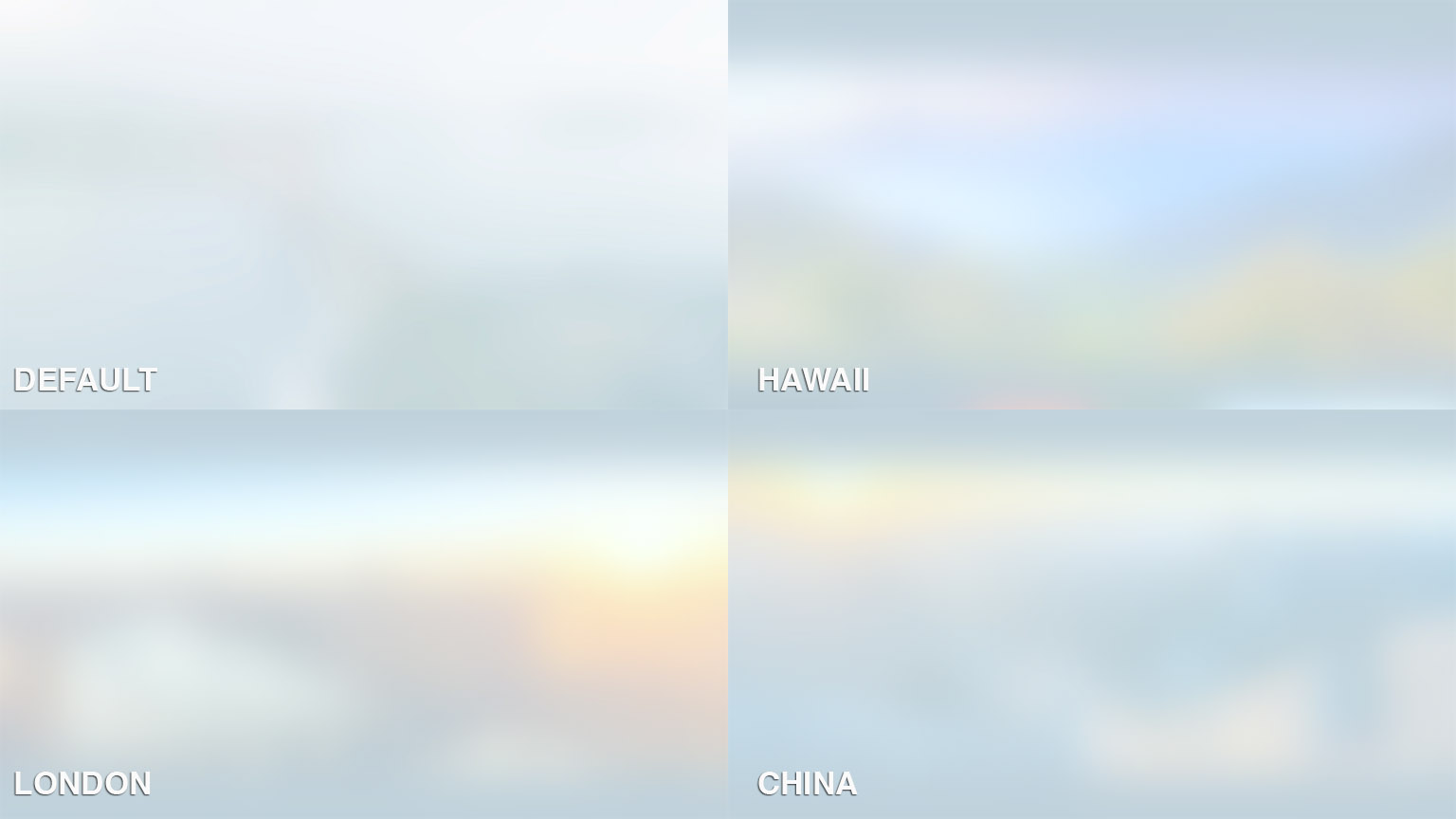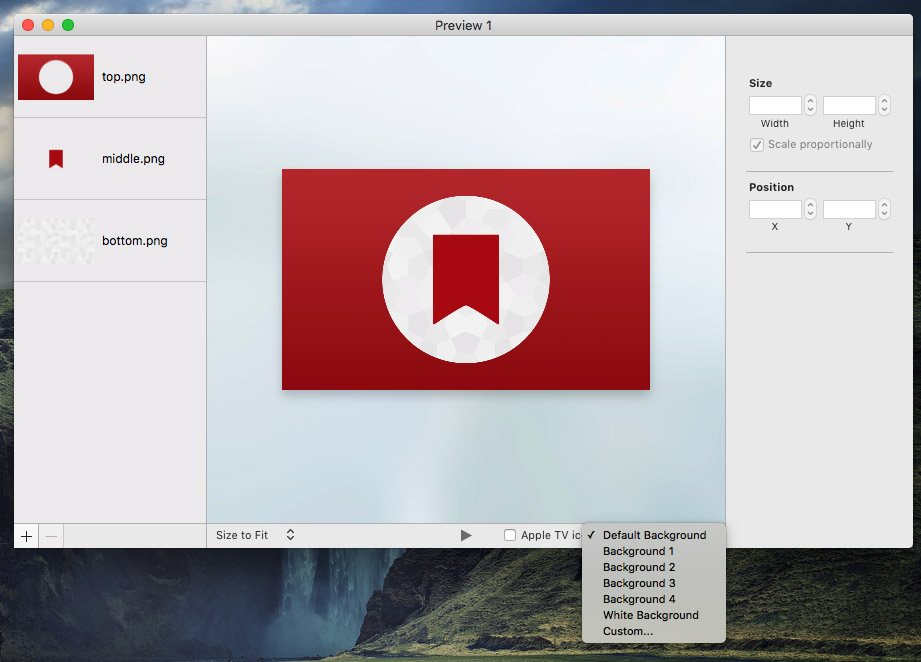If you haven’t already read our overview of the new Apple TV, I’d recommend reading that first. But since then we’ve also learnt a few more details about the Apple TV that were interesting enough to share. They include details about Apple TV app size limits, parallax icons (and how you can test them today), the Remote Loop and the Nimbus Steelseries (third-party) controller.
Apple TV Apps Limited to 200MB
As noted by 9to5Mac, Apple is restricting the size of Apple TV apps to 200MB. Apps can of course download additional content at any time, but this additional data will only be kept temporarily. This might not be too much of a problem for apps, but this may prove to be a big hurdle for some of the more ambitious Apple TV games.
Along with the lack of local storage, the maximum size of an Apple TV app is limited to 200MB. Anything beyond this size needs to be packaged and loaded using on-demand resources. Knowing how and when to load new assets while keeping your users engaged is critical to creating a successful app. For information on on-demand resources, see On-Demand Resources Guide.
Read more about this in Apple’s tvOS Developer Library.
Parallax Icons on the Apple TV & Parallax Previewer App
The Apple TV requires layered icons so that when a user hovers over an app, there is a nice subtle parallax effect that occurs. Developers can actually download a Parallax Previewer app for their Mac to test out their app designs and see how it will look on the new Apple TV. I had a go myself, and quickly created a MacStories Apple TV icon, which you can see in the YouTube video below.
Custom Apple TV Backgrounds
I also noticed in the Parallax Previewer app that you can change between 4 different backgrounds, and even choose your own custom background. Whilst I can’t be sure, I think this suggests that you’ll be able to change the background on the Apple TV as well. When I opened the app in Preview, those four backgrounds were available in Full HD 1920x1080 resolution and named Default, Hawaii, London and China.
Siri Remote Loop to be Sold Seperately
There’s very little information about the Remote Loop, pictured above on Apple’s website. But both The Verge and Dan Frommer of Quartz are reporting that it will be sold seperately. If you plan on gaming on the new Apple TV, you’ll probably want to buy the Remote Loop, just so you don’t accidentally fling your Siri Remote into your TV when you become a bit too enthralled with a game like Beat Sports, which requires you to swing the Siri Remote.
That’s one way to keep the remote out of the couch.
(Remote loop for gaming, sold separately.) pic.twitter.com/5y4V1Oqxs9
— Dan Frommer (@fromedome) September 9, 2015
Nimbus Steelseries Controller
The new Apple TV will suport third-party controllers that are MFi-certified, and Apple featured the Nimbus Steelseries controller on its website. Polygon reports that the controller will cost $49.95 and its key features are:
- Rechargeable battery with 40+ hours of life for extended play
- Lightning connector for rapid charging
- Menu button for instant navigation
- Pressure sensitive buttons for precise control
You can read more about the Nimbus Steelseries controller here.