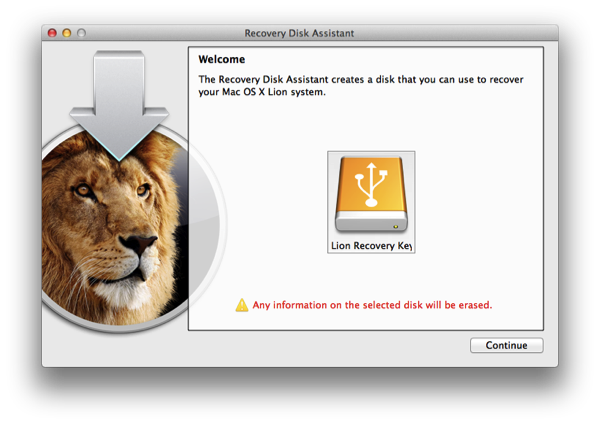Hands on with Lion Recovery Disk Assistant
In my testing of the initial release of Lion Recovery Disk Assistant, I encountered an apparent FileVault conflict. If I used Lion Recovery Disk Assistant to create a recovery drive while FileVault was disabled, the resulting drive would successfully boot any compatible Mac, whether that Mac had FileVault enabled or disabled. However, multiple recovery drives created on Macs with FileVault enabled would not boot compatible Macs, regardless of whether the Macs being booted had FileVault enabled or disabled.
Good to know. Dan Frakes from Macworld reached out on Twitter to get confirmation on whether this was an issue, and others experienced it as well. He recommends that you either use a machine that has FileVault disabled, or to turn it off if you’ve decided to create a recovery drive. Also, keep in mind that the recovery partition you create will be invisible to the Finder, even if other partitions are available on that drive. The Recovery HD partition is hidden in the same way it’s hidden on your Mac’s internal drive.