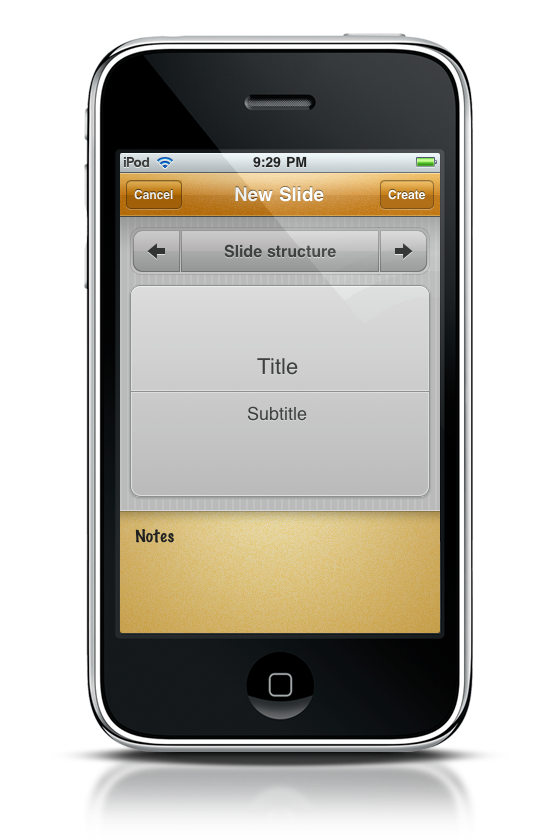Being the busy business man I am, suit and all, there’s always all of those sweaty meetings to attend, things to present, and doughnuts to eat (mmm… doughnuts). The presentations are the worst part. I mean, I can deal with sitting in a room full of sexy Italians while dickin’ around on my iPhone, but presenting takes effort. And what if I forget my presentation materials? Uh-oh. With Keypoint, I can not only create those presentations while traveling in my million dollar limousine, I can do it fast and professionally.
Asides from Keynote on the iPad, you’re going to want a mobile version for your iPhone too. And you don’t need all the features - such as animations and effects. You just want something that gives you the basics: the ability to create a beautiful presentation with great transitions and easy to read content. Well we’re in luck! Keypoint is the app for creating mobile presentations on the fly.
So I decided to create a slideshow for MacStories (because we’re that awesome). There’s no better way to review the application than making an actual slideshow, so I decided to plunk my butt down into one of my cozy office chairs for a fifteen minutes and wank, erm, roll one out.
Never having even looked at the application beforehand, I was off and running in Keypoint’s easy to use interface. If you want to see good UI navigation, Keypoint has it (I never got lost or frustrated finding things). To start, simply tap the add button and choose a theme from the cover-flow-esque menu. You’ll title your document and choose a slide transition that’ll be used in the presentation. (By the way, the theme picker looks awesome).
Project in hand, simply tap on the name of the slideshow you want to work on. You’ll be brought to an editing pane, where you can dig into the individual slides, play the presentation, or share/export (which requires an account to be made in the settings).
Editing your presentation gives you a brilliant editing menu where you can add, reorder, edit, and delete slides. It’s pretty excellent, since you’re getting a full slide preview too. When creating or editing your slide, you can choose that slide’s structure, and add your own personal notes about if you wish. You can also use the arrows at the top right corner of the screen to scroll through slides in order for quick editing.
When through, you can export your slideshow as a .pdf or .key file via email, or view it your iPhone in landscape mode. I’ve uploaded a Keynote file here so you see the final product.
Creating slideshows has never been easier, and we’re sure professionals such as yourselves would want a copy. We’re giving away four licenses to a few of you young amigos who aspire to be the hard working, slideshow making, diamond wearing stud that I am. Check out the rules below for more info. Thanks to Bert Timmermans for the review copy!
Giveaway
Hey you over there! Interested in the giveaway? Leave a comment below and tell us how Keypoint would be beneficial to your job or perhaps student life. We’re interested to hear what you think!