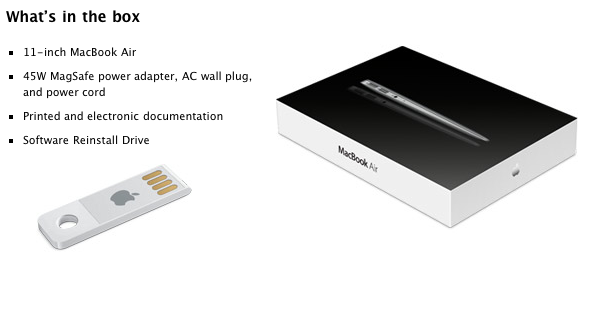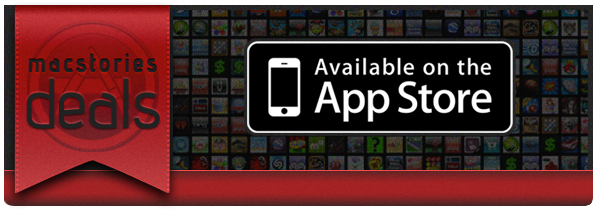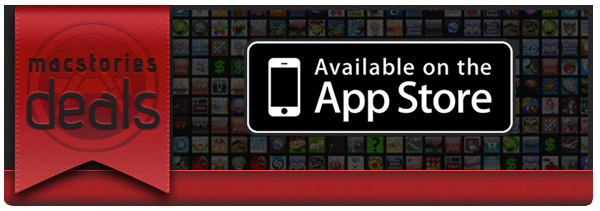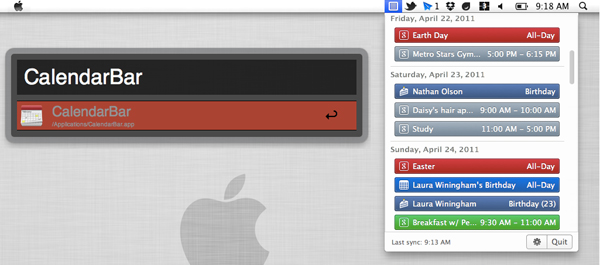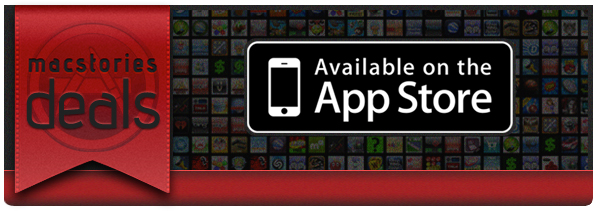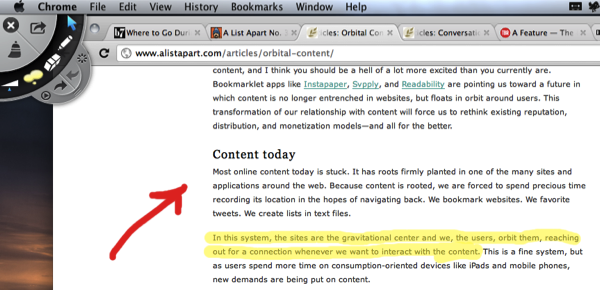Here are today’s @MacStoriesDeals on iOS, Mac, and Mac App Store apps that are on sale for a limited time, so get them before they end!
Posts in mac
#MacStoriesDeals - Monday
Lion May Sell on Combination of Reinstall Drives and Optical Media
With the MacBook Air refresh, Apple introduced the concept of installing the OS via a packaged thumb drive, leading us to speculate that Apple would make the transition from DVD to a new digital format with the distribution of Lion. John Brownlee from Cult of Mac reporting on AppleBitch notes that Apple may hold on to optical media a little bit longer, possibly offering consumers the choice of both disc and digital formats when they purchase a new copy of Lion to update their Macs. It’s possible Apple will continue to sell optical discs in stores (while bundling all new Macs with a copy of Lion on a thumb drive) as they transition away from optical media, and Brownlee notes that the speculation comes as a result of the disc version of Lion having shown up in Amazon of Germany’s listings.
You could ship Lion exclusively on thumb drives, but the biggest problem I see is in ditching the disc completely is cost. While thumb drives are inexpensive to produce, I’m making the assumption that the costs for producing optical media are cheaper, and as long as the current MacBook and Mac line of Apple computers still have an optical reader, there’s no reason not to utilize it. However, MacBook Air owners wanting to upgrade will either have to purchase the SuperDrive or install Lion from another Mac remotely if Apple doesn’t provide the option of selling the thumb drives on their own. Who knows? Maybe they’ll sell both as a part of this crazy transitional phase.
[AppleBitch via Cult of Mac]
Image via: http://www.maciverse.com/
#MacStoriesDeals - Friday!
Here are today’s @MacStoriesDeals on iOS, Mac, and Mac App Store apps that are on sale for a limited time, so get ‘em while they’re hot!
#MacStoriesDeals - Thursday
Here are today’s @MacStoriesDeals on iOS, Mac, and Mac App Store apps that are on sale for a limited time, so get ‘em while they’re hot!
Turn an Old iBook into an iPad Case
Many people with broken computers either throw them away, or send them to a recycling program. Why not keep your old iBook and use its shell to make a one-of-a-kind iPad case? Sounds difficult, right? Gary Katz, who created things such as the Personal Shoebox Apple Store and The Apple Museum - 30 Years in 2 Minutes, shows you how and it’s not that difficult. All you need is an old iBook, a Dremel tool and some free time.
Demo video after the break. Read more
#MacStoriesDeals - Wednesday
We’ll tweet the daily deals at @MacStoriesDeals as well as exclusive weekend deals too, so please follow! Here are today’s deals on iOS, Mac, and Mac App Store apps that are on sale for a limited time, so get ‘em while they’re hot!
CalendarBar for Mac Updated with New Features
Clean Cut Code’s CalendarBar, a great menu bar app for OS X, lets you see events from iCal, Facebook and Google Calendar all inside one great looking app. We reviewed CalendarBar back in March and we really like it.
Today, Clean Cut Code has updated the app to version 1.1 with some very nice additions. iCal tasks/todos are now supported from the preferences pane and it now also supports Alfred / LaunchBar / QuickSilver quick launch applications. When CalendarBar is running, simply start typing “CalendarBar” into Alfred (LaunchBar or QuickSilver as well), and it forces the app to dropdown from the menu bar so you can access the app without using your mouse. (Thanks to Don Southard for helping us test multiple launch apps.)
The developers also added support for BusyCal and Google Calendar multiple sign-ins. You can now configure relative day formatting (today, tomorrow, etc) and make timed events not span multiple days. CalendarBar also received a new app icon along with some bug fixes. If you still haven’t picked up CalendarBar from the Mac App Store, maybe you should mark your calendar to do so. Check for updated via the Mac App Store or buy the app now for $2.99.
#MacStoriesDeals - Tuesday
We’ll tweet the daily deals at @MacStoriesDeals as well as exclusive weekend deals too, so please follow! Here are today’s deals on iOS, Mac, and Mac App Store apps that are on sale for a limited time, so get ‘em while they’re hot!
Doodle Over Your Desktop with Deskscribble
If you want to mark up, highlight, or simply doodle on your desktop and all of its open windows, Deskscribble for the Mac is a nifty onscreen utility for sketching over interface elements and sharing your drawings to Facebook, CloudApp, or Flickr. While I don’t find Deskscribble as useful with a trackpad or a mouse, those with a Wacom tablet in hand (the simple Bamboo would do) could have available a palette containing a highlighter, marker, and sizing tools to quickly sketch and note items on top of open windows. See a paragraph you want to emphasize? Circle it - highlight it - and upload it using a the quick shortcuts provided in the corner-positioned utility. Deskscribble offers a fullscreen implementation which hides the menubar and Object Dock, can be hidden when not in use, and allows you to doodle in any color you desire thanks to quick color shortcuts and the color wheel. While doodle’s don’t transfer between open spaces and resizing your pen size is tricky (large by default and the sizing tool is small), you can erase mistakes, undo & redo drawings, and upload a screenshot to Mac friendly online services. Deskscribble is fun to use, and lets you easily regain control of your pointer when finished so don’t have to quick the app to browse around. If you’re familiar with Cockpit and related Green & Slimy software, you’ll see how the developer’s stylings translates into new this new creation with futuristic & round design cues, and friendly icon highlights. The sketch anywhere app will set you back a cool $9.99 in the App Store.