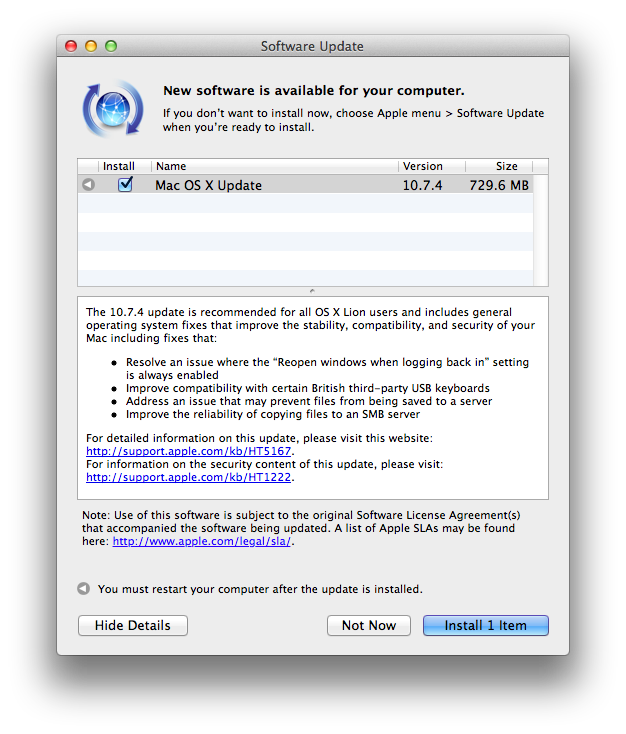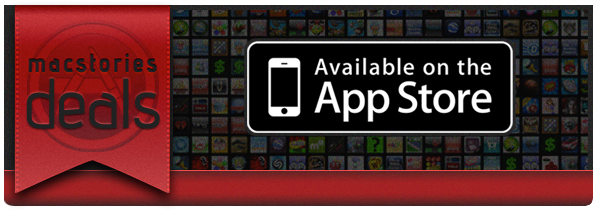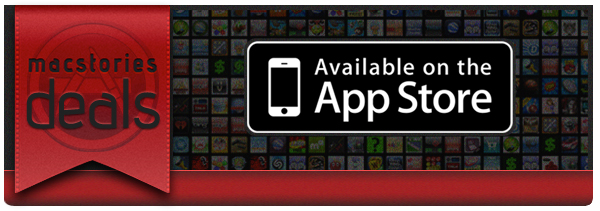Here are today’s @MacStoriesDeals on hardware, iOS, and Mac apps that are on sale for a limited time, so get them before they end!
Read more
Posts in mac
#MacStoriesDeals - Thursday
10.7.4 OS X Update Now Available: Fixes “Stuck Reopen Windows” Bug [Update: Safari 5.1.7 also Released]
Apple has released 10.7.4 for OS X, which brings significant bug fixes, network improvements, and Safari 5.1.6 (a performance and stability update). Release notes for the 730 MB download can be found on Apple’s support pages.
Download links for the 10.7.4 update have been posted below:
- Client update (692.68 MB)
- Client Combo update (1.4 GB)
- Server update (738.71 MB)
- Server Combo update (1.49 GB)
The OS X Lion v10.7.4 Update includes fixes that:
- Resolve an issue in which the “Reopen windows when logging back in” setting is always enabled.
Improve compatibility with certain British third-party USB keyboards.- Addresses permission issues that may be caused if you use the Get Info inspector function “Apply to enclosed items…” on your home directory. For more information, see this article.
- Improve Internet sharing of PPPoE connections.
- Improve using a proxy auto-configuration (PAC) file.
- Address an issue that may prevent files from being saved to an SMB server.
- Improve printing to an SMB print queue.
- Improve performance when connecting to a WebDAV server.
- Enable automatic login for NIS accounts.
- Include RAW image compatibility for additional digital cameras.
- Improve the reliability of binding and logging into Active Directory accounts.
- The OS X Lion v10.7.4 Update includes Safari 5.1.6, which contains stability improvements.
Also released, contrary to the 10.7.4 release notes, is a separate download for Safari 5.1.7. This update disables out-of-date versions of Adobe’s Flash Player to address security concerns, but a manual fix is provided if you’d like to reenable the outdated Flash Player installed on your system. Information about Safari 5.1.7 can be found on the following support page. You can check Software Update, or download 5.1.7 from Apple’s website.
Safari 5.1.7 for OS X Lion and Safari 5.1.7 for OS X Snow Leopard disable out-of-date versions of Adobe Flash Player.
Out-of-date versions of Adobe Flash Player do not include the latest security updates and will be disabled to help keep your Mac secure. If Safari 5.1.7 detects an out-of-date version of Flash Player on your system, you will see a dialog informing you that Flash Player has been disabled. The dialog provides the option to go directly to Adobe’s website, where you can download and install an updated version of Flash Player.
#MacStoriesDeals - Wednesday
We’re back! Here are today’s @MacStoriesDeals on hardware, iOS, and Mac apps that are on sale for a limited time, so get them before they end!
Read more
#MacStoriesDeals - Tuesday
We’re back! Here are today’s @MacStoriesDeals on hardware, iOS, and Mac apps that are on sale for a limited time, so get them before they end!
Read more
#MacStoriesDeals - Monday
We’re back! Here are today’s @MacStoriesDeals on hardware, iOS, and Mac apps that are on sale for a limited time, so get them before they end!
Read more
#MacStoriesDeals - Wednesday
Here are today’s @MacStoriesDeals on hardware, iOS, and Mac apps that are on sale for a limited time, so get them before they end!
Read more
#MacStoriesDeals - Tuesday
Here are today’s @MacStoriesDeals on hardware, iOS, and Mac apps that are on sale for a limited time, so get them before they end!
Read more
#MacStoriesDeals - Friday
Here are today’s @MacStoriesDeals on hardware, iOS, and Mac apps that are on sale for a limited time, so get them before they end!
Read more
The Humble Botanicula Debut
Spring is here, and what a better way to get you in the mood than a new game called Botanicula. Botanicula is a point’n’click exploration game created by the makers of award-winning Machinarium, development studio Amanita Design and Czech band DVA. Five friends, little tree creatures, set out on a journey to save the last seed from their home tree which is infested by evil parasites. Humble Bundle is debuting this game and offering more cross-platform titles (DRM free) to raise money for the habitat conservation charity World Land Trust. Donate for a great cause and get a bundle of excellent games in return. If you donate more than the average, you can acquire the bonus title Windosill, not otherwise available with the initial line up. If you bought these games separately, it would cost around $53, but they are letting you set the price. If you pay at least $5, you can optionally get a key to redeem the games on Steam (for Mac and Windows).
The Humble Botanicula Bundle includes lots of great titles such as Machinarium, Samorost 2, Windosill and the full-length feature film Kooky (with art direction by Amanita Design founder Jakub Dvorský), giving you plenty of unique Indie gaming to romp through this Spring. Soundtracks are also included with Botanicula, Machinarium, and Samorost 2. You can find links to all the great games below.
There’s fourteen days left to donate, so you have plenty of time to cash in your paycheck and donate to a worthy cause. Be sure to check out The Humble Botanicula official launch video after the break and get amped up!