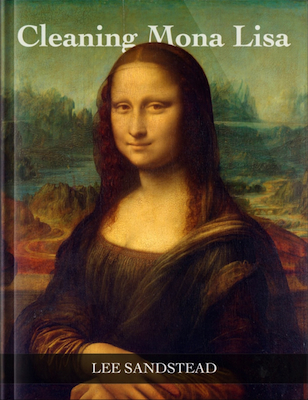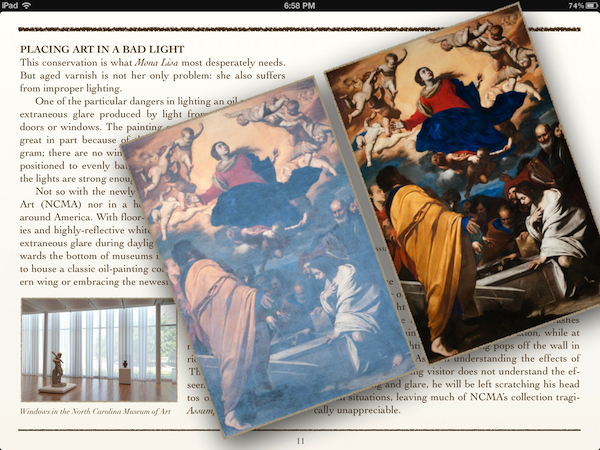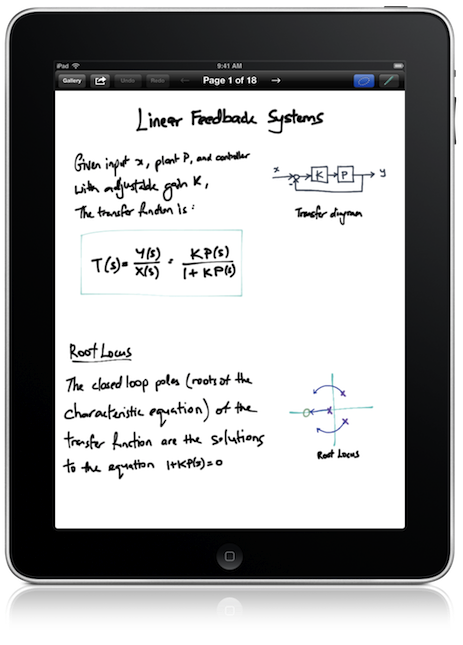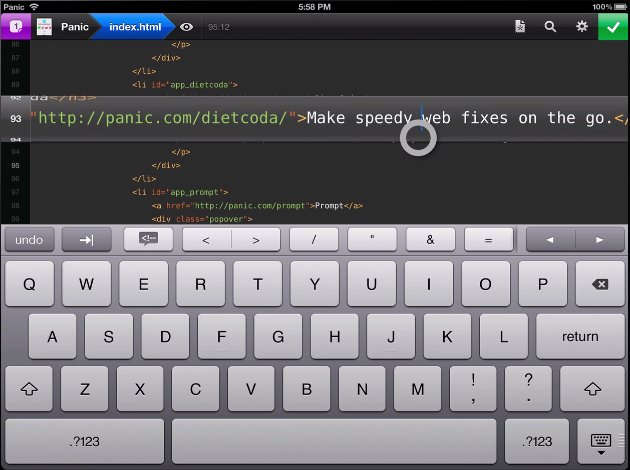Here are today’s @MacStoriesDeals on hardware, iOS, and Mac apps that are on sale for a limited time, so get them before they end!
Read more
Posts in iPad
#MacStoriesDeals - Wednesday
#MacStoriesDeals - Tuesday
Here are today’s @MacStoriesDeals on hardware, iOS, and Mac apps that are on sale for a limited time, so get them before they end!
Read more
Cleaning Mona Lisa: Showcasing the Potential for iBooks
Behind a beautiful portrait of Mona Lisa and a blue ribbon denoting its newness to my iBooks shelf, I discovered a world of rich and vivacious color drowned out by the ill effects of aging varnish, dust, and improper lighting. Restoring the world’s most famous paintings requires not only an understanding of the fine arts, but an even deeper understanding of the tools artists used to create the wildly vivid and awe-inspiring paintings we often observe in museums and art galleries. As you’ll come to learn in Lee Sandstead’s interactive iBook, preserving a painting is an art itself.
Sandstead’s 30-page digital iBook is nothing short of an exemplary example of what iBooks Author can produce when great minds meet great developers. The concise text, coupled with interactive images, galleries, and interviews, provides a much more personal platform for learning and engagement than my history textbooks ever could. That’s not to say “Cleaning Mona Lisa” was written for study — it’s an intriguing, personalized story from a passionate and talented art historian.
Covering the history of painting techniques from tempera to oil painting, Sandstead has to first recreate the methods artists used to create their paintings. As you’ll learn, the tools artists used and our neglect about how these paintings were intended to be preserved has been detrimental to the quality of the paintings themselves. Sandstead made it his mission to understand both what affects the quality of a painting and how to do undo the toll of time itself to reveal what are truly beautiful masterpieces.
iBooks Author has enabled the creation of an interactive e-book, that as Apple intended, flows perfectly no matter what orientation you decide to read it in. Videos guide you through the author’s investigative process, while interactive word bubbles clue you in on the observations made on a particular painting. Tapity’s iteration of engagement immerses you with the content — it doesn’t detract you from the author’s message. The author’s prose, combined with the layout of images and interactive content, make for an ebook that’s accessible and clever.
“Cleaning Mona Lisa” is an iBook for all ages that can be read in an evening. It didn’t take me long to read through, but the material was genuinely interesting, and I have nothing but good things to say about the book’s presentation and content. Only $2.99 on the iBookstore, “Cleaning Mona Lisa” sets the example for what an iBook should aspire to be.
Apple Posts Initial WWDC 2012 Schedule, Releases Official App
With less than two weeks to go until WWDC 2012 kicks off, Apple has this morning released the conference schedule as well as the official iOS app and some guides for the conference goers. Developers who were lucky enough to snag tickets to WWDC ‘12 can access the schedule here. There are over 100 sessions and labs that have been categorised into six technical tracks covering:
- Essentials
- App Services
- Developer Tools
- Graphics, Media and Games
- Safari and Web
- Core OS
One interesting change is that the Apple Design Awards will this year be held on Monday at 3:45 PM - usually the event was held later in the event and during the evening.
The official WWDC app is also live now, featuring a detailed schedule, daily news and photos, a map of Moscone West and the ability to plan your week by favoriting sessions and detecting session conflicts. For those who might be new to the WWDC experience, Apple has also created a handy ‘Attendee Guide’ for WWDC that you can access here - it’s nothing huge but does have handy links to other resources that will likely be useful to new attendees. Lastly, there is guide to the WWDC labs including what they will cover, when and where they run and which require a reservation.
Inkflow Has One Great Idea
When we talk about hotly contested app markets for the iPad, we’re either talking about iOS text editors or sketching apps — today we’re focusing on the latter. Between Adobe, Autodesk, Paper, and Penultimate, something needs to be dramatically imaginative and different to make it stand out in a section of the App Store that is well contested and already populated with great apps. Sometimes an app like SyncPad stands out by providing new and interesting features (in this case it’s immensely useful for presentations), but very rarely does an app come along that can compete with these established tools on the iPad. Similar to how Instapaper and Pocket (once Read It Later) have captured the “read later” space, the aforementioned apps broadly cover everything you’d likely need or want when it comes to writing, drawing, and sketching.
A Web Developer’s look at Diet Coda→
A Web Developer’s look at Diet Coda
Diet Coda is great. Seriously. This app might not be your first choice to do serious work on (yet). However, if the only reason you’re taking your huge, heavy laptop with you on that otherwise relaxing vacation is just in case you get the 5-alarm-fire call from your boss because of a major bug that needs to get fixed RIGHT NOW (don’t they all?), Diet Coda and an iPad with an LTE/3G connection could be all you need.
Joesph Schmitt gives an honest perspective of the good, the bad, and what he’d like to see come down the pipeline for Diet Coda in the future. Diet Coda isn’t and shouldn’t be your replacement for a desktop app like Coda 2 or Espresso, but it is a fantastic companion touchscreen editor that it makes it relatively easy to dart around your projects and apply changes as needed. I’m trying not to take for granted having an always on-hand iPad app that lets me seamlessly implement changes as they come to mind — I think people forget that even having a tool like Diet Coda on the iPad is something special (especially when it has that quality Panic user interface behind it). If you’re looking for a reasonable review that weighs the pros and cons of Diet Coda, I’d say Schmitt does a good job of summarizing the praises and complaints — you’ll be well prepared as to what to expect concerning a mobile editor. As of now, Diet Coda is still $9.99 on the App Store, half-off during its initial launch period.
#MacStoriesDeals - Wednesday
Here are today’s @MacStoriesDeals on hardware, iOS, and Mac apps that are on sale for a limited time, so get them before they end!
Read more
#MacStoriesDeals - Tuesday
Here are today’s @MacStoriesDeals on hardware, iOS, and Mac apps that are on sale for a limited time, so get them before they end!
Read more
Kickstarter: The playGo AP1 AirPlay and DLNA Wireless Receiver
If you want an AirPlay receiver on the cheap, you can’t go wrong with Apple’s AirPort Express, a $99 dollar portable wireless access point (great for an apartment or traveling business person) that has a 3.5mm minijack for an audio or optical connection to a pair of speakers or your home receiver. For another hundred bucks (as a part of being an early adopter), you could fair even better with playGo’s audio-centric playGo AP1: an AirPlay and DLNA receiver that can output lossless audio through analog RCA outputs, a 3.5mm minijack, or TOSLINK to your preferred thumpers of choice.
Read more