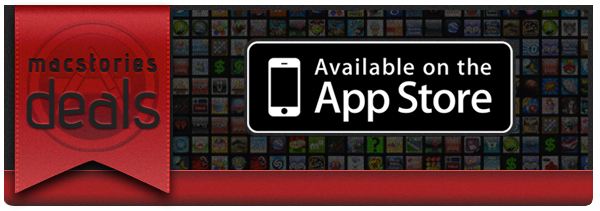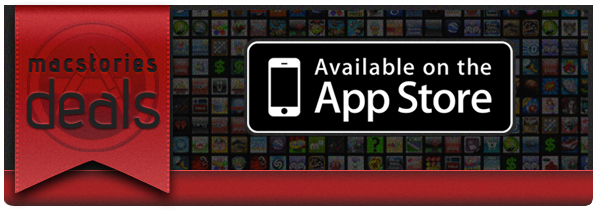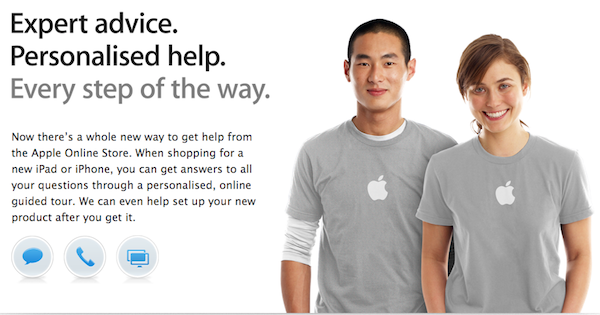iOS 6 was released yesterday, here’s a link to all of our coverage. Here are today’s @MacStoriesDeals on hardware, iOS, and Mac apps that are on sale for a limited time, so get them before they end!
Read more
Posts in iPad
#MacStoriesDeals - Thursday
Windows Users Get the Bare Minimum for iCloud→
Windows Users Get the Bare Minimum for iCloud
Andrew Cunningham for Ars Technica:
iCloud for Windows remains an effort aimed mostly at iOS users who also have Windows PCs. Between the new Control Panel and iCloud.com, it’s possible for these people to keep their mail, calendars, contacts, reminders, notes, and iWork documents accessible, but it works less well alongside Macs, especially since neither the Windows control panel nor the Web portal allow you to access documents and data created in applications that aren’t Pages, Numbers, or Keynote.
Despite having a Windows box, iCloud has never been something I wanted to use on it. Just as Apple maintains iTunes for Windows, they maintain some semblance of support for iPad, iPhone, and iPod touch customers by giving Windows users a basic iCloud implementation that, at least in style, mirrors the iCloud pane in System Preferences.
Obviously you can’t open a document with a .pages extension in Windows, but there weird restrictions with e-mail, calendars, and tasks for example, which requires Outlook 2007 or 2010. Syncing bookmarks still requires Internet Explorer. With iCloud data being buried in iCloud > Storage & Backup > Manage Store in the iOS Settings app, there’s really no need for home (i.e. not enterprise) Windows users to even consider installing iCloud onto their Windows machines unless Calendar and e-mail syncing is a must. Even your iOS device can be backed up to iCloud, obviating the need for iTunes unless you have slow upstream bandwidth with your home Internet connection.
Although… As everything on iOS is mirrored into Photo Stream as of iOS 5, Windows users can take advantage of one fringe benefit — Photo Stream photos can be dumped into any folder of your choice, making Dropbox a suitable location if you’d like to have your photos on all of your devices. (Mac users wanting to move photos from iPhoto to Dropbox may want to check out Federico’s guide.)
#MacStoriesDeals - Friday
Here are today’s @MacStoriesDeals on hardware, iOS, and Mac apps that are on sale for a limited time, so get them before they end!
Read more
#MacStoriesDeals - Friday
Here are today’s @MacStoriesDeals on hardware, iOS, and Mac apps that are on sale for a limited time, so get them before they end!
Read more
#MacStoriesDeals - Thursday
If you missed our Mountain Lion coverage, be sure to check it out. Here are today’s @MacStoriesDeals on hardware, iOS, and Mac apps that are on sale for a limited time, so get them before they end!
Read more
#MacStoriesDeals - Tuesday
If you missed our Mountain Lion coverage, be sure to check it out. Here are today’s @MacStoriesDeals on hardware, iOS, and Mac apps that are on sale for a limited time, so get them before they end!
Read more
Review: Magellan Virtual Analog iPad Synthesizer
In my post about the current state of music-making and discovery on the iPad, I concluded with a roundup of the best, most sophisticated software to professionally create music on the iPad. As I did with shuffler.fm and discovery, I would today like to add a new app to the list of the best software synths available for the iPad. The app that I found worthy of being added is the newest product by music software company Yonac Inc, called Magellan.
Yonac made a name for itself by producing an extensive amount of music-related apps since early 2010. One of their most elaborate and popular efforts has been the Shredder guitar synth to create analog and digital synth leads or pads by playing guitar into the iPad through an interface like the IK Multimedia iRig or the Apogee JAM. The company was also right there when the iPad got unveiled. They developed and promoted one of the very first synth software for the iPad, the Yonac miniSynth.
Magellan is their new masterpiece. It’s a fully fleshed-out virtual analog synth with a lot of power. Let me sum up its basic feature set: two synthesizer engines running at the same time, each of them equipped with three oscillators for basic sound generation, frequency modulation, a step sequencer, and two filters plus eight effects. The app has got an easy to understand interface and produces an immense variety of sounds in very high audio quality. This review not only judges the quality and usability of Magellan, I will also give so detailed instructions and tricks so that you immediately can start making sophisticated music tracks with the app right after you’ve downloaded it. So, if you are curious, stay a while and let me explain you how Magellan works and why it may become a strong competitor to other high-end iPad synths like the KORG iMS-20 or the Sunrizer.
#MacStoriesDeals - Wednesday
If you missed our Mountain Lion coverage, be sure to check it out. Here are today’s @MacStoriesDeals on hardware, iOS, and Mac apps that are on sale for a limited time, so get them before they end!
Read more
Buying a New iPad or iPhone? Have an Apple Specialist Walk You Through the Latest Features over the Internet.
Apple’s 375 Apple Retail Stores have drawn 3 million customers so far during this past fiscal year, serving upwards of 50,000 people at Genius Bars everyday around the world according to The Loop. Apple’s Retail Stores, which accounted for 14 billion in sales the last fiscal quarter, are Apple’s nexus to the consumer. Every store gives customers the opportunity to interact with Apple’s products, talk with (in my experience pleasant) Specialists who can answer questions, and get support for their products at the Genius Bar at the back of the store. While Apple Support already extends beyond the store by phone and through company’s website via online experts, FAQs, documents, tutorials, and e-mail (just to name a few), getting hands-on with a product before it’s purchased is more challenging. While Apple’s product pages — well designed and often showcasing the product’s features through slides, animated images, and galleries — give customers a sense of what they’re buying, there’s nothing like actually seeing how a real person is using the product (and you wonder why there are so many homemade reviews on YouTube).
Apple’s Specialists are now online and ready to answer a customer’s pending questions about their next iPhone or iPad, at least in a few countries as of this morning. According to The Next Web and Pocket-lint, online shoppers who browse Apple’s Online Store in Brazil, Germany, Spain, and the United Kingdom now have access to a personalized shopping experience for the iPad and iPhone. The new online service is expected to roll out to more countries soon.
Visit the iPad or iPhone pages on the Apple Online Store, then click the Ask Now button to see your options for contacting a trained Apple Specialist.
For customers shopping for an iPad or an iPhone who might not have an Apple Retail Store nearby or who don’t have the time to stop by a store, an online Apple Specialist can show you how the product works in real time via screen sharing. You’ll be able to ask Specialists questions in a chat panel, then get a demonstration of how a feature works via video. Apple’s goal is to help you make the right purchasing decision, then if desired, schedule an appointment to help you set up the device as you follow along with a Specialist in real time.
Always on the bleeding edge of retail, Apple continues to innovate and improve upon their shopping experience by going the extra mile and putting customers above the product. For Apple, it’s not just about making the sale, but about making connections with people and providing customers with a convenient shopping experience. If you thought Apple turned the idea of personal shopping on its head with EasyPay, delivering online screen sharing demonstrations by real people (at scale!) is equally, if not more, impressive. For an early look at the new service, visit Apple’s UK page for more information.
[Pocket-lint via The Next Web]