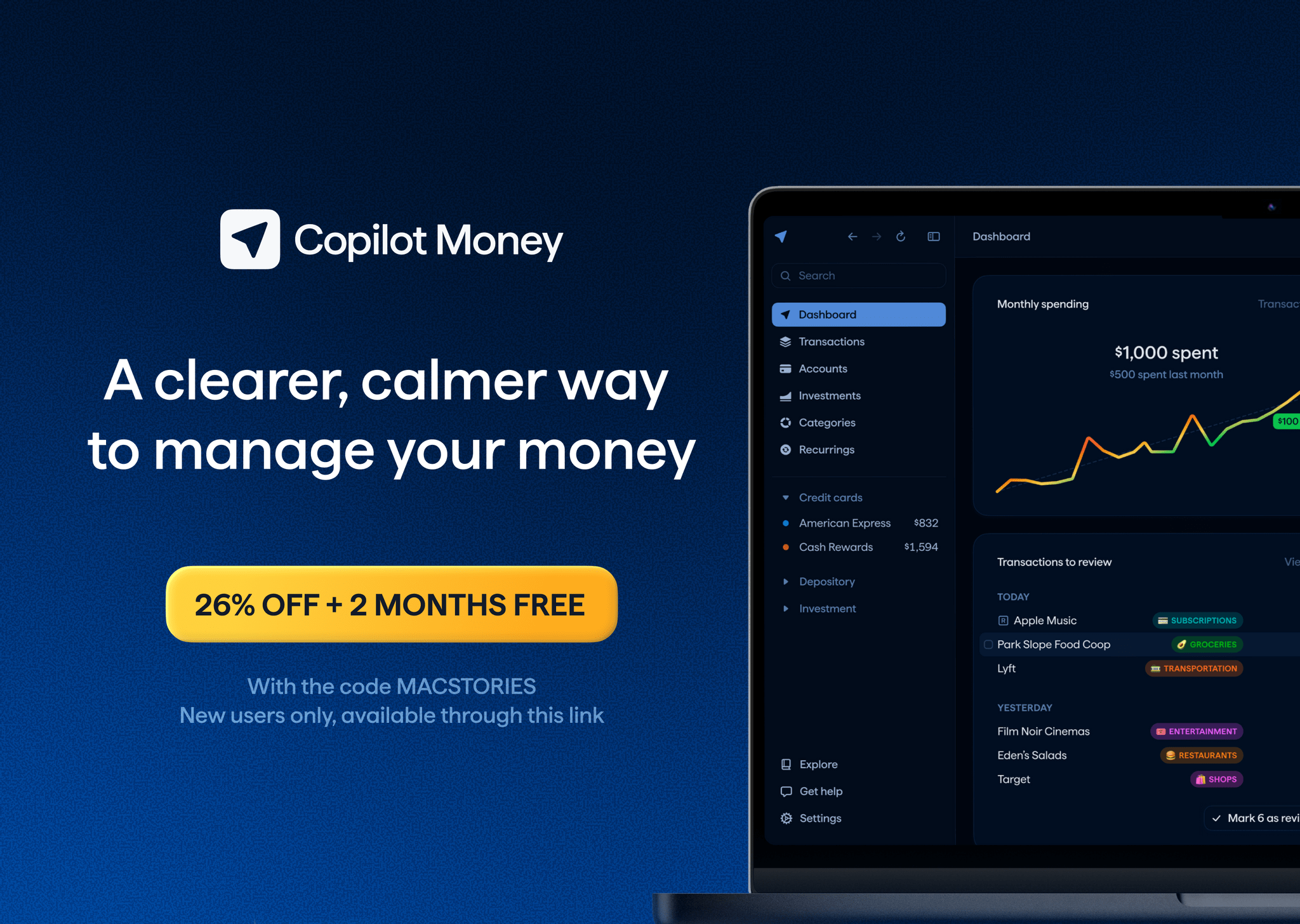This week on MacStories podcasts: Comfort Zone Matt needs some help figuring out what browser to use, Niléane has a new game show, and Chris challenges the gang to clean up their desk areas. On this week’s Cozy Zone, the gang discusses their tech white whales. If they had unlimited funds, what would they buy?...
 Previously, On MacStories
Previously, On MacStories
My Favorite Gear From CES 2026 – and Some Weird and Wonderful Gadgets, Too Coming Soon: What’s Next on Apple TV and Apple Arcade in January 2026 macOS Tahoe’s Messy Menus Immersive Basketball Games Come to Apple Vision Pro on January 9 The iPad Finally Becomes a Gaming Console with CloudGear How I Revived My...
 In This Issue
In This Issue
This month, John explains why he’s sticking with Notion and Devon looks forward to what Apple has in store for its software in 2026....
WinterFest 2025: The Winter Festival Of Artisanal Software [Sponsor]
WinterFest 2025: The Festival of Artisanal Software is back with a fantastic new collection of carefully crafted software for writing, research, and thinking.
Innovative software often comes from small teams, crafted with imagination and a vision of a better way to work. There are no bundles, games, or prices that are too good to be true: just fresh software with fantastic support at great, sustainable prices.
Software artisans from around the globe have come together for this time-limited sale to bring you innovative apps to assist you with everyday work. This incredible catalog of productivity software includes:
- Avalanche: Photo catalog migration
- BBEdit: Power tool for text
- Bookends: The reference manager you’ve been looking for
- Cotypist: Type as fast as you can think (Free Beta)
- DEVONagent Pro: Your smart (re)search assistant
- DEVONthink 4: Manage documents the smart way
- Easy Data Transform: Merge, clean, and reformat data without coding
- FindMySnap: Your private photo search engine
- Hookmark: Using links beats searching
- HoudahGeo: Know where every photo and video was taken
- HoudahSpot: Powerful file search
- HyperPlan: Flexible visual planner
- ImageFramer Pro: Add creative borders and frames to photos
- MailMaven: Take control of your email
- Panorama X: Collect, organize, and understand your data
- Peakto: Innovative AI-driven media asset manager
- Scapple: Quickly capture and connect ideas
- Scrivener: Your complete writing studio
- Thinking With Tinderbox: The definitive ebook
- Tinderbox: Visualize and organize your ideas and plans
- Tinderbox 101: Learn to unleash your knowledge and insights
- Trickster: Your recently used files, at your fingertips
- Yojimbo: Your effortless, reliable information organizer
These amazing deals don’t come around often, so act today to start 2025 off with the best software available from this terrific group of developers.
Visit the WinterFest website to learn more about these amazing deals.
Our thanks to Winterfest for sponsoring MacStories this week.
 Previously, On MacStories
Previously, On MacStories
OpenAI Opens Up ChatGPT App Submissions to Developers Our Final 2025 MacStories Setups Update Two Months with the Narwal Freo X10 Pro MacStories Selects 2025: Recognizing the Best Apps of the Year The MacStories Selects 2025 Lifetime Achievement Award...
 In This Issue
In This Issue
Jonathan looks back at 2025, John is disappointed in the Studio Display, and Federico shares his iPhone Home Screen, plus the usual Links, App Debuts, the latest happenings in the Club MacStories+ Discord community, and a recap of MacStories articles and this week’s episodes of MacStories podcasts....
 This Week on MacStories Podcasts
This Week on MacStories Podcasts
This week on MacStories podcasts: AppStories This week, Federico and John reveal the winners of the 2025 MacStories Selects Awards, which celebrate the exceptional design, innovation, and creativity of apps across the iPhone, iPad, Mac, and Apple Watch. On AppStories+, John has some Apple Music discovery tips for Federico, and they reveal the iPhone features...
MacStories Selects 2025: Recognizing the Best Apps of the Year
John: 2025 was a different sort of year for apps, which is reflected in this year’s MacStories Selects Awards winners. App innovation comes from many places. Sometimes it’s new Apple APIs or hardware, and other times it’s broader shifts in the tech world.
Last year was marked by a series of App Store changes in the EU, U.S., and elsewhere that have begun to reshape the app landscape. The updates have been slow to roll out and have been met with resistance from Apple, but we’re starting to see policy updates, like developers’ ability to offer web-based purchases, translate into new business models, expanding the kinds of apps that are available.
Political and regulatory pressures on Apple continued to affect the apps we use this year, too, but the lion’s share of the change we saw in 2025 came from more traditional sources. This year, it was great to see a surge in app innovation sparked by Apple Intelligence and other AI services, the Liquid Glass design language, and other new APIs and features from Apple. The result has been a broad-based acceleration of app innovation that we expect to continue into 2026 and beyond. But before looking ahead to what’s next, it’s time to pause as we do each year to reflect on the many apps we tried in 2025 and recognize the best among them.
This year, the MacStories team picked the best apps in six categories:
- Best New App
- Best New Feature
- Best Watch App
- Best Mac App
- Best Design
- App of the Year
Club MacStories members were part of the selection process, too, picking the winner of the MacStories Selects Readers’ Choice Award. And as we’ve done in the past, we also named a Lifetime Achievement Award winner that has stood the test of time and had an outsized impact on the world of apps. This year’s winner, which joins past winners:
- Transit
- Pixelmator
- PCalc, and
- Drafts
is the subject of a special story that Federico wrote for the occasion.
As usual, Federico and I also recorded a special episode of AppStories covering all the winners and runners-up. It’s a terrific way to learn even more about this year’s honorees.
You can also listen to the episode below.
And with that, it’s our pleasure to unveil the 2025 MacStories Selects Awards.
Copilot Money, The Best Money Tracker, Launches on the Web – Limited-Time: Get 26% Off + 2 Months Free [Sponsor]
Today, Copilot Money — the Apple Editor’s Choice money app — is expanding beyond iPhone, iPad, and Mac with the launch of its new web app, available now. This release brings Copilot’s beautiful, clean interface and powerful financial insights to any browser, with native-quality performance built right into the web experience. And with seamless syncing across iPhone, iPad, Mac, and now the web, it’s easier than ever to get a consistent, clear picture of your money wherever you are.
Their apps have earned accolades for a reason: they bring all your spending, budgets, investments, and net worth into one organized place, with a thoughtful design that helps you dive into the details without losing the big picture. This is how a modern budgeting app should feel — calm, intuitive, and built to give you confidence, not anxiety.
With Copilot Money, every account connects to a single dashboard, transactions are intelligently categorized, and insights surface automatically to help you stay on track without maintaining spreadsheets or jumping between apps. Whether you’re planning your month, analyzing trends, or working toward long-term goals, Copilot Money’s cross-device experience now makes financial clarity available anywhere you need it.
To celebrate the web launch, Copilot Money is offering MacStories readers two months free with code MACSTORIES. And for a limited time, when you sign up on their website, you’ll also get 26% off your first year.
? Visit their website to explore Copilot Money on the web and start your free trial today.
This offer is available to new users only and exclusively through this link.
Our thanks to Copilot Money for sponsoring MacStories this week.