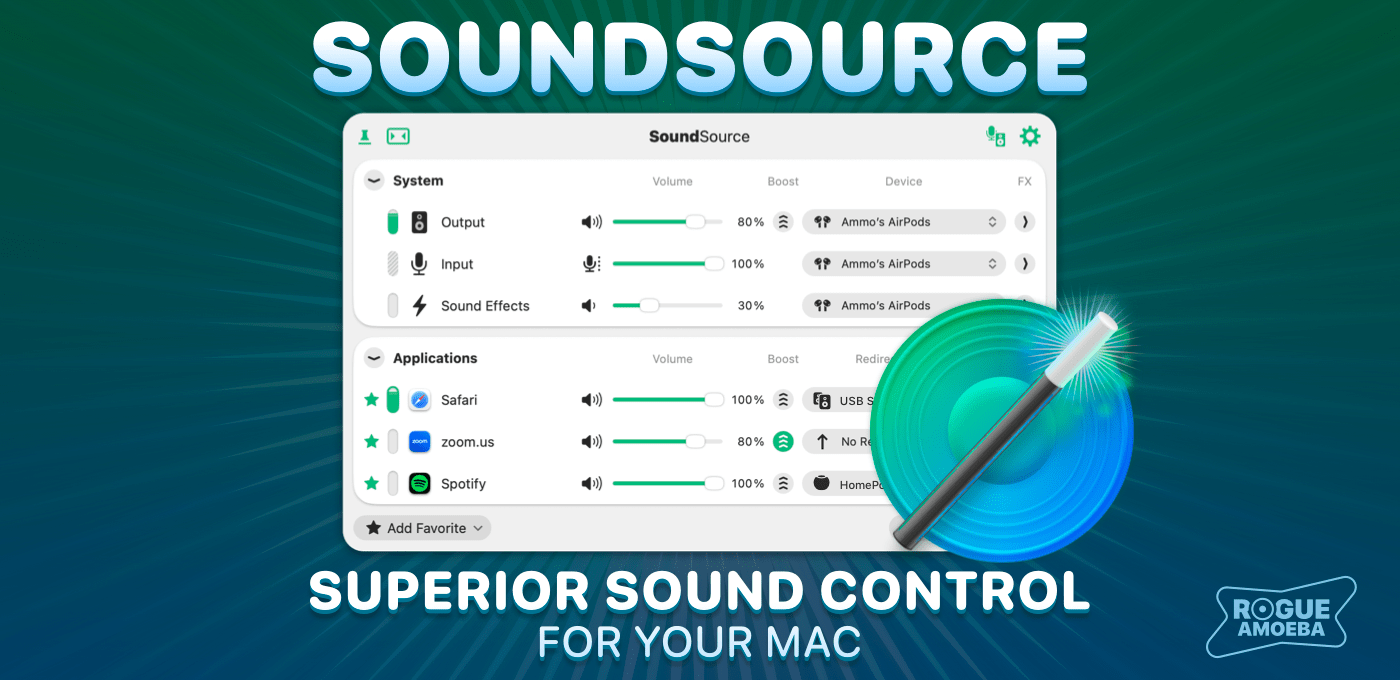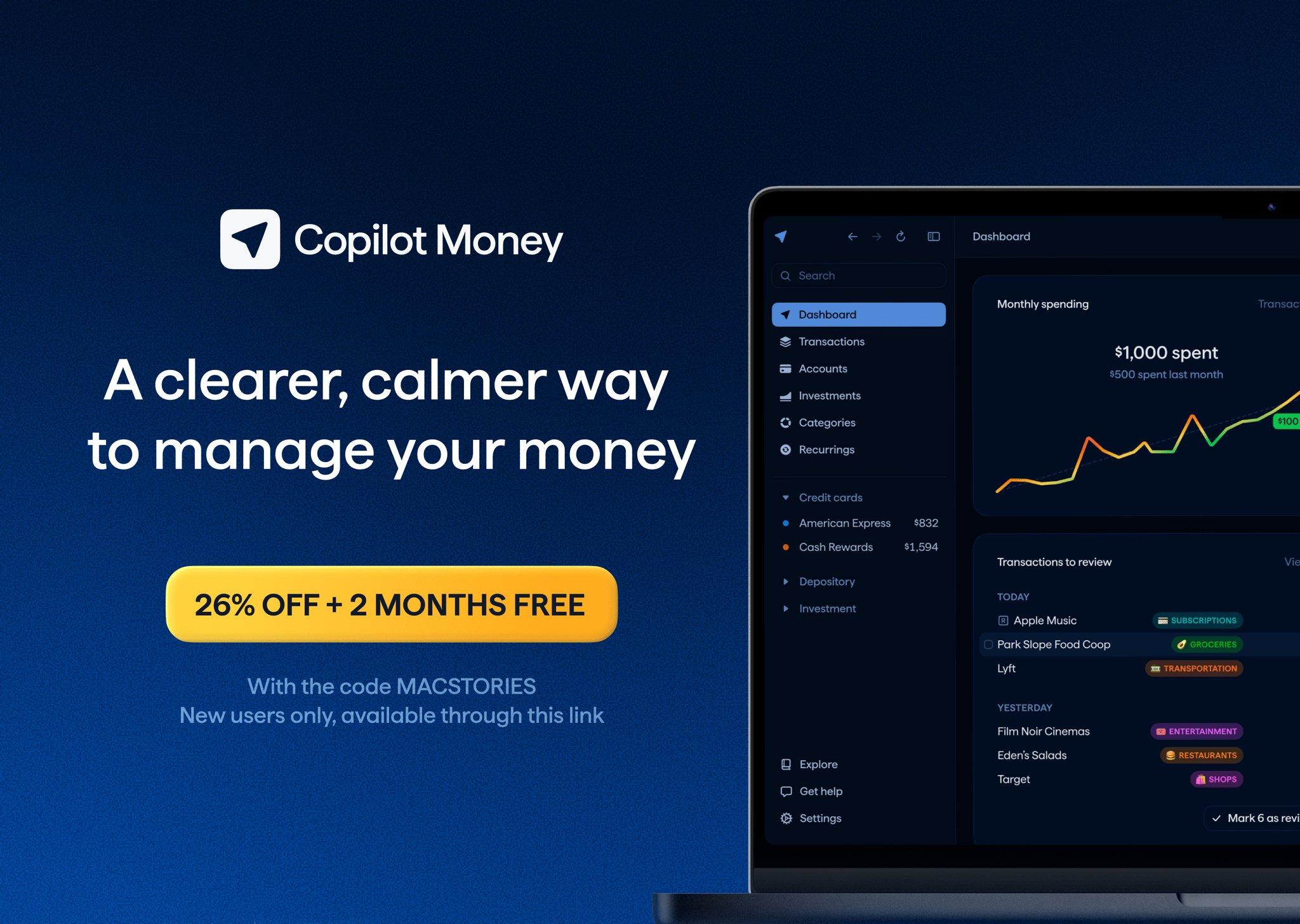If better Mac audio is on your list of resolutions for 2026, the folks at Rogue Amoeba have you covered with SoundSource, their essential audio control app.
SoundSource provides audio control so useful, it ought to be built in to MacOS. Get instant access to your Mac’s audio settings right from the menu bar, with powerful per-app volume and routing control, and the ability to apply effects to any app’s audio.
The newly released SoundSource 6 is a major upgrade, with dozens of enhancements. Updates include supercharged AirPlay support, output groups to send audio to multiple devices at once, Quick Configs that save your entire audio configuration, and a powerful new Audio Devices window that gives deep control over device settings.
But why just read about it, when you can try it out? Download SoundSource’s fully functional free trial with just one click. You’ll be up and running in under a minute.
When you’re ready, you can purchase a license with a special discount just for MacStories readers. Save 20% with code MACSTORIESNEWYEAR26 in their store. Act fast, since this deal expires on Valentine’s Day. If you love audio on your Mac, you’ll love making it better with SoundSource.
Our thanks to Rogue Amoeba for sponsoring MacStories this week.