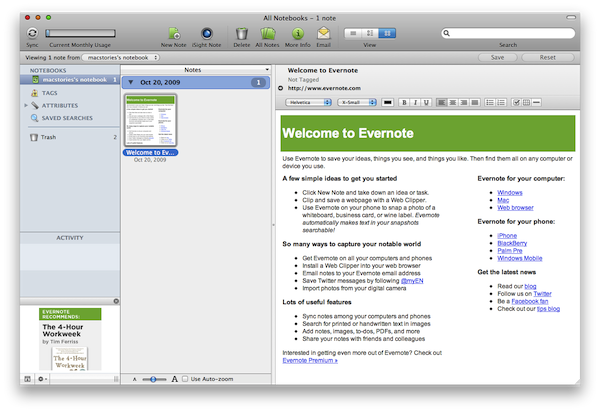As a part of the MacStories Apps Tree event (where you’ll find a huge giveaway worth $10.000 of 300 Mac and iPhone apps licenses), I had the chance to interview Chris Spooner, one of the most famous web designers out there.
This is 3rd of many interviews and guest posts I’ll publish on MacStories during this week.
Enjoy!
Hi! Can you please introduce yourself to MacStories readers?
Thanks! I’m Chris Spooner, I work as a self employed designer and blogger through my sites Blog.SpoonGraphics and Line25.com. I’m generally passionate about all things creative and enjoy filling my days with a mix of design related blog posts and the odd client project.
What can you tell us about the design scene in your country?
To be honest I’m not to knowledgeable on the local scene, I know a lot of the big guns and design firms work from London, but being someone who works primarily online I’m a little disconnected from the British scene in particular. Saying that I’m able to network with a few British designers through Twitter etc, but I have to say the majority of my blog community, friendships online and clients are American.
Blog.Spoongraphics has become one of the most popular design blogs out there. Are you doing this all by yourself? Do you use Macs in your office? Can you please tell us something about your setup?
Blog.SpoonGraphics is my own little baby that I update by myself, all the content on there is generated by me. Line25 is also pretty much updated by myself too, although I have offered a few guest article positions in the past. I do indeed use a Mac, since switching from Windows there’s no going back for me. I use a 15” MacBook Pro with 24” LED Cinema Display.
Other peripherals include the Apple keyboard, a Griffin Elevator Stand and a Wacom Bamboo tablet.
Have you ever tried other apps besides Photoshop / Illustrator? For example, Pixelmator?
Photoshop and Illustrator are basically the industry standard apps in the design industry, so I’ve never had a need to learn anything else. Now I’ve found my way around the software, I’d probably find it difficult to switch! I have however seen a few tutorials on Abduzeedo that showcase some of Pixelmator’s great capabilities.
Which are your favourite Mac apps?
I’m a fan of Coda for all my HTML and CSS. I also recently purchased Things, along with the iPhone app to task manage my life! Otherwise, I’m a big fan of the iLife apps of iMovie and iPhoto, they’re awesome for easily managing videos and photos, and even better that they come with the Mac!
Let’s talk about the Adobe CS suite for Mac. Many people think it’s a simple porting of the Windows version, with an outdated UI and not so many “Apple style” features. Your opinion?
Adobe has their completely separate range of software, so the interfaces aren’t going to tailor into the OSX theme like some Mac specific apps. Saying that, having used the Adobe suite on both Windows and Mac, there’s plenty of differences between the two in how they are rendered by the operating system. I have to admit I do prefer it on the Mac :-)
Do you use a specific software to organize all your work stuff like Yojimbo or Evernote, or do you still prefer a well organized Finder?
I am tempted to give Evernote a try, but I generally just keep my stuff organised within Finder. My personal Documents folder is quite a bomb site, but my Design Work is neatly enclosed in its own section and arranged by client and job!
Is there something of Mac OS X interface you’d change? Or do you think it’s already perfect as it is?
I’m always learning new tips and tricks, so there’s quite possibly a something I wish could be done that I simply don’t know about! One tiny niggle I have is when Expose is used to show the desktop, and a Zip file I’ve just downloaded is unarchived, Expose then closes again, so I’ve go to re-Expose to see the unzipped folder! Saying that, unzipping files is the only time you wouldn’t want Expose to return back to the previous screen!
Do you think the Mac platform is more suitable for designers? Is it possible to acheive good results on Windows too?
Having a good knowledge of the Adobe suite is of the highest importance, so it doesn’t really matter whether it’s on Windows or Mac. Macs in general do have benefits in other areas, and are probably less prone to crashing! They do have a history of being popular in the creative industries, so any designer aiming to get into the industry will end up working on a Mac sooner or later.
Do you have / have you ever tried a Magic Mouse? Is it good for designers?
I actually tried one out last night at the Apple store, it felt silky smooth and generally awesome! I’d snap one up right away but I’ve become fairly accustomed to my middle click button. I guess it wouldn’t take long for me to get used to CMD-Clicking. Another set back for me personally is that I use my graphics tablet on odd jobs, so it’s much easier to work with the Wacom mouse and switch to the pen when required than it would be to unplug the magic mouse in favour of the Wacom pen when it’s needed.
As a designer / blogger, what would you like to receive for Christmas?
I’d quite like to be treated to a higher market Wacom tablet. I’m currently using the entry level Bamboo model, which has half the sensitivity of say the Inuous3. It also has less than half the price tag! I’ve had pretty good usage out of the Bamboo, so it was definitely worth starting small and testing the water. Now I’ve outgrown it I’d quite like the finer accuracy of the more expensive model.