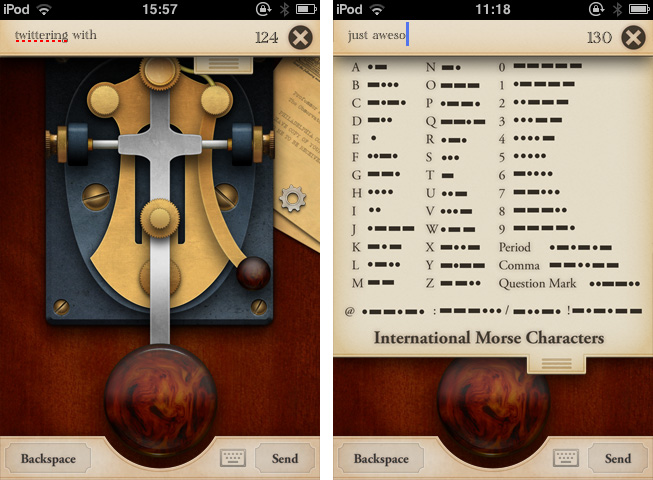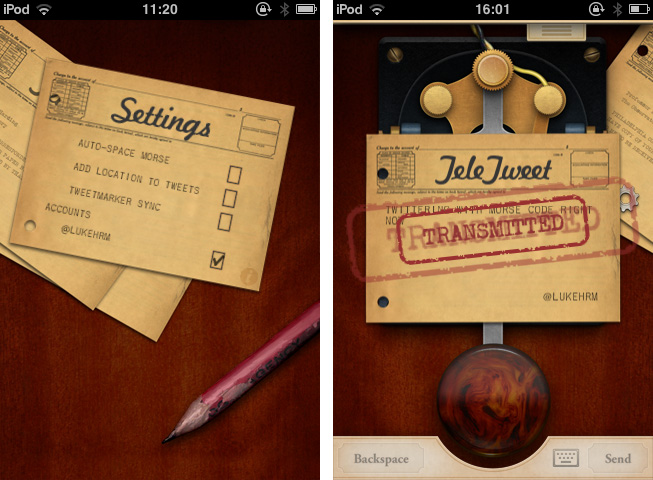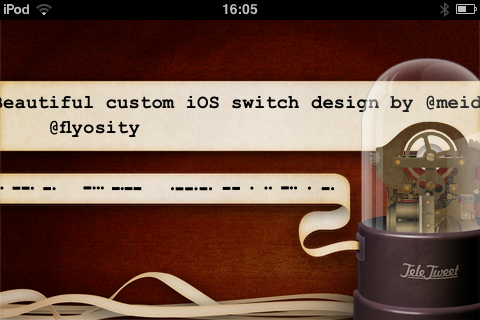It’s the week of morse code I guess. After showcasing iToneMaker on Thursday, Federico pointed me to TeleTweet by Shacked Software, a lovely designed iPhone app with a rather bootless set of functions, but a very passionate creation background which was the reason why it drew my attention.
TeleTweet is a Twitter client. It connects to your account, and lets you enter tweets using morse code, publishing them to your account. This is a rather strange approach, but I had a lot of fun with it.
To understand how the app works, let’s take a look at the truly unique design, as it’s the app’s main feature and also the visual door to what it does. TeleTweet is an on-screen morsing station with a big paddle triggering the long and short morse signals and the corresponding sounds. The combinations of the triggered lengths are then converted into characters and appear in the post panel at the top of the screen. For users like me, who never used morse code before, there’s also a dropdown listing of all alphabetic letters and some useful special characters like “@” and their appropriate code. You can also bring up a “normal” QWERTY keyboard if you like — a feature which seems a bit useless to me, since you lose all the special features of the app, not just in usability terms, but also design-wise.
Entering tweets in TeleTweet takes its time, but it’s a lot of fun and, to a certain extent, it serves the goal of teaching the user morse code. This isn’t simply accomplished through the functionality itself but also with the app’s antique, warm look and its lovely animations (like the stamped envelopes when you send a tweet). It really shows a clear love for steampunk design from the IconFactory designers responsible for it, and it made me stick to the app for a long time.
Sometimes completely forgotten, TeleTweet shows a deep attention to sound design: it clatters and squeaks and rumbles everywhere you touch. It’s very authentic. And I didn’t recognize the coolest thing about TeleTweet until I read through the developers’ website for the second time: if you connect to your Twitter account you can turn your iPhone sideways to show your Twitter stream — in real time morse code and its translation in monospace characters. I was just stunned at first, and then literally laughed. It’s hilarious and beautiful at the same time.
You shouldn’t buy TeleTweet if you want a decent Twitter client or a really useful tool to learn morse code. TeleTweet is a nice mix of both but does not completely serve the needs to meet the high feature standards of dedicated apps. What really makes the app attractive is its design.
If you’re a lover of high UI standards or steampunk design, go get TeleTweet for $0.99, and even if you’re not using it at all afterwards, it will surely stimulate your eye’s desire for detailed pixel work. Isn’t that what we’re all after from time to time?
By the way, in less than a week it’s Samuel Morse’s birthday — he’s the inventor of the morse code system.