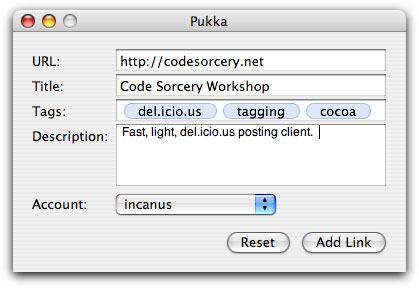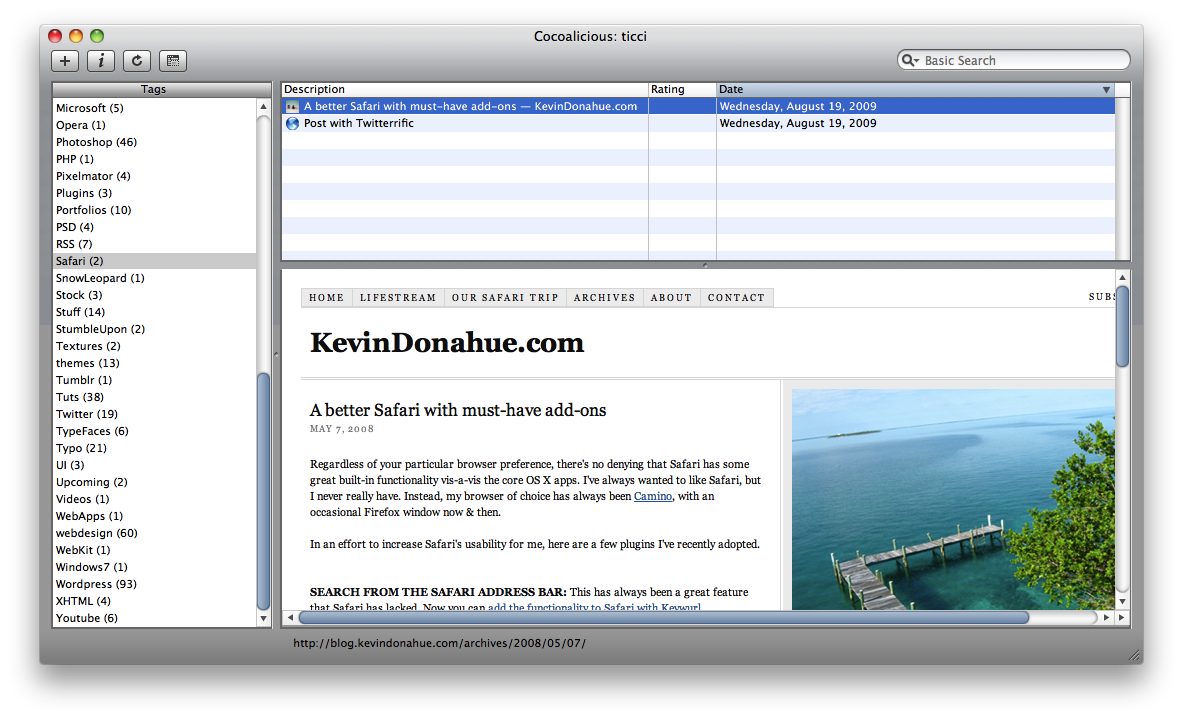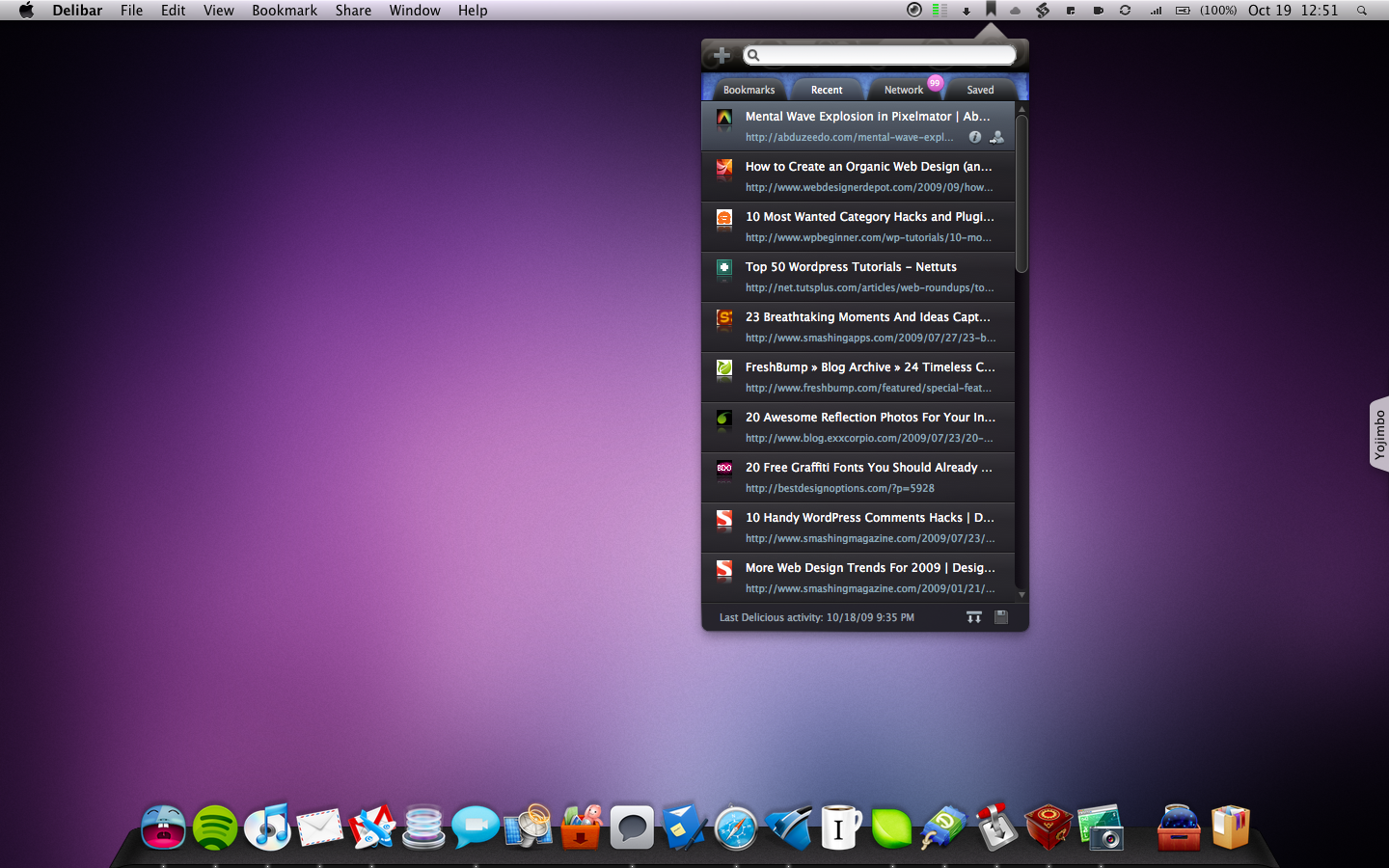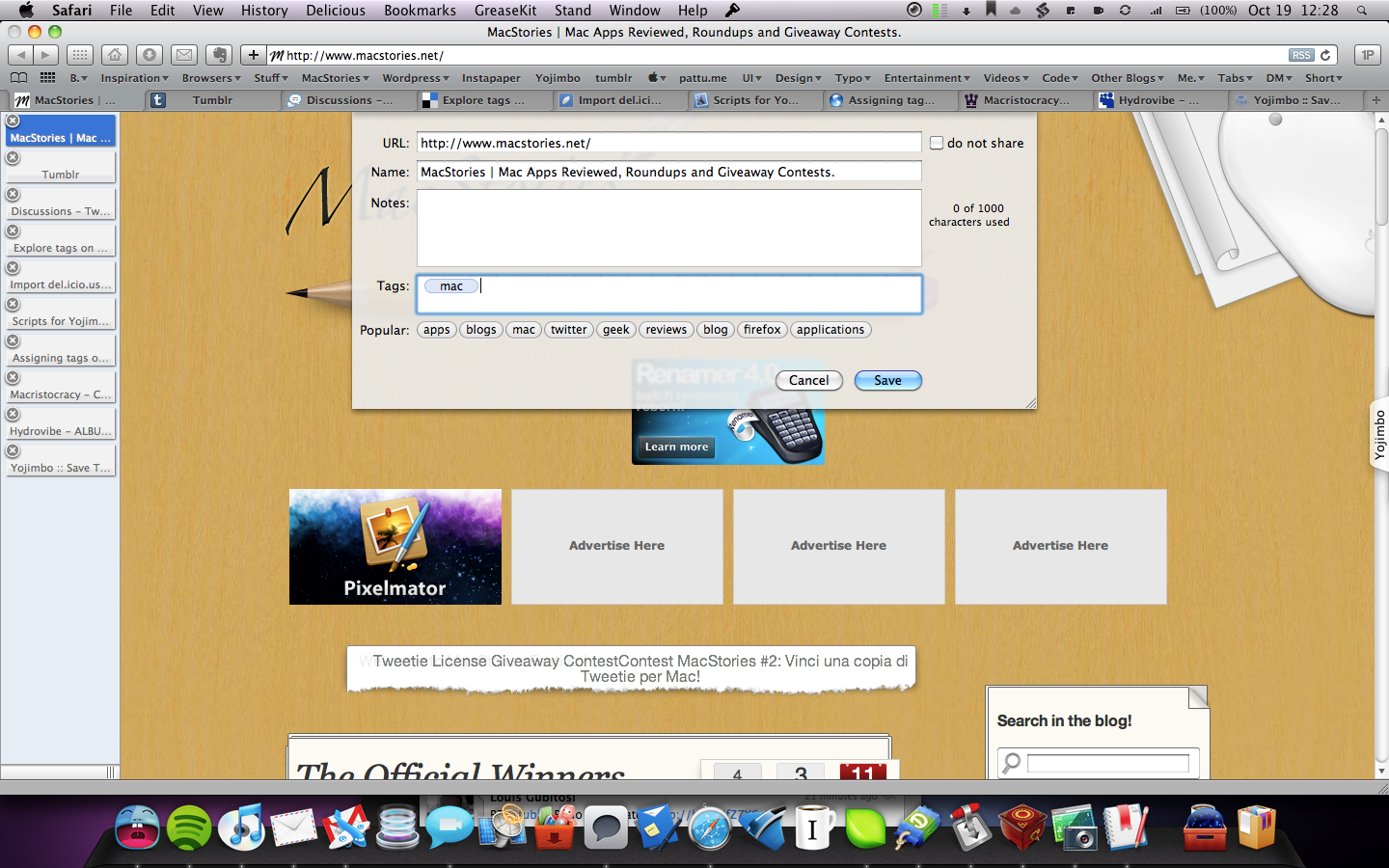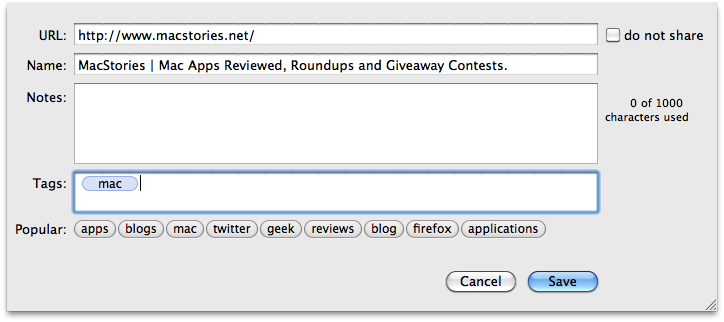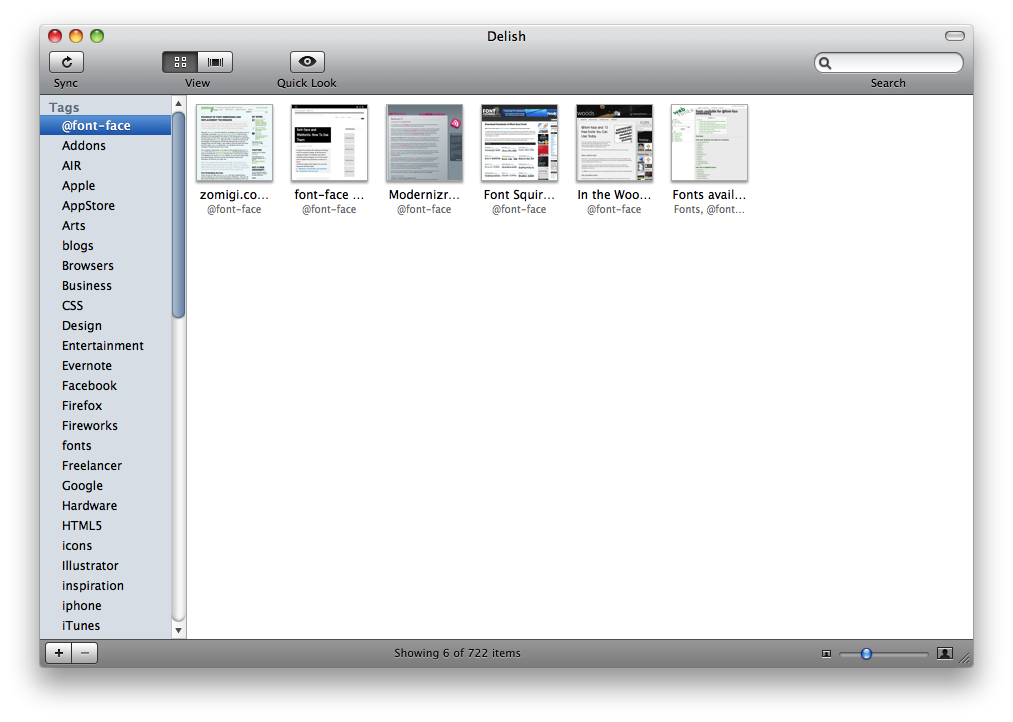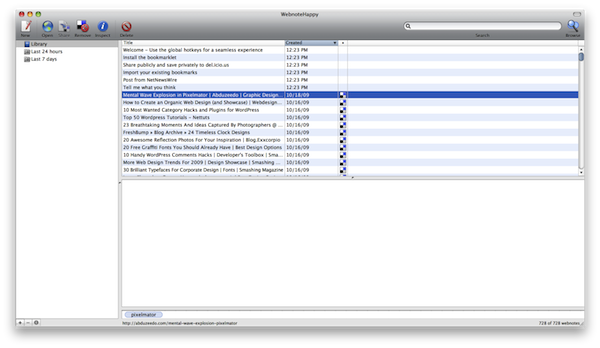I’m a heavy user of Delicious.com: I think it’s the best way to store online all my bookmarks. Also, the tagging system works good (except for some problems we should see fixed very soon: yes batch removing, I’m looking at you) and provides an excellent to sort out hundreds of saved web pages. Then, the interface is cute and so web 2.0.
But, as MacStories readers, you know that I love to find applications which allow me to use my favourite online services from the desktop.
Here, I’ve collected 7 Delicious desktop clients / utilities for Mac.
Enjoy! ;)
Pukka
Pukka is very popular among Mac / Delicious users. Pukka is very lightweight, works with multiple accounts and supports offline mode and Spotlight integration. I personally don’t like it, but many people do.
Cocoalicious
http://www.scifihifi.com/cocoalicious/
An open source application under BSD license, Cocoalicious is a dekstop interface for your Delicious bookmarks. The app has a rather outdated interface and the features are not so many.
I wish it will be rewritten soon, but I doubt it.
Delibar
A menubar app with a stunning UI, that’s what Delibar is. You can search within your current bookmarks, receive network notifications with Growl support and even share them across Facebook or Twitter. For a menubar application, this is absolutely cool.
I currently use Delibar in my workflow, together with DeliciousSafari.
DeliciousSafari
A Safari plugin, DeliciousSafari really looks like an official Delicious addon for Apple’s browser. You can bring it on top with a keyboard shortcut and save your new bookmark assigning a custom tag or choosing some popular ones.
This is what I use at the moment in my workflow together with Delibar.
Delish
http://pinepointsoftware.com/delish/site/
Very similar to Cocoalicious, but better. The interface is more “leopardish” and the general feel is more user friendly. You can browse your bookmarks by tags on the left sidebar and get a live thumbnail preview on the right panel. You can switch from thumbnail to CoverFlow. Anyway, I don’t really get the point of Delish (just as for Cocoalicious): it doesn’t allow you to edit tags, export bookmarks to other social services..you can only create smart collections. And you even have to pay $9 for a single user license.
Last, the icon is..go check it yourself.
Safarilicious
http://www.stylemac.com/safarilicious/
Export you Safari bookmarks to delicious. What’s the point?
WebnoteHappy
http://www.happyapps.com/webnotehappy/
WebNoteHappy is a bookmark manager for Mac which lets you import your Delicious bookmarks as well. Still, no previews, no sharing options (at least they didn’t work for me) no nothing.
Further Reading:
A Pukka Delicious Client for Your Mac (via SmokingApples)
Pukka: Start Bookmarking Again (via Mac.Appstorm)