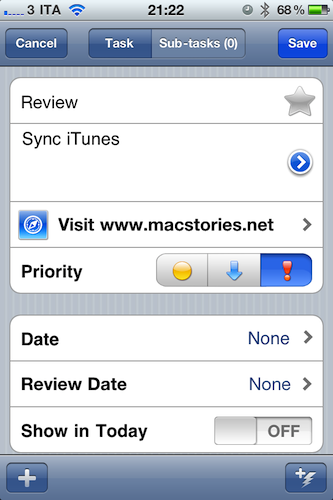InstaTodo, a new iPhone app by the developers of MacStories’ favorite myPhoneDesktop, is a to-do app with a unique twist: it’s got Toodledo support for online sync, but it also lets you create templates to save time when adding new tasks and checklists. InstaTodo is a full-featured application to manage your tasks and projects that’s heavily based on the concept of making the creation of these tasks simpler and faster by delegating everything to templates.
You can build a list of templates for everything, from simple tasks to complex lists that require sub-tasks and multiple actions to complete. On top of that, you can turn any existing or completed task or list into a re-usable template – thus avoiding the need of having to start over every single time. It doesn’t come as a surprise in fact that most of the tasks we create and check off on a daily basis are based on the same criteria: for me, it’s “review this application on MacStories” or “install beta app and send feedback”. Everyone has a typical set of tasks that needs to be created and organized over and over. InstaTodo addresses this issue with a collection of built-in templates to choose from in the Settings, and the possibility to create new ones at any time.
InstaTodo’s templates (and, consequently, to-dos) come with several options like Notes, Priority, Due / Start / Review dates, alerts, category, location and photo attachments. You can share a to-do via email or SMS, add it to the Calendar or copy it to the iOS clipboard. A cool feature I noticed while testing the app is the ‘Actions’ field, a set of actions like “call contact”, “visit website” or “visit location” that you can choose to run upon task completion. If the action doesn’t take place, the to-do isn’t complete. Fortunately this can be disabled, but I think it’s an interesting approach to “cheating” in iOS GTD apps.
The templates option for commonly used tasks and lists is neat, and combined with the app’s quick entry panel it really makes it easy and fast to enter tasks into the database. The panel can be opened at any time into the app thanks to a button that always resides in the lower right corner of the bottom toolbar. This panel enables you to create a quick Inbox task with name, location, category and priority. Again, if you’ve set up OTA sync in the settings everything will be backed up to Toodledo, and the developers promise more services will be added soon. The main screen of the app offers several tabs and menus to navigate through tasks and filter them, most notably options to view to-dos with high priority and overdue dates, nearby tasks and an archive of previous to-dos. There’s a lot of stuff going on in the main screen, and personally I think it’d be nice to be able to customize it to make it more streamlined.
At $4.99 in the App Store, InstaTodo is packed with features. You can create tasks remotely using myPhoneDesktop, import tasks into InstaTodo on another device via email, and much more. In spite of my love for OmniFocus and its set of Mac and iOS apps and tools, I can see InstaTodo as a feasible alternative for all those not willing to waste time creating and organizing tasks anymore. The Toodledo sync rolled out in this first version is the proverbial icing on the cake if you’re already using other apps based on this online GTD platform. Get the app here.