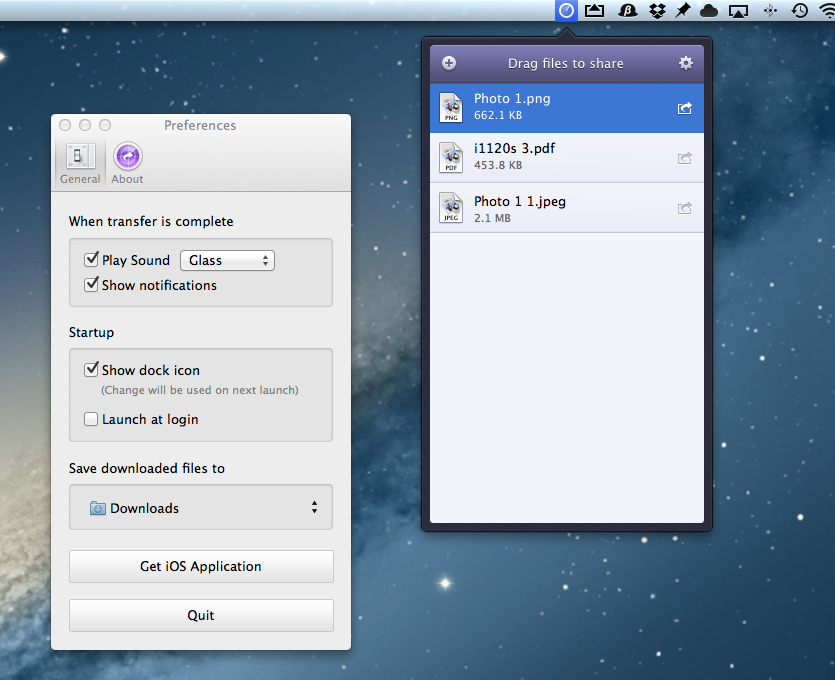Instashare is a new iOS/Mac app by the folks over at Two Man Show, also known for their popular Finder style iOS app – iStorage 2. Instashare is a unique app for effortlessly transferring files between your iPhone or iPod touch and a Mac computer.
The iOS app is extremely well built. It has an interface consisting of three main pages that the user must swipe through to navigate the app. The first page displays the files you have available to share with other devices running Instashare; the second page gives you quick access to the photos in your Camera Roll; the third page is reserved for some basic settings, help documentations, and for the $0.99 In-App Purchase to disable ads. I made one transfer from my iPhone to my Mac, and immediately paid to remove ads because I knew this app would be a frequently used tool in my iOS workflow.
Instashare’s UI is clean and intuitive to use. Simply hold your finger down on any file or picture and you will be presented with a list of any nearby devices to which you can drag and drop your file. The drag and drop functionality along with the animations and user interface are a complete home run.
I was so impressed with the amount of polish and detail that was squeezed into this little utility, I decided to reach out to the guys behind the app, Martin and Lukas, to find out their inspiration for making Instashare:
Instashare came from our need to send files to and from our iPhones and other devices without having to send it through email or sync it via Dropbox. We really like idea of AirDrop, but its not usable for me without iOS support. So in one sentence: we decided to do a better AirDrop with iOS support.
An AirDrop replacement with an iOS counterpart is a great description of Instashare, although the developer mentions that this version does lack the TLS encryption that AirDrop provides as a layer of security. The app boasts the ability to transfer over Bluetooth or WiFi; although I haven’t had a need for the Bluetooth feature yet, the Wi-Fi worked well. So far I am really enjoying the app, but I do have a bit of a wish list of features I would love to see added, e.g. the ability to send URLs between devices, the ability to transfer text off my Mac clipboard and onto the iPhone app, and of course an iPad version, which should be coming very soon. Even though the first two requests go beyond the intent of transferring “files” between devices, they would be welcome features in my opinion.
I also hope the Mac menu bar version of Instashare continues to evolve and receive the same level of precision that the iPhone version shipped with. I ran in to a few files that failed to copy from the Mac to the iPhone because the transfer “timed out”. The Mac app still in beta, and I expected to find some bugs, but with it being actively developed I look forward to upcoming updates improving the functionality. The developers told me that once the Mac app is complete, they will be selling it on the Mac App Store. As for its price, the developers intend to keep it low, “no more than a cup of Starbucks coffee”.
Instashare is currently available as a free download for the iPhone or iPod touch from the App Store, and the Mac version is in beta and available from the app’s website.
If you need more convincing, check out this quick video demonstrating some of Instashare’s useful features including copying files to and from an iPhone.
*Note: The jitter exhibited at times was not from Instashare, but from AirServer the app used to mirror my iPhone on to my Mac.