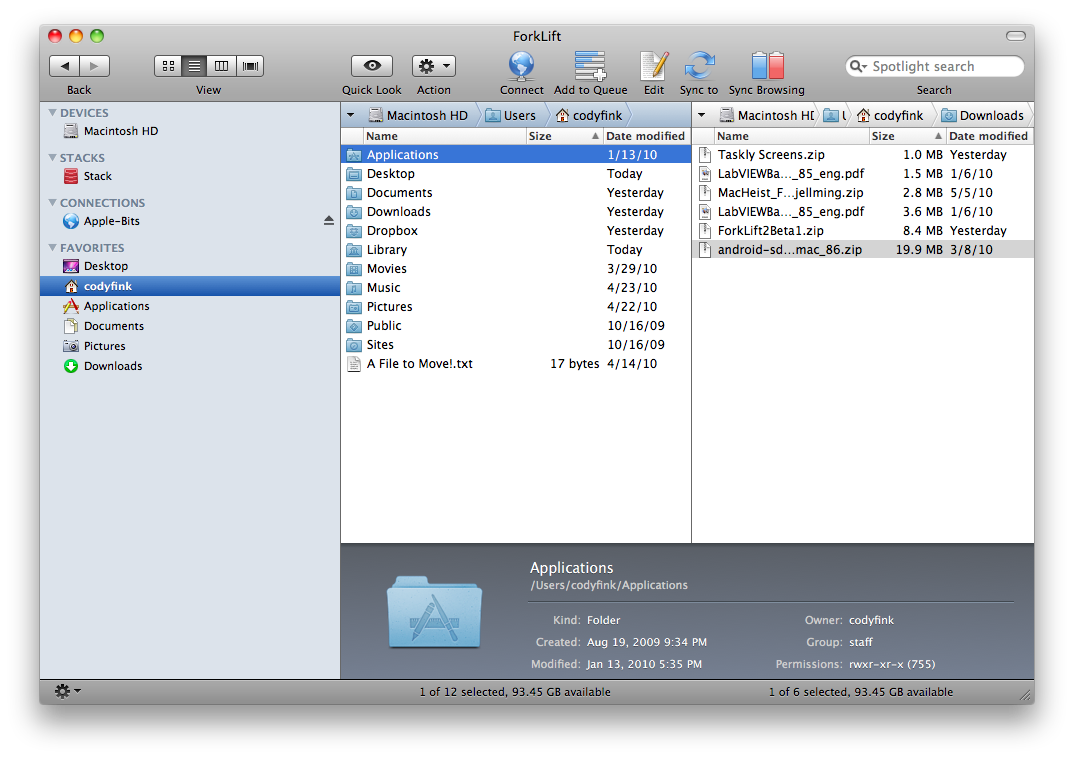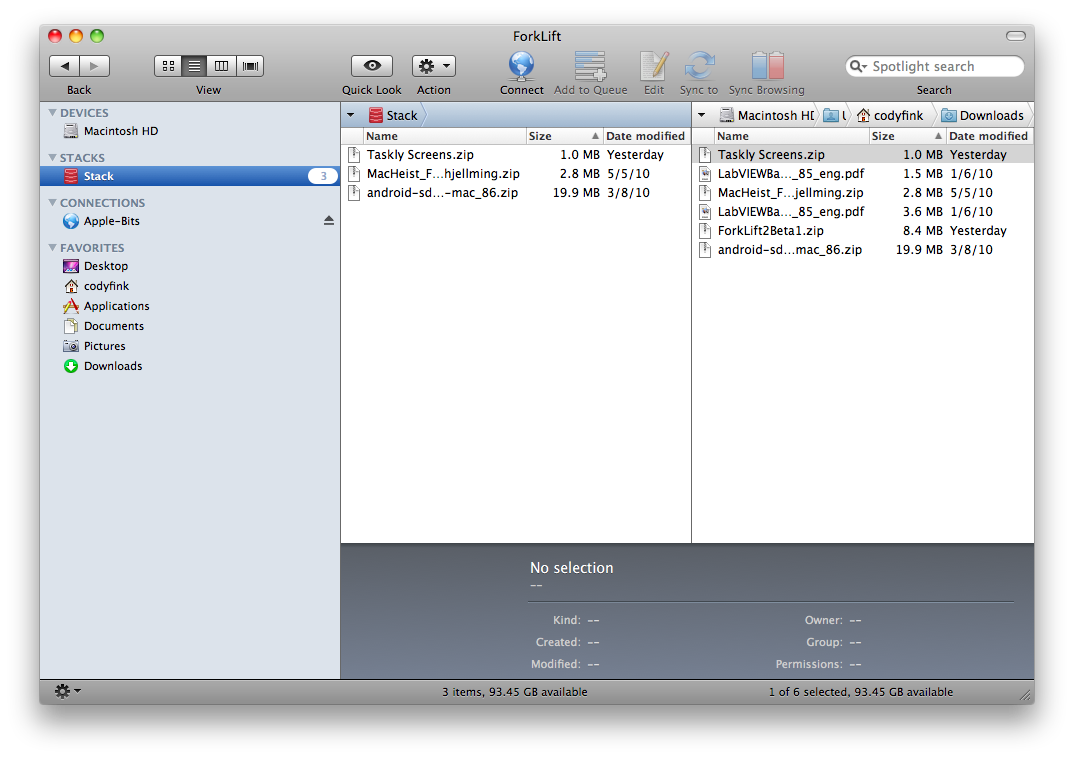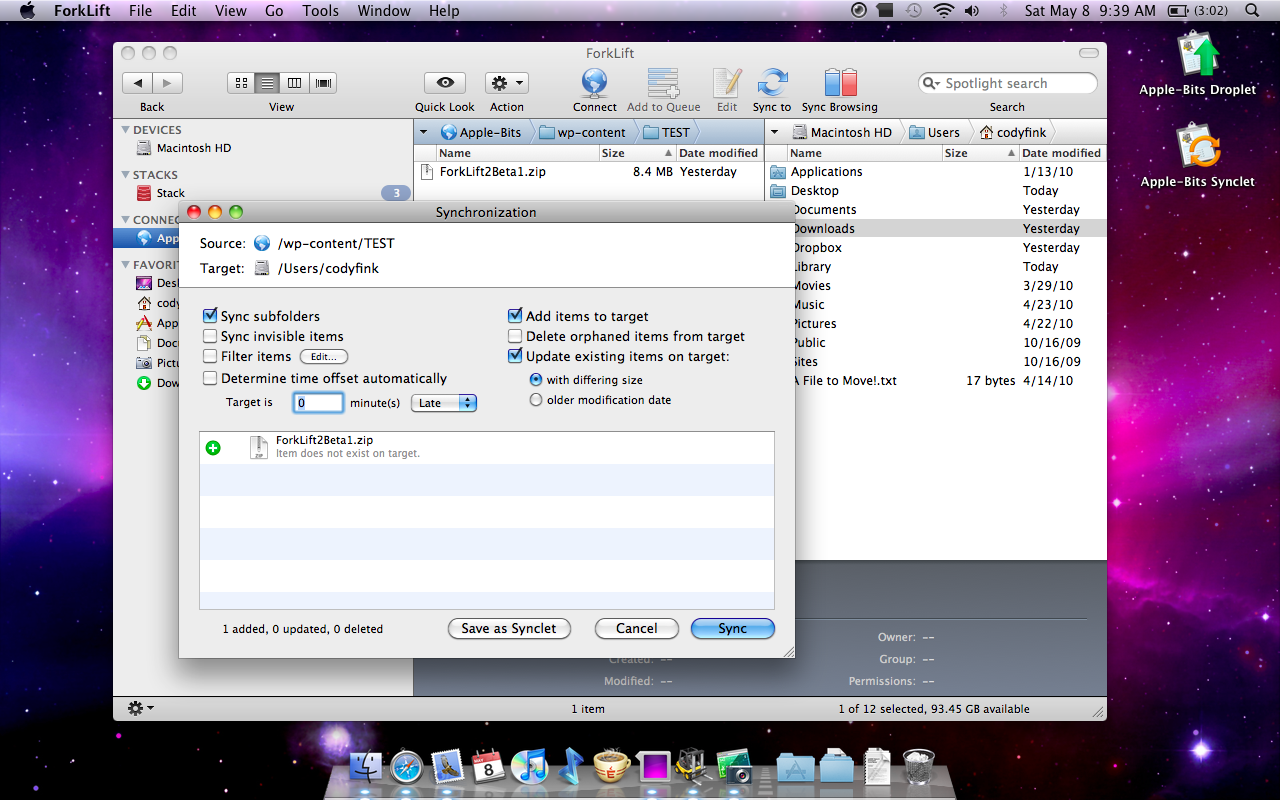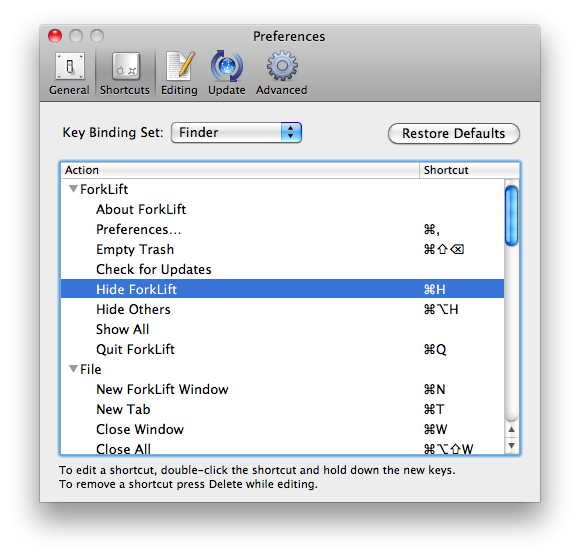Servers are kind of like warehouses. It’s where you temporarily store product for later use. Simple concept right? With our warehouse metaphor intact, we have two products in the Mac world that want your undivided attention. First we have Transmit 4, an incredibly sexy can-do-it-all FTP client by Panic which in everyone’s eyes, is the current pinnacle of perfection. Depicted by a storage truck, Transmit promises to deliver your data.
But when a truck backs into the warehouse, its work is done. For it is the forklift that loads and unloads the truck’s contents. Forklift, currently in it’s first public beta as version 2.0, makes a strong statement. BinaryNights promises that no matter how strong the competition, they’ll always have the fastest speeds. So does that hold true? And how do Forklift’s features compare to Transmit’s? And ultimately, will this little workhorse outdo the truck that has captured the Mac world? Hold on to your trucker caps people - this is going to be fun.
Transmit really went balls out when it came to both usability and visual effects. We won’t talk about it anymore (you can catch Federico’s review here), but I have to start out the review with a visual comparison. Forklift brings it back home to your Mac by continuing it’s look from Forklift 1, which is still very appealing and Finder-like. It’s not over-the-top, but it’s your traditional UI that’s been updated for the new version.
Forklift introduces a lot of new features all around the board. First, I have to say that its updated SMB engine is pretty great. I was sharing content between my Macbook and desktop Windows XP machine from the kitchen as I managed some old digital photos. Taking advantage of Forklift’s new Undo feature, I could easily fix mistakes where I accidentally copied the wrong files over in my clicking spree.
One feature I didn’t use too much (mostly because I actually didn’t have a use for it yet) was Stacks. Stacks are interesting, because they’re virtual containers that are designed to be what BinaryNights calls “holdalls.” So let’s say I drag an item from My Documents into a Stack. That item will show up in both My Documents and the Stack. Okay. But if I delete something in the Stack, it doesn’t just remove that item from the Stack, it removes it from My Documents as well. Basically, you aren’t creating an alias, but rather a sort of hard-link (is that the right term?). So if I move something from the stack to a server, the item will be moved from My Documents to that location. It’s an interesting concept, and I can see it being incredibly useful to those working with lots of servers. The best part is that you can create more than one stack to work with, meaning you can have virtual folders for lots of different things. Though I imagine it might get confusing if you have items from two different locations in the stack. If you want to remove items from the stack without deleting the original items, then you can right click, and empty the stack.
Okay, so that’s just two features (simple features as a matter of fact), and there’s a lot more. Just like with the newest Transmit (BinaryNights must hate me for this comparison), there’s tons of new features. The Unarchiver features are really sweet, as I can unpackage a .rar file from a server right into my downloads folder. Time saved!
But the biggest new feature that’s really fantastic is Synclets. Synclets are like drop anywhere buttons to freedom. That’s right, freedom. Drop it on your desktop, sidebar, toolbar, wherever. And when you click it - magic happens. You can instantly sync a folder to a preset destination, plus you can combine your sync-i-ness with Automator scripts. Imagine uploading photos - pushing them through ImageOptim with automator scripts, then uploading the optim’d files online. Cool huh?
So with features galore and a dual workspace layout, we have Forklift. A capable, mean machine meant to plow through your FTP, SFTP, SMB, AFP, or Amazon S3 server. Batch rename is better than ever, and so it setting permissions. And we also have a shiny new icon! But let’s get ourselves a real world example.
We really wanted to see if Forklift was faster than Transmit - after all, when two titans clash big things are bound to happen. So we uploaded a couple files, and here are the results:
Federico’s Results:
A 5MB Zip archive: Forklift 2 Beta, 13.8 seconds – Transmit 4, 15.4 seconds
A 8MB Zip archive: Forklift 2 Beta, 28.9 seconds – Transmit 4, 30.8 seconds
My Results (My connection is hella slow):
A 3MB Zip archive: Forklift 2 Beta, 2:49 minutes – Transmit 4, 2:52 minutes
A 8.5 MB Zip archive: Forklift 2 Beta, 8:43 minutes – Transmit 4: 8:49 minutes
For our FTP transfers, Forklift was the clear winner. And that says a lot about how this small team of developers at BinaryNights have really succeeded in beating out the big guns (in this round anyway). We’ll leave you to further our testing and provide feedback on which of these two behemoths are faster in sharing your data.
So I’ve talked about features, and speed, but how do I actually like Forklift? Well, it could be a little bias. I’ve been on board since the first version, so I got the Forklift blood in me. But to be as unbiased as possible, I do think that initially, some of the features can be confusing. Blunty, “WTF does this do!?”
There were times when I had to refer to the blog to figure out what the new features are trying to accomplish. Something that Transmit has going for it is that the learning curve is practically zero. With Forklift, I felt I had to read the documentation. And while some might argue, “That’s just lazy,” I’m trying to say it’s not as intuitive as I want it to be. But I will say the Workspaces were intuitive as always, and it was only some of the new features that had be scratching my head before I finally had that “oh yeah!” moment.
One thing I appreciate about Forklift is that you can change the binding keys in the preferences. For those who enjoy banging on their keyboard more than they like shafting their mouse (wink), the customization available is fantastic. You can also customize what types of files open with what type of file editor (Forklift allows you to edit files on a remote server), how archives are treated, and more. It’s not a shabby client, and I think a lot of people will really appreciate it’s appeal between Synclets, Stacks, and it’s familiarity to the Finder.
Forklift is a great FTP client that shouldn’t be passed over. Take a hard look at it, try it out, and make the decision that’s right for you. While free as a public beta, the final version will be thirty dollars, with a fifteen dollar upgrade from the previous version. For more information, check out BinaryNights’ blog and Twitter pages.