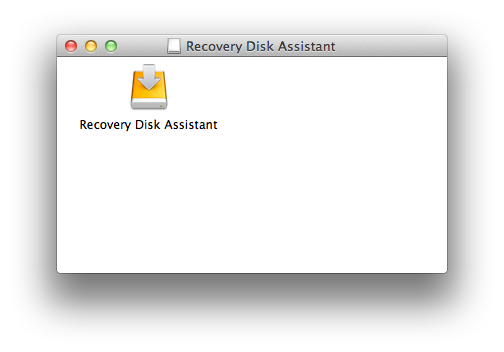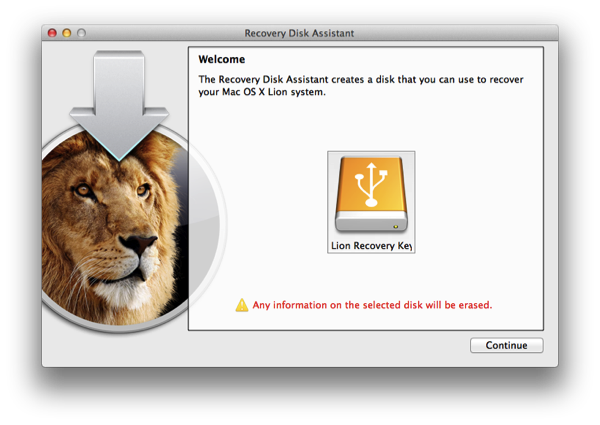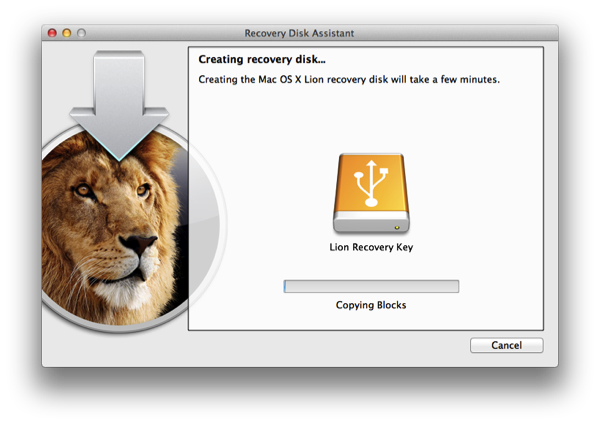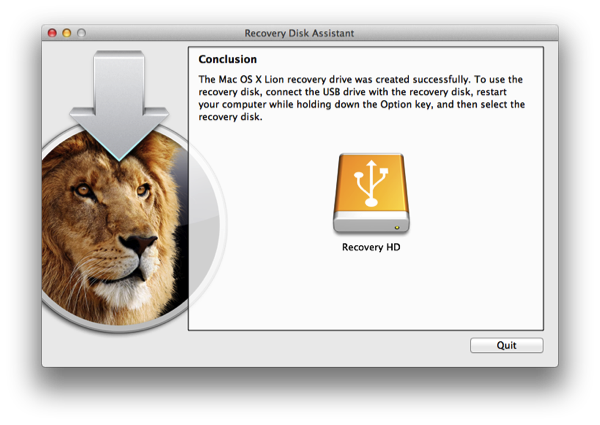This afternoon, Apple is making available Lion Recovery Disk Assistant — an app available for the desktop that allows you to prepare an external hard drive (or thumb drive with at least 1 GB of space free) for recovery. Lion Recovery Disk Assistant will install the Lion Recovery partition to external media so you can create another boot disk. It requires OS X 10.7 Lion with a Recovery HD. Apple says in order to use the Recovery Disk Assistant, you only need to plug in an (empty) external hard drive, then run the assistant to create the recovery drive. This should make lots of people complaining about the lack of external recovery options very happy.
Download: Lion Recovery Disk Assistant (1.07 MB)
Update: Some additional details from the release notes:
- If the computer shipped with Lion, the external recovery drive can only be used with the system that created it.
- If the system was upgraded from Mac OS X v10.6 Snow Leopard to Lion, the external recovery drive can be used with other systems that were upgraded from Snow Leopard to Lion.
Screenshots after the break!
Make sure you create a new partition on the external media you want to use the Lion Recovery Disk Assistant on, as it will erase all media.
The Lion Recovery Disk Assistant simply puts the Recovery HD on an external drive (or thumb drive) so you may use it to create a new Lion installation from the external media itself, or onto other external media. The external drive you create has all the same features as the Recovery HD partition already on your Mac with Lion — you can troubleshoot hardware and reinstall Lion through Lion Recovery.