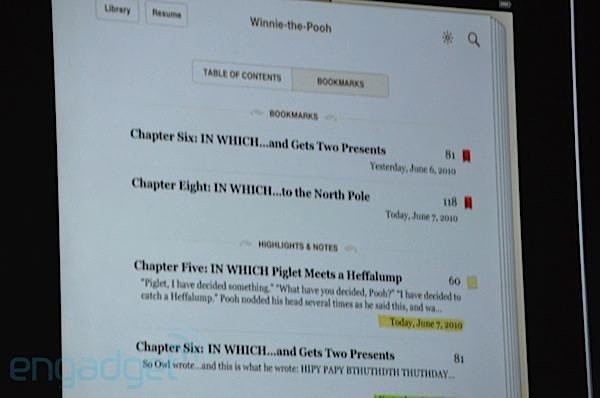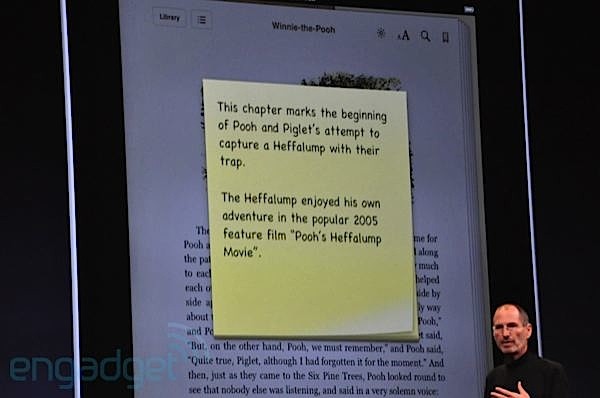When iBooks initially launched on the iPad, a lot of people wanted wanted a way to view PDFs, and a better way to bookmark pages. Additionally, people asked for a way to take notes. Apple was listening, and now they’ve implemented these features into the new iBooks for the iPad and iPhone 4 as a part of iOS4.
Right now Apple has 22% of eBook sales through the iBook store, and Apple really wants to ensure its success by delivering top notch features. For PDF files, you’ll have brand new shelves where you can easily organize all of your documents. And if we take those PDF files and introduce them to iBook’s highlighting and search features, you have one really great PDF viewer. A fantastic addition indeed.
As for bookmarking, you no longer have to highlight text for it show up in your Bookmarks. Now it doesn’t seem so convoluted, and it should have been implemented in the first place.
Taking notes is similarly easy: very much like sticky notes for your OS X desktop, you can quickly jot down your thoughts on a virtual sticky pad.
iBooks is also making it’s way onto the iPhone and the iPod touch, and Steve promises that you’ll be able to share all of your books between your many devices so you won’t be charged again. Just like music, iBooks easily manages your content.
The new iBooks will be available as a part of the new iPhone 4, which lands later this month.
[all images courtesy of Engadget]