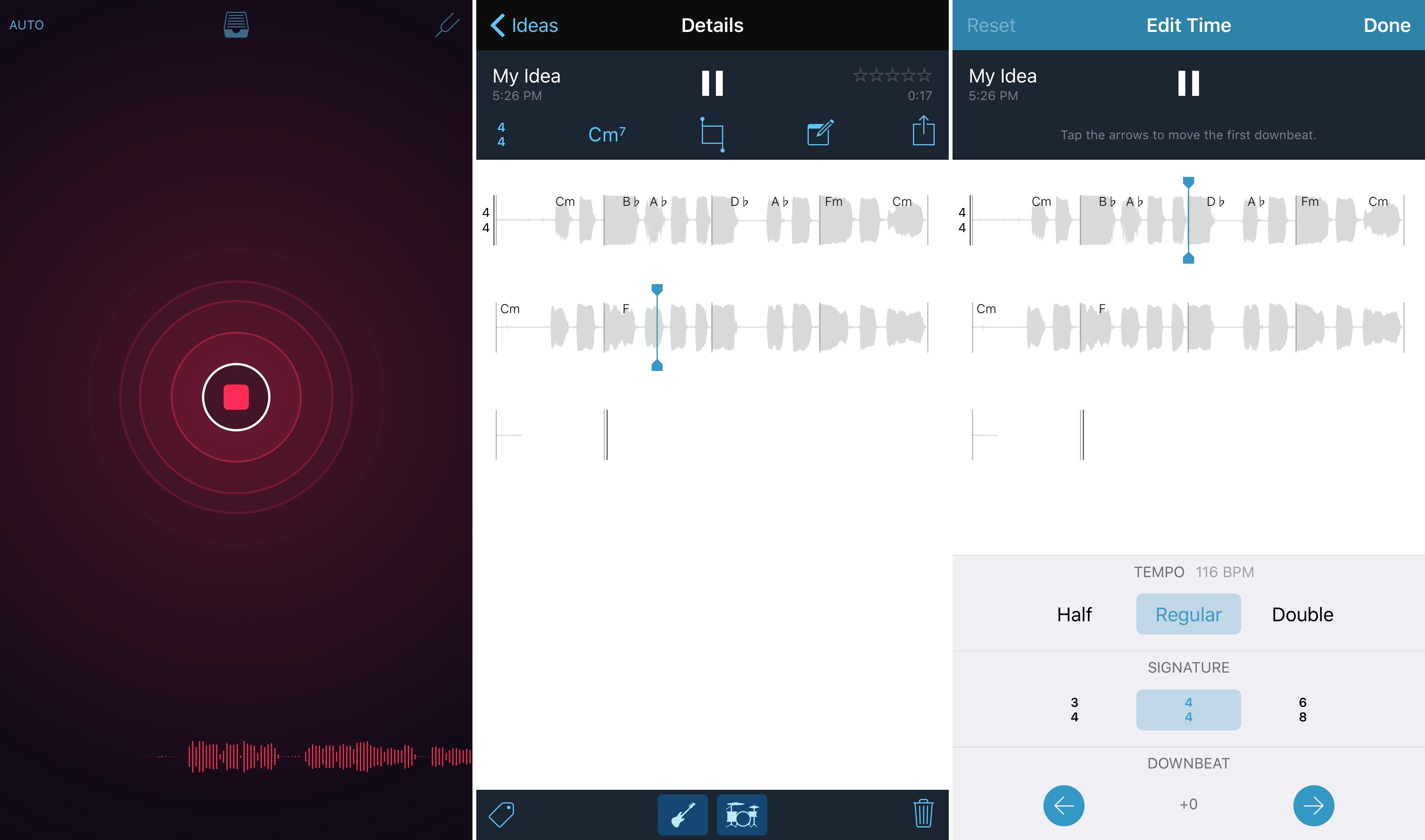For a long time, musicians and songwriters have been using Apple’s Voice Memos and Notes apps to capture their moments of inspiration and save song ideas using audio clips and text annotations directly on the iPhone and iPad. The company took notice of the trend – exemplified in this interview with Taylor Swift and Ryan Adams last year – and released Music Memos, a brand new (and free) app aimed at enabling everyone to record their musical ideas, organize them, and develop them with intuitive tools directly on iOS devices.
“Sometimes ideas come faster than I can get them into my notebook so I’ve used Voice Memos and Notes to quickly capture songs before they’re lost. Music Memos is like if those two apps came together to form some kind of superpower for songs,” said Ryan Adams, critically acclaimed singer-songwriter and producer. “It quite literally blew my mind how Music Memos could transform a single guitar idea into a whole composition with a virtual drummer loose enough that it felt like you were having your mind read by some A.I. musician and a choice of stand-up or electric bass accompaniments.”
Music Memos is designed to be used when inspiration strikes and you want to make sure you don’t lose the idea for a melody or riff you have in mind. The app launches to a simple recording interface that can automatically capture audio as soon as it recognizes music being played, displaying a waveform at the bottom. Like the built-in Voice Memos app, the waveform shows a visual representation of the recorded audio, but Music Memos carries some unique enhancements built specifically for music.
The app analyzes the chords and rhythm of recordings, providing basic notation of the chords that were played. Then, with two buttons, you’ll be able to instantly add drums and a bass line, building, essentially, a virtual backing band that plays along the recording to give you an idea of what the recording could sound like as a song in a studio. Files are recorded at high quality and with an uncompressed format by the device’s microphone, they’re backed up to iCloud, and they can then be shared and exported on iOS. Files can also be tagged and organized, and they can be imported on a Mac with iCloud Drive and sent to GarageBand or Logic for further development.
Here’s a quick little Music Memos demo. It’s fast. Really fast. https://t.co/RvN9TNN04X
— pavan rajam (@pavanrajam) January 20, 2016
I’m no professional artist, but based on some first tests, Music Memos seems incredibly fast, polished, and an innovative way to take advantage of iOS hardware and software. While Apple recommends to record acoustic guitar or piano recordings, Music Memos recognized my improvised whistling of Smoke on the Water and Blank Space, adding notation for chords and on-beat drum and bass lines without having to provide any additional instructions to the app. It was impressive, and I can only imagine how songwriters and creative artists will put Music Memos to good use for their song ideas. Music Memos is, in many ways, classic Apple playbook: leveraging the unique strengths of iOS devices (portability, iCloud, processing power, microphone and speakers) to build a utility that wouldn’t be as simple or as intuitive on a traditional desktop computer.
Also released today, GarageBand 2.1 has brought full support for the iPad Pro’s 12.9-inch display, 3D Touch on the iPhone 6s, and two brand new features – Live Loops and Drummer (the latter previously introduced on OS X). Here’s how the company describes Drummer:
Drummer makes its iOS debut with nine virtual session drummers, each representing a popular electronic or acoustic style. Each drummer provides a dazzling array of nuanced, incredibly realistic-sounding beats with a signature style. Drummers can even follow your lead by listening to a riff and coming up with the perfect complementary beat. And simple controls let you fine-tune a drummer’s performance until it sounds exactly the way you want.
And Live Loops:
Live Loops makes it fun and easy to create electronic music, no turntables or specialized hardware required. Simply tap cells and columns in the grid to trigger musical loops, and then build your own original arrangements and combinations of sounds. You can even use Remix FX to add creative, DJ-style transitions with Multi-Touch gestures, or just by tilting or moving around your iOS device. It’s an entirely new way to make music.
Previously teased during the iPad Pro’s press preview tour ahead of the device’s launch last year, GarageBand’s iPad Pro update has been long anticipated by the creative community on iOS as, in addition to support for the bigger canvas, it also brings Audio Units integration, a new extension framework to use effects and virtual instruments within audio host apps. It’ll be interesting to see how musicians and DJs will take advantage of the newfound integration capabilities of GarageBand on iOS.
Music Memos is available for free on the App Store and is compatible with iPhone 4s and later, and iPad 2 and later. GarageBand 2.1 is also available on the App Store today.