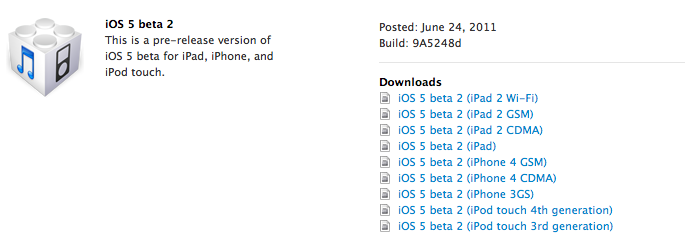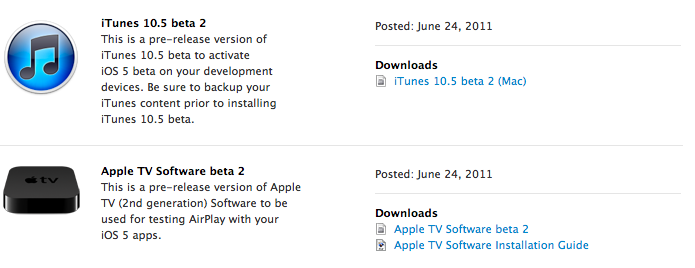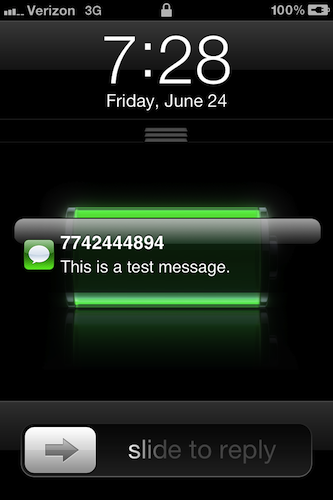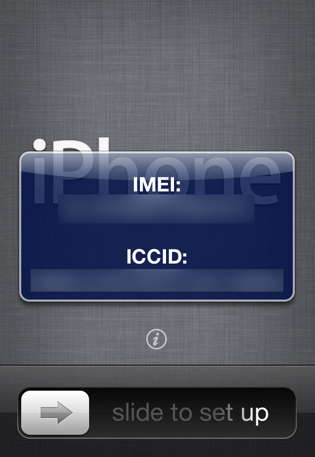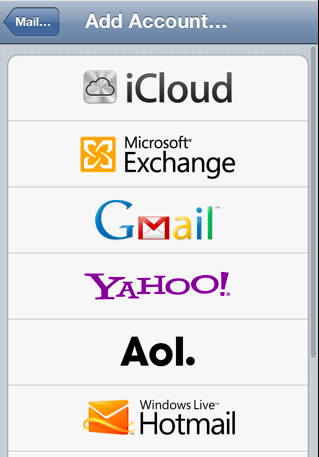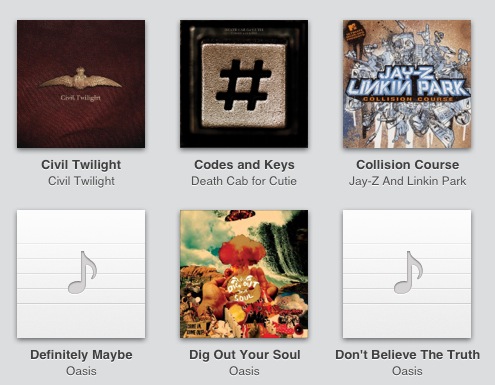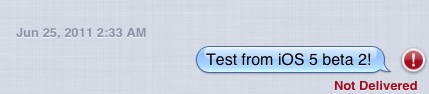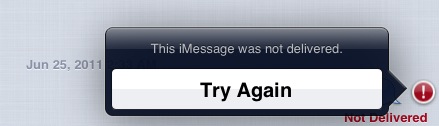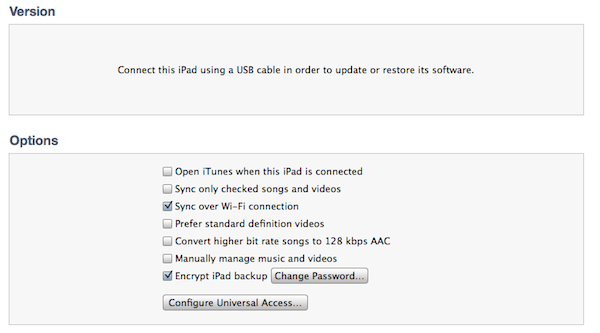Less than three weeks after the first seed, Apple just released iOS 5 beta 2 to developers. Build 9A5248d is available now in the Dev Center for registered iOS developers.
From what we’ve been able to see in the release notes so far, it looks like iMessage on iOS 5 beta 2 won’t be able to communicate with iMessage users on beta 1, and the new iTunes 10.5 beta won’t be able to sync with devices running the old beta 1:
iMessage seed 2 will be unable to communicate with iMessage users on seed 1.
The version of iTunes that comes with beta 2 cannot sync devices that have the beta 1 software installed.
WiFi syncing has also been enabled in beta 2. As announced at the WWDC ‘11 keynote, a device needs to be on the same network and connected to a power source for WiFi sync to work:
In iOS 5.0 beta 2, wireless syncing is now available for the Mac. It requires iTunes 10.5 beta 2 and OS X 10.6.8 or Lion. You will see an option to enable wireless syncing when you connect your device to iTunes with the USB cable. It is recommended you perform your initial sync with a cable after restoring your device.
Wireless syncing is triggered automatically when the device is connected to power and on the same network as the paired computer. Or, you can manually trigger a sync from iTunes or from Settings -> General -> iTunes Sync (same network as paired computer required). Be sure your device is plugged into a power source when performing Wireless syncs.
iFans details some of the changes in beta 2:
- OTA updates have been released, though none are currently available
- iCloud has a new logo in the Settings.app
- You can now backup to iCloud or the computer when setting the device up
- If no notifications are available, Notification Center shows the text “No New Notifications”
- Stock widget in the Notification Center is now off by default
- Stock wallpapers are back, but are the same that were in iOS 4
More information and screenshots from ItsAllTech. Most notably, notifications in the lockscreen are now handles differently, stacking on top of each other yet making only the latest one visible as a “bubble” in the middle of the screen.
When you receive a text message, for example, the notification appears in a bubble like on iOS 4. As soon as another notification is received, the previous one goes to the top of the lock screen and is accessible by dragging down from the top of the time area. The new notification is shown in a bubble again.
Upon restoring from iOS 5 beta 2 firmware, a new animation will welcome you as the device turns on displaying the Apple logo, which will “grow” on screen until it disappears. Similarly, in the very first screen with the “iPhone” brand, a new “i” icon lets you see the IMEI code of the device. It also appears an Apple ID is now required to access to the Springboard after the setup process, whilst beta 1 allowed you skip this process.
Here’s a video of WiFi syncing, courtesy of iPhoneDownloadBlog:
TiPB is also posting some of the graphical changes in beta 2:
More screenshots from the latest beta. Albums without an artwork got a slightly updated design in the Music app:
Error when trying to send an iMessage to users running iOS 5 beta 1:
WiFi sync with iTunes: