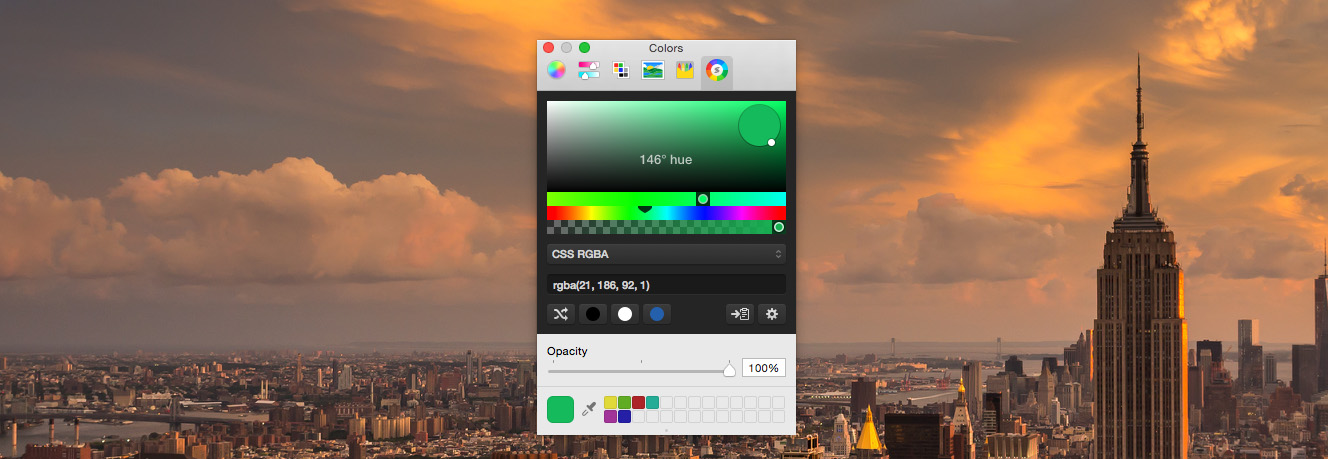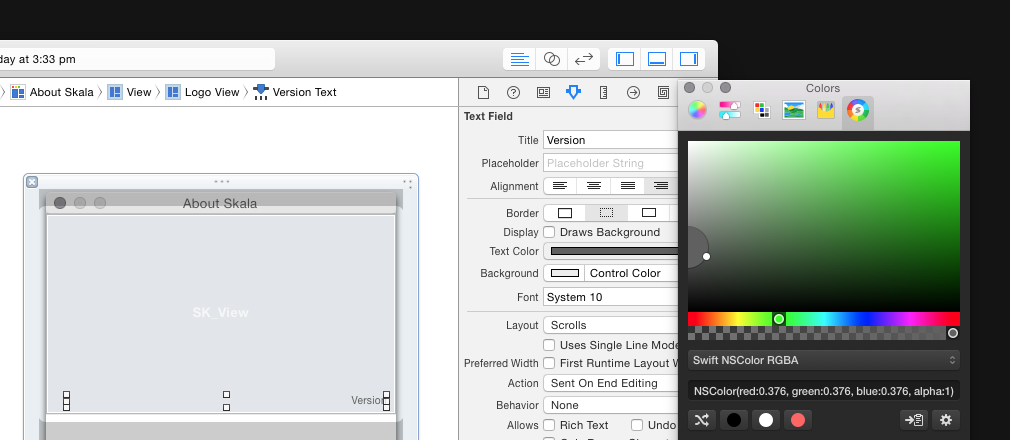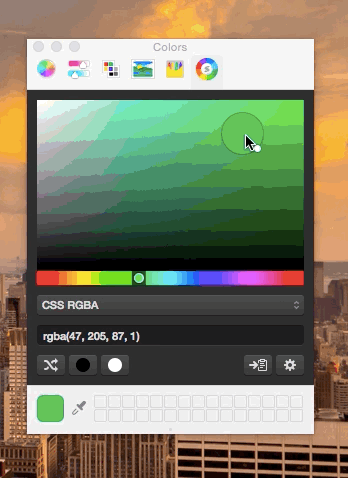Bjango is a small development studio, probably best known for the (very handy) iStat Menus utility. For the past few years they’ve also been hard at work on Skala, which will be a UI and icon design tool that Bjango promises to have ‘phenomenal rendering quality and a unique blend of vector, bitmap and 3D abilities’. But in the interim, they’ve released Skala Preview (which lets you preview Photoshop documents on your iOS device) and Skala Color (a new color picker for OS X).
Marc Edwards, founder of Bjango, explained why they’ve created Skala Color and Preview in a brief interview with Khoi Vinh:
When we began work on Skala, we decided it could be good to break out some features into separate apps. Doing so helps ensure those modules are well tested, and creates awareness Skala is coming (we’re a tiny company, so we can’t afford expensive ads).
Late last week Bjango released version 2 of Skala Color which brings a revamped user interface, support for copying color values for use with Swift, random color generation and improved format parsing.
For those that aren’t familiar with Skala Color, it adds a tab to the system color picker window in OS X. The key features you get from using Skala Color is the ability to easily copy color values in a wide variety of formats (full list here), and really fine control over selecting a color thanks to the new user interface in version 2.
Skala Color 2 may just be a little utility, but it is full of great little design touches. For example, you don’t necessarily have to use the color sliders, you can also hover your mouse over the ring of the magnifying glass and cycle through the 360 degrees of hues. Another is how Skala Color will recognise if you have a color value on your clipboard and let you select that color with one click.
One thing to keep in mind is that Skala Color is a 64-bit app, so it won’t show up in an app that is 32-bit. That shouldn’t be a problem for the vast majority of apps on OS X these days, but I did run into it with Microsoft Office Preview.
Skala Color 2 is a free utility for OS X.