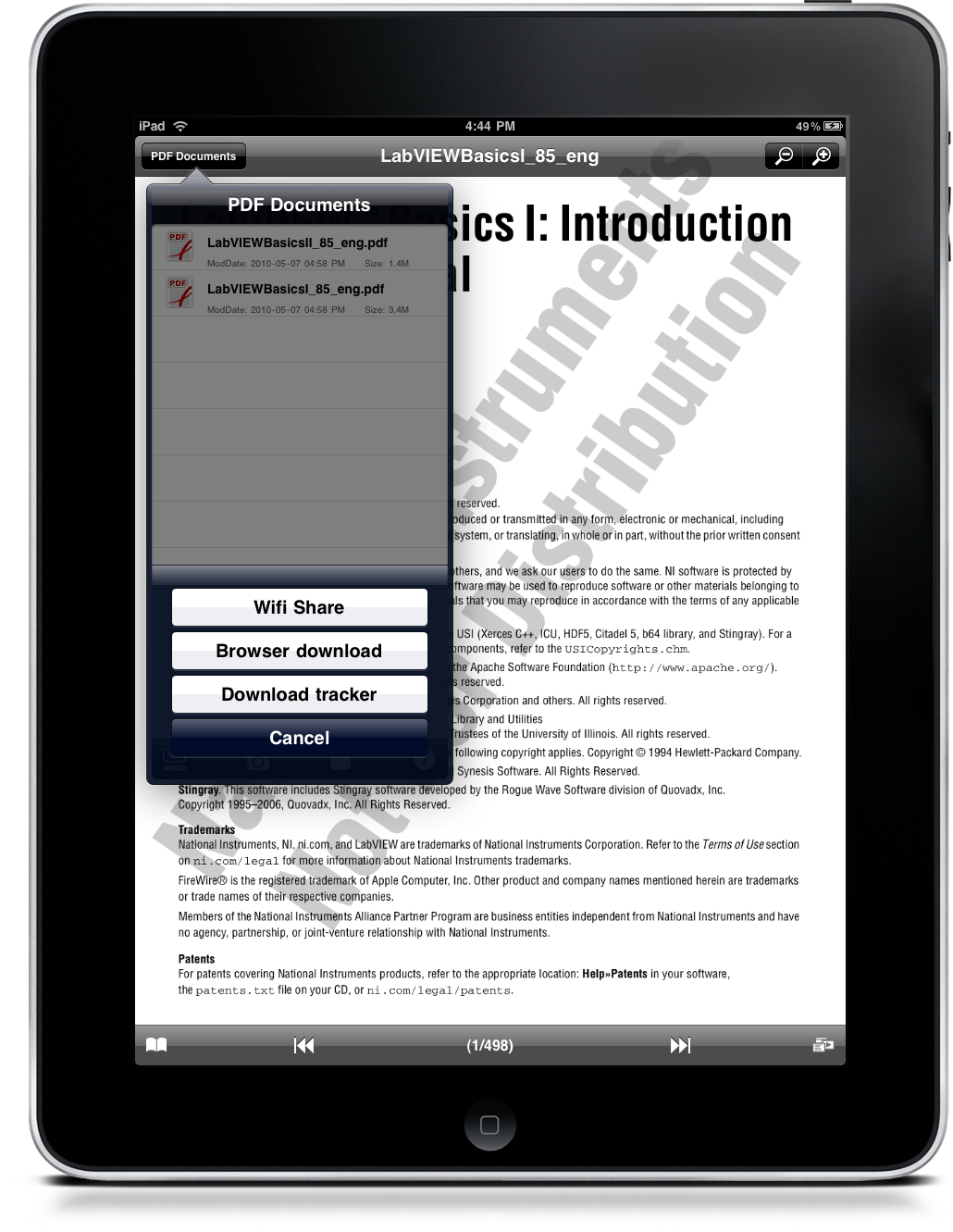Finding a good PDF Reader has become somewhat of a chore. Well - not really. But there are certainly lots of solutions out there that make picking one difficult. After all, nobody wants to pay for five different PDF readers before finally finding the perfect one. So today I present to you my favorite so far, PDF Reader by Kdan Mobile Software.
PDF Reader is pretty quick in rendering any PDF you can throw at it. For example, tomorrow I’ll be taking the CLAD exam, an entry level test from National Instruments regarding LabVIEW software. Studying for the test, I have access to their LabVIEW manuals in PDF form. While I’d print them, that would take hundreds of sheets of paper and wasted ink. And while I’d read them on a computer - I don’t want to have to log in to a computer just to read for thirty minutes. So I’ve embraced the iPad as my reader-ware, loaded with PDF Reader. As a manual chock full of images and text, PDF reader loads the PDF near instantly, even when I quickly scroll through hundreds of pages with a flick. I’m really happy with my current solution, sans one feature…but we’ll get to that later.
What I appreciate about PDF Reader is the Wifi sync. Once activated, you navigate to an IP Address in your favorite browser, then select files to upload to your iPad. I don’t have to be tethered to any particular machine just to get documents - awesome! I can also download PDF documents using the built in web browser. Twice awesome!
To organize documents you can create folders, and nested folders. As for the PDF, you can zoom in and out via pinch-to-zoom or the software buttons. You can view bookmarks you’ve made across the app, enable rotation lock (why include that when we have a hardware lock?), and disable horizontal scrolling (my favorite feature), so that you can quickly fly through enlarged text. While you can jump to particular pages, I could not find a search feature. That’s a big bummer, because that’s the final element that would make PDF Reader perfect for me.
For only $0.99 (iTunes link), Kdan Mobile Software has made a solid PDF Reader that’s definitely worth your hard earned gum money.