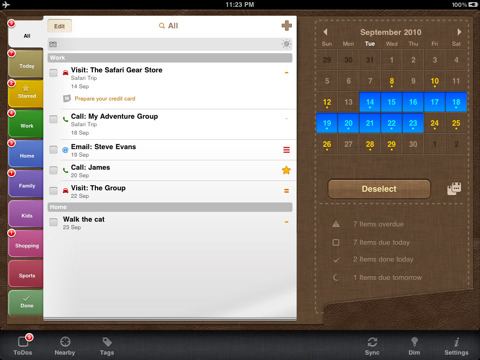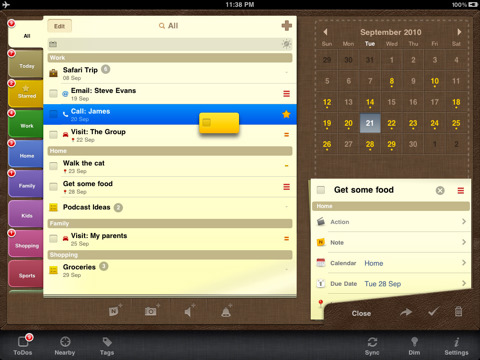2Do, the popular GTD application from Guided Ways Technologies that has gained quite a few followers during the past months, has just been updated to version 2.2 - which finally introduces universal iPad support.
The new iPad app sports a very custom and (in my opinion) beautiful user interface design, though I can’t speak about usability concerns being a proud OmniFocus user myself. Still, the app looks gorgeous from the screenshot, and I’m pretty sure it is a great app, overall.
This new 2.2 version brings drag & drop for actions (iPad), a summary dashboard (sounds similar to OmniFocus’ Forecast feature), new themes and font sizes, lots of fixes and enhancements. For those of you who are not familiar with 2Do, it can sync to a Mac in the same local network or to the popular online service Toodledo, which is also compatible with another iPad app we’ve talked about in the past, Taska.
2Do has always been a powerful and full-featured application, and this update sounds spectacular. The app is $6.99 in the App Store.
What’s New In Version 2.2
2Do is now a universal app! All existing and new users of 2Do can now enjoy a free update on their iPads.
[NEW] 2Do for iPad (Universal) with a whole new layout and interface
[NEW] New drag and drop actions exclusively on the iPad: Drag and drop any task on the integrated calendar to assign due dates easily to tasks
[NEW] On the iPad, while viewing task details in landscape, dragging a task over the calendar will shrink the edit view to give way
[NEW] A ‘Summary Dashboard’ for the iPad lets you quickly filter on overdue tasks or task due in the near future
[NEW] New themes available exclusively on the iPad
[NEW] New font sizes and styles
[NEW] More ‘Focus’ options
[NEW] Tasks that are starred and have a priority now show both indicators on the main list / add view / edit view
[NEW] Projects now honor ‘Show Done in ToDos’ global setting and will hide ‘done’ tasks
* Lots of optimizations, fixes and stability improvements for the iPhone
* Smart calendars can now be saved from inside Starred/Done calendars
This update contains far too many improvements to list. Most notably the iPad version was designed and built from scratch in order to streamline your workflow.