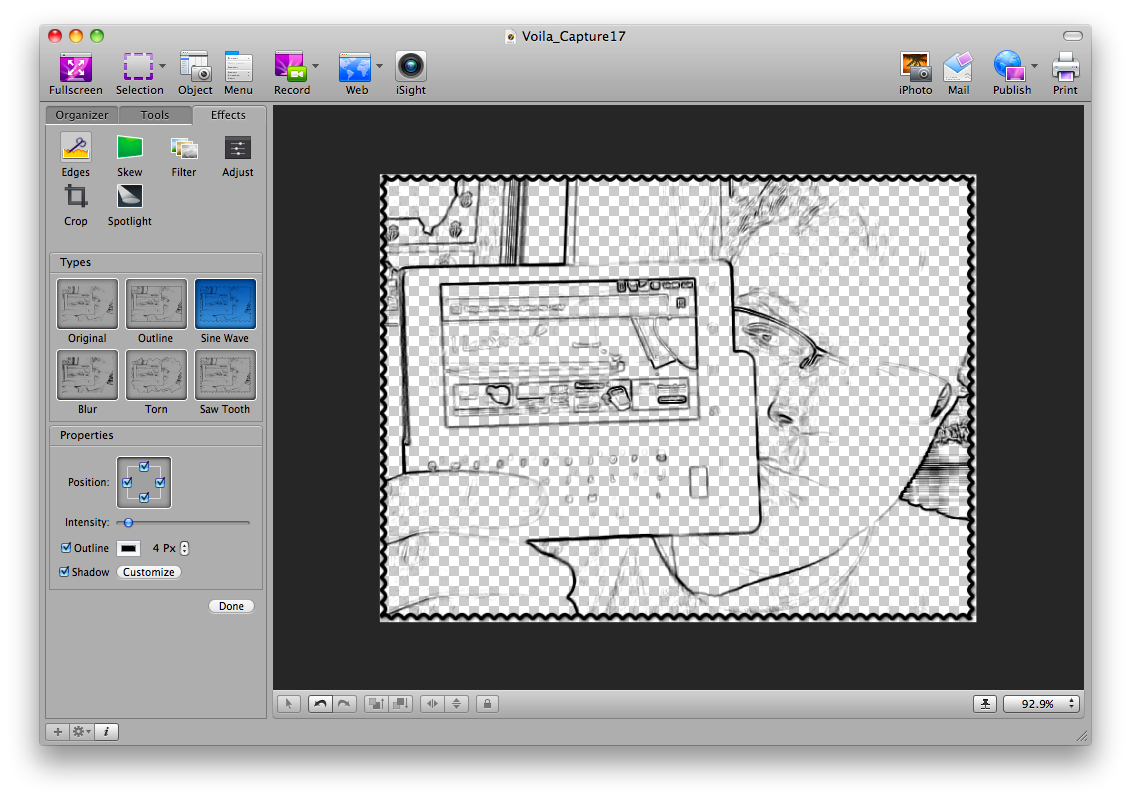The Mac draws a lot of attention from bloggers who love to create and share content. Great tools like Skitch, Little Snapper, SnapIt, Camtasia Studio, and Screenflow enable us to capture content as it appears on the screen, edit it, format it, and ship it across the Interwebs effortlessly. Separately, these tools are awesome in their own rights. Together, it’s possible to have a super app. Voila (version 3.0) for the Mac takes a little of everything from these mastered tools, and brings them together into a one stop shop that should hopefully attend to all your needs. How do we feel about it? Read past the break to find out.
Voila was an interesting application for me to review because it offers a ton of good functionality. Though the interface sometimes feels crowded with its buttons too small, or arrow driven panels, the functionality Voila provides is outstanding. Between screenshots, screen cording, web snaps, and iSight captures, Voila could replace two or three apps by itself. So while there are (what I’ll call) quirks, the payoff is great.
I don’t really know where to start with Voila, because there’s so much to look at. I suppose it took me a little bit of playing around to get used to all the features, but here’s the gist:
Voila has a row of icons that define what you want to do. If you want a Fullscreen capture, click the Fullscreen button. If you’re interested in capturing an object (a window for example), click the object button. On the far right, you can publish your finished works to iPhoto, as an attachment to Mail, Youtube, a FTP or SFTP server, or printer.
In the left column, you have tabs that remind me of a cross between LittleSnapper’s smart folders and SnapIt’s editing interface. Essentially broken into three tabs, you have places where you can view captured data, work with images via a toolset, and apply effects to images. At the bottom, the add and gear buttons allow you to manage collections of images and videos, while the information button will slide a metadata panel into view. If you’re in the Organize tab, you’ll also see a horizontal panel slide up from the bottom that gives you access to recent files (like SnapIt).
Any time you perform a capture in Voila, the main editing window disappears before performing a snap or video capture (with the exception Web or iSight captures). This allows you to snap other visible windows that could be hidden behind Voila itself.
Fullscreen and Selection snaps worked great. It’s like LittleSnapper, where you can drag a selection box across the screen or take a Fullscreen shot of everything you’re working on in the desktop. While it’s sorta convoluted since you have to either use the shortcut keys or a press of the enter button, Menu will snap a menu (such as when you right-click) with ease.
Object screenshots work okay for taking pics of individual windows, but absolutely fail to capture the dock. While I could highlight it, I just got the background in the shape of the dock, rather than a dock full with glorious icons. I assume this is a bug that needs a little ironing, though momentarily it’s disappointing for themers who love to show off their latest enhancements.
Web Snaps are very similar to LittleSnapper - you can open the latest URL in Voila or snap a screenshot directly from the browser. From there you can grab individual items off the page, make square box selections, take a full screen web shot, then send it off to editing.
Recording a screencast from the desktop is as easy as pie, and offers functionality similar to Screenflow or Camtasia Studio as far as recording goes. Unfortunately, the only format you can save video as is .mov, and I don’t think there’s anyway to change that. Also, there aren’t really any proper editing tools that can equal what’s available in your favorite screen recording applications. As for iSight, it’s basically an in-house replica of Photo Booth.
Tools and Effects sorta work, but all of them feel a little chunky to apply. While some tools are worse than others, for the most part the effects offer a lot of quick, powerful functionality that are especially fun to apply, and it gives bloggers the ability add quick quotations, arrows (for emphasis), etc. Croping is hit or miss (but works okay), though Skewing and Adjusting levels worked fantastically.
Lastly, Voila presents users with a menubar icon that gives you access to the same, in-app functionality. If I’ve closed Voila to my dock and I’m just casually doing work on my computer, I can invoke a keyboard shortcut or click a command from the menubar to begin capturing content.
Voila wants to be your all in one editing suite. I feel that with some polish, it could replace all of your tools. It’s possible, especially if image editing is your fancy. As for those who want a slew of beginner to intermediate options, you’ll be pretty happy with what Voila has to offer. Getting recorded videos online is as easy as publishing to Youtube if you wish, meaning showing off a quick beta of your program has never been easier.
With Voila, you can capture and edit content all in one place. It’s $29.95 for a single user license from Global Delight Technologies, which is pretty good considering the total price of stand alone tools (easily over $100). You should at least download the trial, and give it a shot yourself to see if Voila can be that all in one tool.