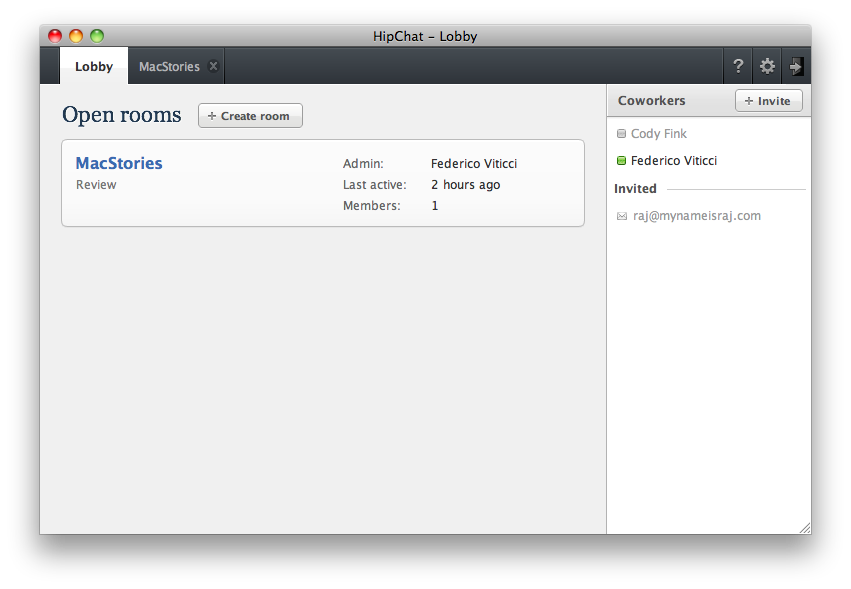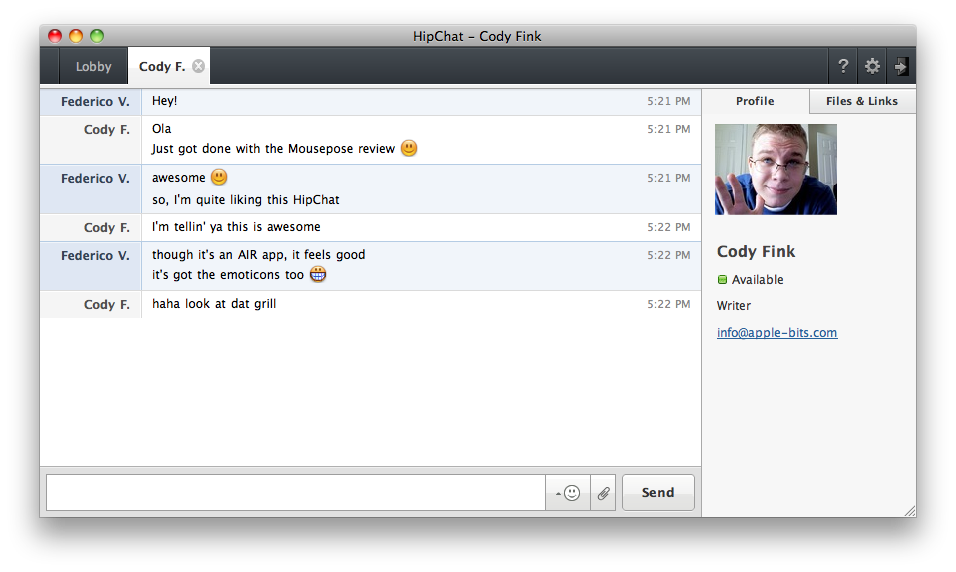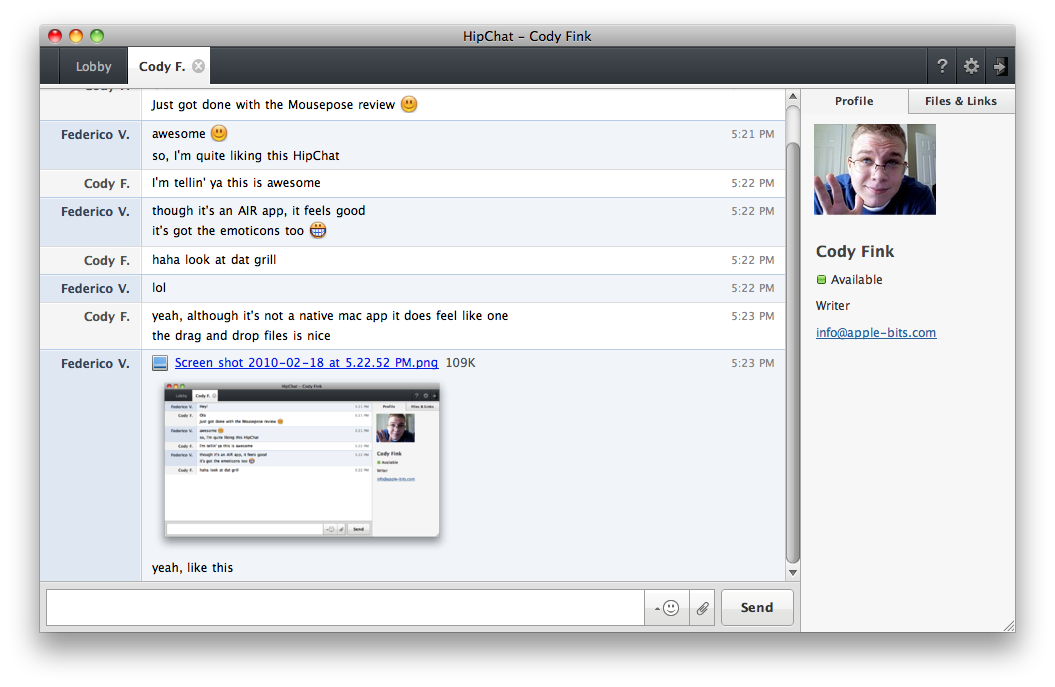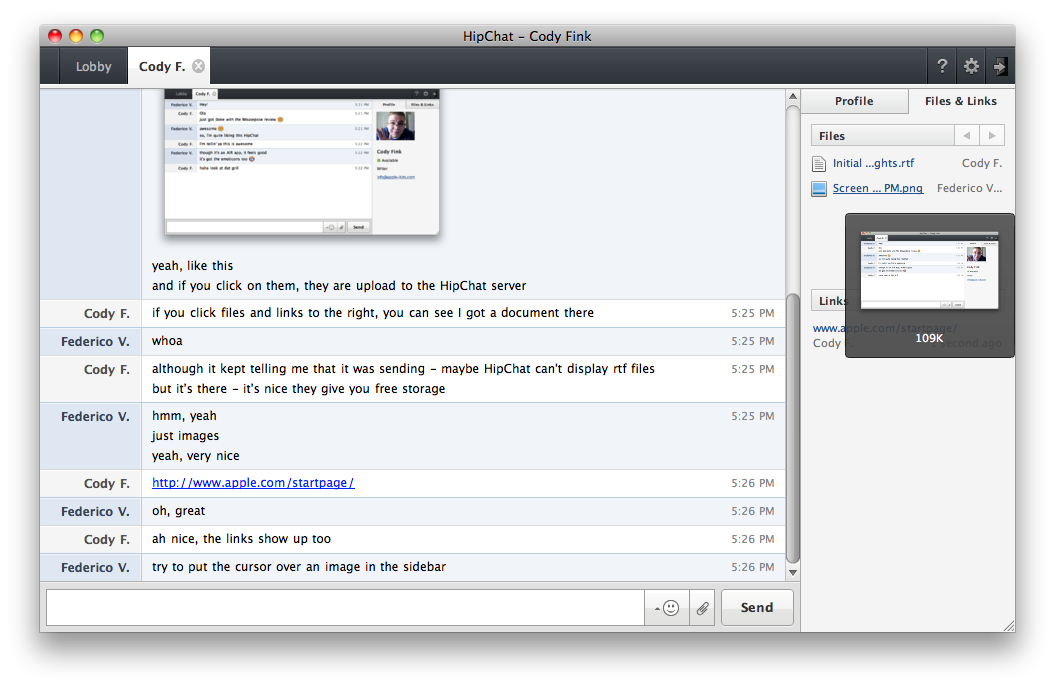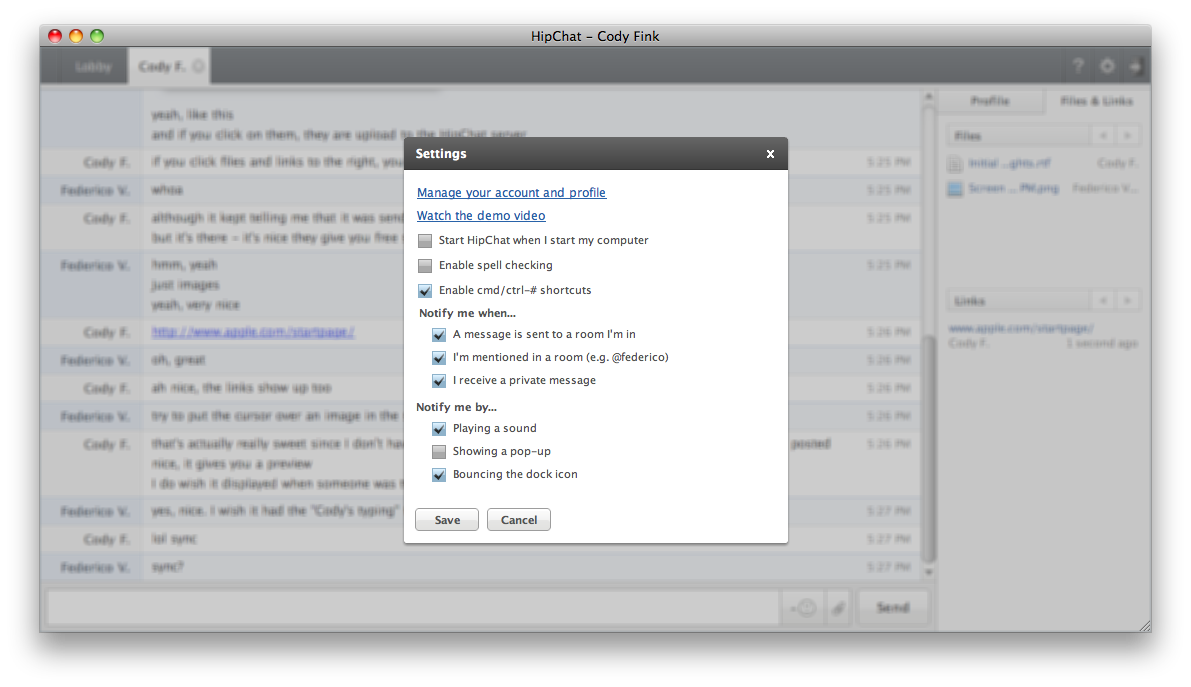Business communication is incredibly important whether you’re working with clients or you’re discussing the latest coffee spill from your board meeting. While some may rely on e-mail to keep up to tabs, let’s not forget that this is a relatively archaic way of chatting.
The folks over at HipChat have presented to us a wonderful new chat application built on Adobe Air that is designed for teams, groups, business, collaborators, and people who want to have a focused medium for tracking and recording their conversations. While the words “Adobe Air” might scare you, we wouldn’t be reviewing this if it wasn’t seriously cool, and as it takes two people to chat, I present to you today another DoubleStory feature.
I have to say, even before Federico and I met online for the first time in HipChat, just appreciating the interface and how good it looked (considering it is an Air app) got me excited. Everything is incredibly simple to find, and is categorized so that you’ll never get lost in the multiple rooms you may end up in.
In HipChat, you start your adventure in the Lobby, which is where you can dip into other rooms to join conversation, or you can create a room. Rooms have a title and a topic (kind of like IRC), so when you join the room, you know what’s going on. Only the Open Rooms are visible in the Lobby, so any private conversations won’t show up here.
When you enter a room, the topic will be displayed at the top of the page. What’s cool is that even if you haven’t joined that room before, you have the option to scroll back through the history of what was talked about so you don’t miss anything. I think that’s pretty wicked, but remember, the public rooms are what anybody associated with your company or group can join and see. If you want to gossip alone with an employee, you can initiate a private chat by clicking that user’s name in the lobby or you can create a room that only you and certain people can see. For example, a company could have a main lobby for everyone to talk in (like for announcements and things), then each department of that company could have it’s own chat. Collaborators could have their own rooms, then if Jill and John need to share information privately, they can initiate their own chat. So you can kind of get this hierarchy of rooms and chats that keeps everything organized, which is sweet.
While you can’t see when people are typing (a feature we would love to see added soon), you still have access to lots of awesome stuff. For example, HipChat will keep tabs on anything you upload, and any links you share. By clicking on the Files & Links tab, you get a history of everything that was posted in the room - which is incredibly convenient. Sharing files couldn’t be easier, as you can simply drag the file into the chat box, or you can click on the paperclip to browse your file system and select what you need to upload. If possible, HipChat will even preview your upload (such as a photo) inline with the app. That’s cool!
The application has a pretty nice notification system too. Whenever HipChat isn’t active, a little popup in the bottom right corner of the screen will appear, and the HipChat icon will bounce up and down. If this doesn’t suit your fancy, you can change the notification options in the settings.
I’m pretty impressed by what HipChat offers users using their service. I could keep on talking about this thing for quite a bit, so I’m going to hand Federico the talking stick so that he can share his thoughts and what we got going on here.
Federico:
I do care about the organization of my business. I try to keep everything under control, using web services like Dropbox and MobileMe for file storage and syncing or desktop apps like Things and Yojimbo for managing tasks and documents. But when it comes to communication between the guys behind MacStories, that’s a hell of a though task. Sure, there’s email, iChat, Google Wave, Twitter - but none of these tools could be called professional or “meant for businesses”. For this reason, and because I love testing new applications, I was really excited when I stumbled upon HipChat - though it was based on Adobe AIR. Fortunately, the developers have managed to create an AIR app that actually feels like a Mac app, so that’s no big deal there.
I’ve been trying HipChat for a few hours now, thanks to Cody who agreed to give it a spin at a decent timezone. The app is just great, fast and beautiful, the online service reliable and secure. As Cody outlined above, you can create rooms / private chats, upload files and links and even preview them directly into the chat window. What’s really great it’s that you can get the url of each file you share into the chat, as it goes online on HipChat’s remote servers.
Besides technical details and the features Cody talked about, I’d like to focus on the concept behind HipChat. It’s a rich lobby / private chat application that can run on the major operating systems, it sports a sexy UI and enables you to permanently store files. I haven’t tried Campfire form 37signals, but I’m really impressed by this first release. The free plan allows you to invite up to 4 members and store 500MB of files. Am I looking forward an upgrade to a paid plan? Definitely. Also, I’ll be sure to post another article as soon as I’ll be able to test it with more users.
You should give it a spin, as I’ve never been so satisfied with an AIR app.
Cody:
Both Federico and I were impressed at the quality of this Adobe Air app, and I think that’s largely a reason why we’re so excited about it. It’s like this mix of traditional chat and IRC that’s melted together into this simple, yet functional bundle that allows you communicate with your peers rather effectively. You don’t have to worry about managing who has AIM, or Yahoo Messenger, or whatever. Everyone can chat within a simple client that makes it easy to send invites, have people join the conversation, and move on from there. I couldn’t recommend it highly enough for people looking for this kind of alternative.