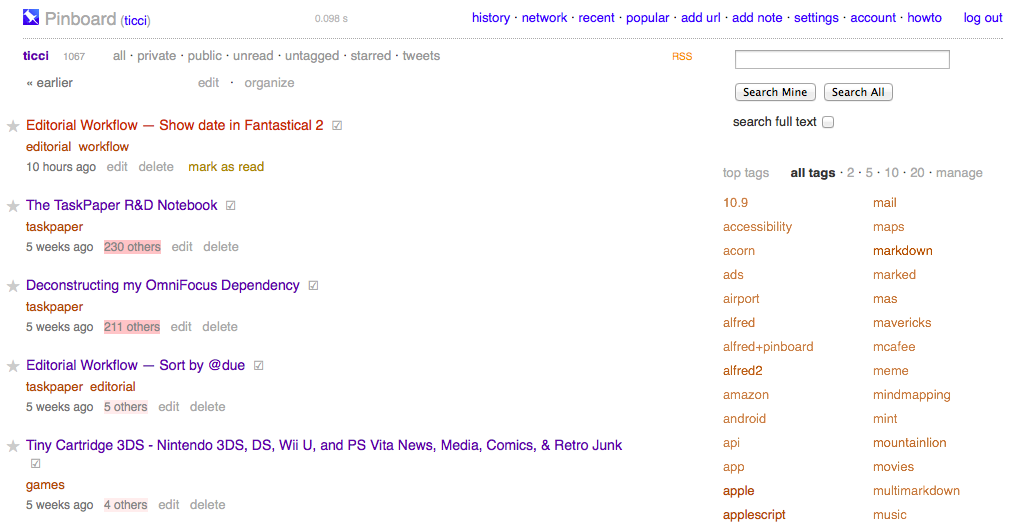Today’s smartphones and tablets know a lot about us, but they don’t really know us. If Apple’s going to enter the wearable market, I believe (or at least, I hope) they will find an obvious benefit of wearing a device that goes beyond displaying notifications on your wrist.
In episode 40 of The Prompt, we discussed this topic in regard to Android Wear, Google’s recently announced initiative for wearable devices that, at the moment, seems primarily focused on so-called smartwatches. Also on The Prompt, we discussed the importance of fashion and how fashion design is often ignored as a core aspect of wearable tech two months ago in episode 33.
The current crop of smartwatches feels like a replay of smartphones before the iPhone. Smartphones were bulky, had some convenient features, and tried to cram old metaphors of PC software into a new form factor, resulting in baby software. Most smartwatches I see today are bulky, have some convenient features, and try to cram features and apps from smartphones and tablets into a form factor that’s both new and old (watches have been around for centuries), but the “smartwatch” tech gadget has become a trend only recently. As a result, smartwatches on the market today appeal mostly to tech geeks who are interested in some of those few interesting features (namely notifications, map directions, and the intersection of smartphones and watches), but they’re not really smart because they generally fetch data from a primary device – the smartphone – and they’re not really good as watches either.
Sometimes I wonder if the tech press is more enamored with the current idea of smartwatches than people actually care.
To a degree, though, I understand why having notifications on your wrist may be an interesting proposition: for the geek who lives in the connected age, everything needs to be faster and easier. Faster Internet and easier access to Twitter. Faster processor and easier ways to manage the inbox. A simplified interface that strips down unnecessary elements and displays a notification on your wrist while also subtly vibrating? To the geek and tech blogger, that’s both cool and useful. And to a certain extent, I also get why some of the apps available for smartwatches may be worth trying: shopping lists on your wrist mean you won’t be afraid of dropping your phone at the grocery store, and who doesn’t love checking for Twitter DMs on a watch?
But I think that discounting wearable devices – whether worn on your wrist or around your neck, on your chest or on your finger – to small displays capable of displaying notifications and mini-apps dramatically undervalues the potential of wearing tech on your body. Read more